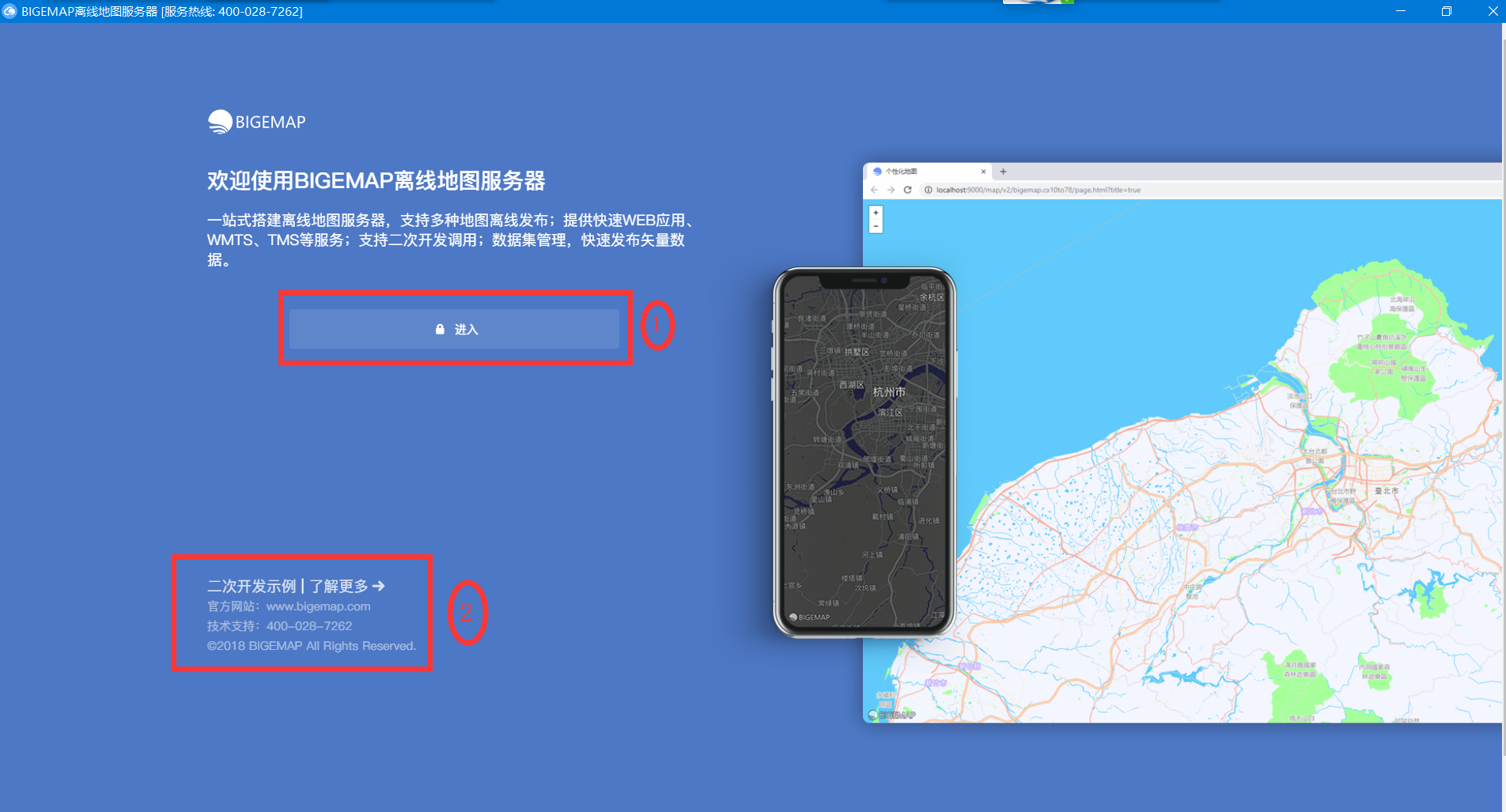Google (Baidu, High German) development environment to build an offline map
Published: 2018-01-17 Copyright:
1. Description
Offline map development environment supports Google map , Baidu map , high moral map , and so on all common types of maps, maps support the deployment in the LAN, secondary development.
2. Implement
Step One: Download and install the offline map development environment
BIEGMAP Offline Map Server (Developer Edition)
After the download is installed, start the software, as shown below:
① If your computer is connected to a network, where you can click on [enter]; if the network link fails, plug in the dongle offline map click [enter].
② Here are the instructions offline map secondary development of information and help.
Click [enter], as shown below:
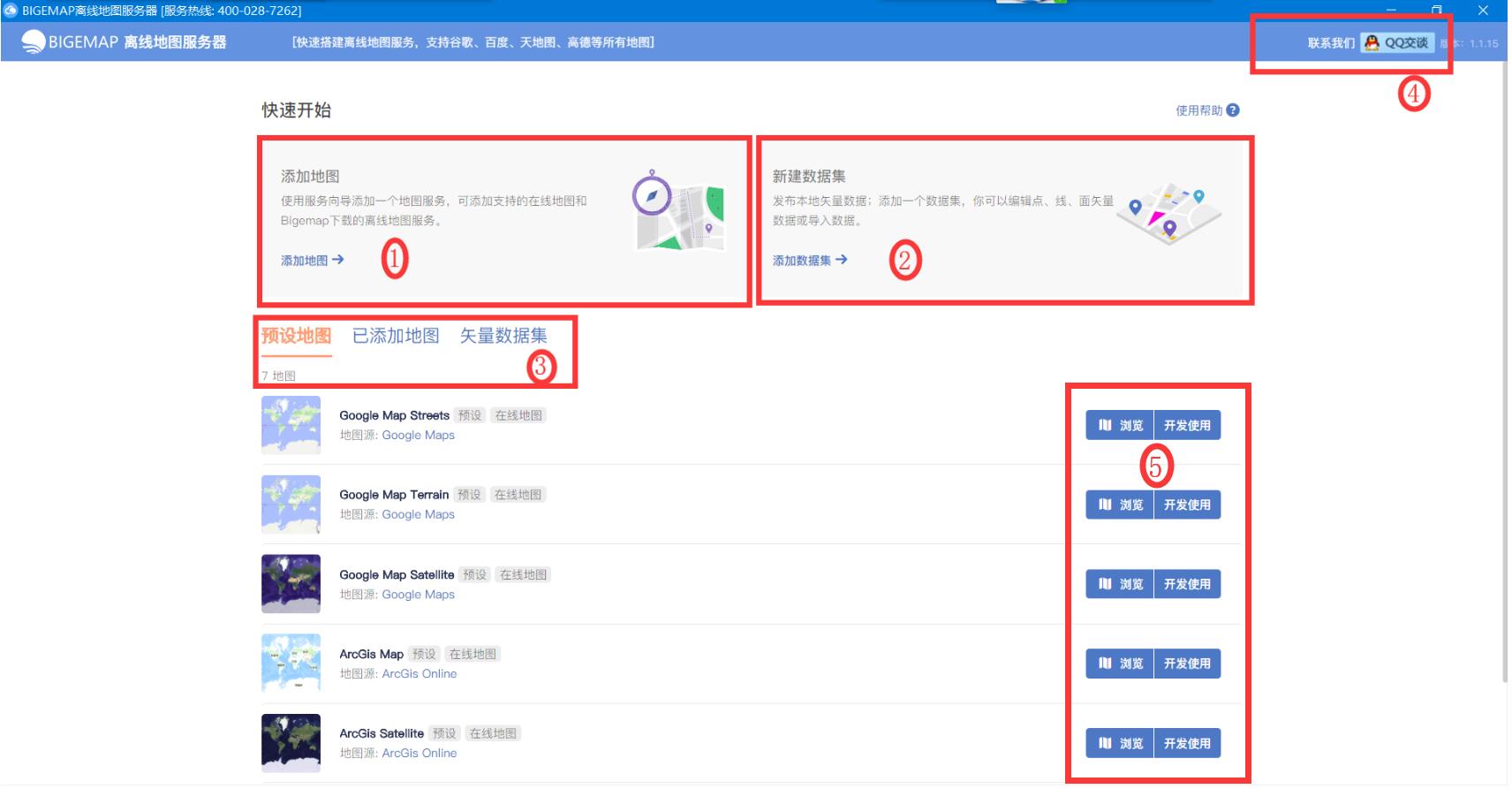
①: Adding offline maps - without a network, it is necessary first to download maps to your local (offline maps downloaded below);
②: Add local data - add your own local data on a map, and show on the map (how to add data to a map service)
③: [map] preset default map provided; management [map] offline maps users to establish their own; [data management] local users to upload data for display on a map;
④: technical support, users can click on any of the issues QQ offline, or call 400 phone 400-028-7262
⑤: [Browse] to open the map to see the local browser; [development] for the use of secondary development
Click [ developed using ], as shown below:

①: offline map of development, support WEB development, WMS (WMTS), TMS and loaded directly BIGEMAP offline map mode;
②: Development of a WEB-based offline maps, map code to load HTML
③: offline map development, the need to use local [KEY]
④: Because offline map can have multiple layers each layer has a corresponding ID
The following diagram, the secondary development code to load the map, use the [key] and local maps of ID:

Click [ Browse ], code execution results as shown below:
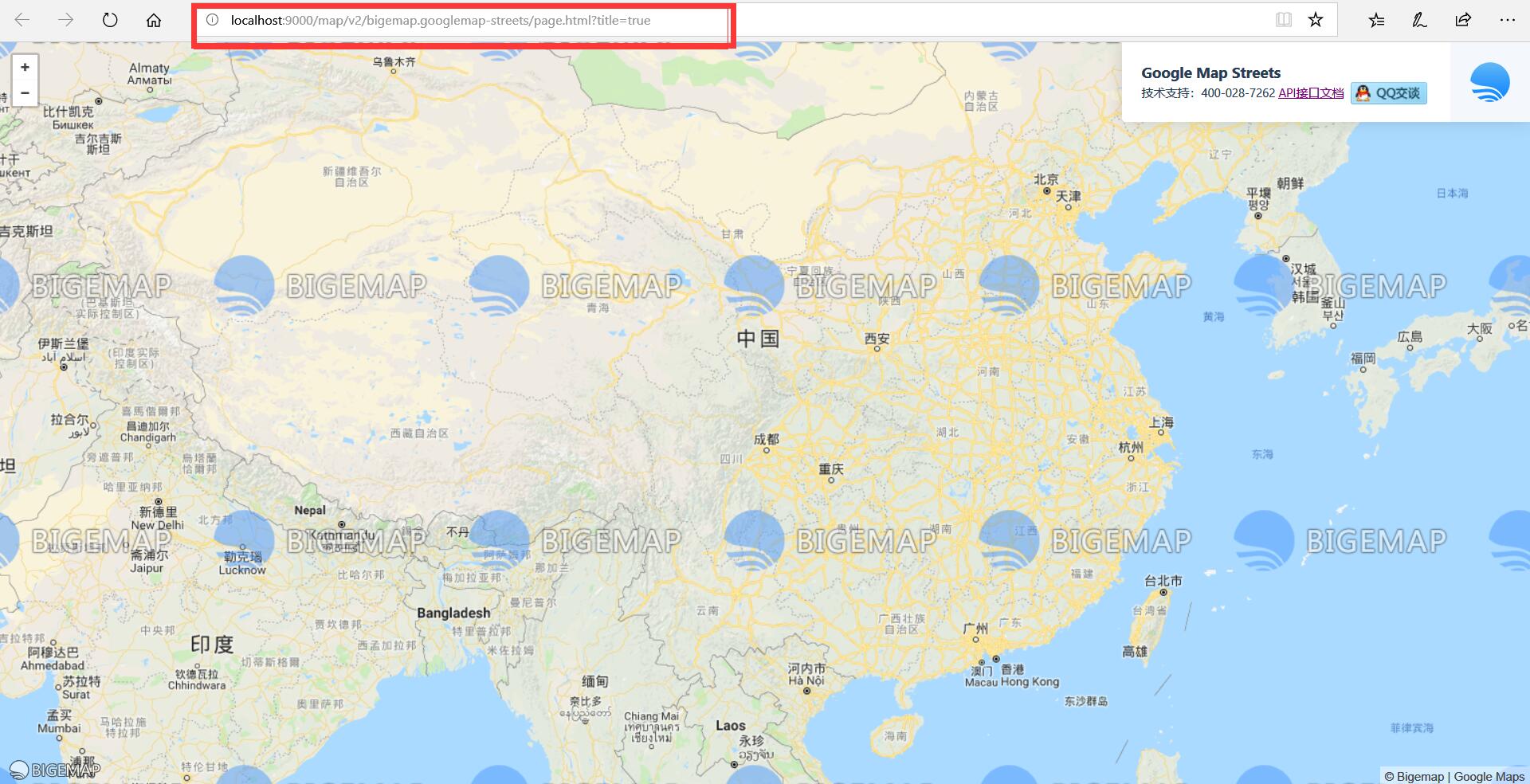
[More offline maps sample source code ], see here ; complete [ offline map interface documentation ], see here
These are the offline Google Maps API detailed analysis of simple examples of functional development, more can refer to the official Google Maps API documentation, API recommended House [ google map Reference Manual ]
Related links: [ Baidu offline maps published ] [ Google released an offline map ]
Experience Case (username / password: admin): [ www.bigemap.com/bmap/login.php ] [ www.bigemap.com/google/login.php ]