table of Contents
First, the operating system concept
Second, the operating system functions and objectives of the three roles
First, the operating system concept
1, the operating system: responsible for managing the management and coordination of hardware and software to work, the system software for the upper provide services
2, the concept of decomposition:
the work of computer resources (1), responsible for the management and coordination of hardware and software
(2), for the upper applications and provide users with a simple-to-use service
(3), the operating system is system software, not hardware
3, the computer hierarchy diagram:
用户(使用者) 应用程序(微信、绝地求生等) 操作系统OS 硬件(裸机,CPU、内存、硬盘灯资源)
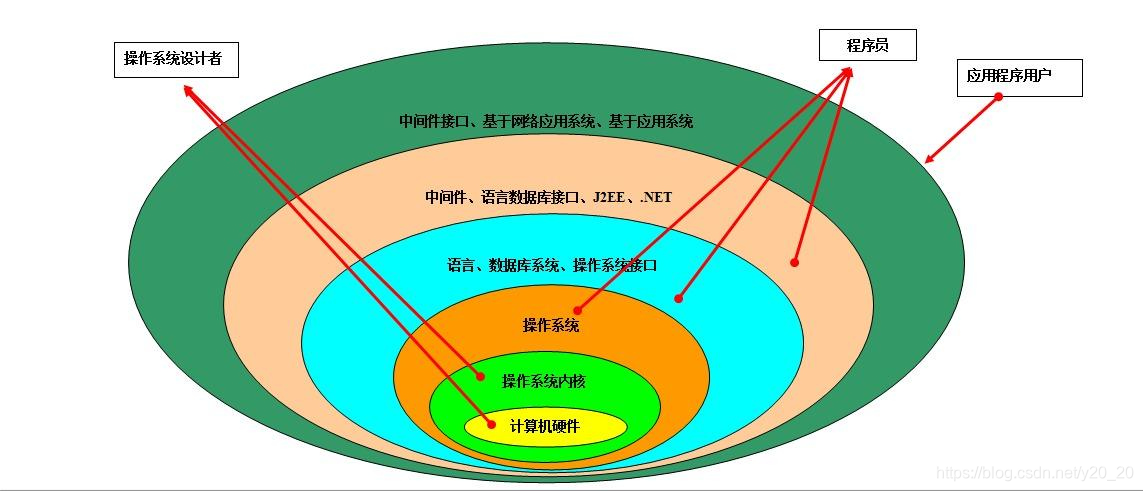
Second, the operating system functions and objectives of the three roles
1, process: execution of the program (data transferred to get CPU resources to perform memory)
2, operating system functions and objectives of the three roles
(1), the manager of resources
provided by functions:
file management
memory management
processor management
device management
objectives: safety, efficiency
Examples of life: use QQ software
Step a: found QQ installation location (installation path) ---- qq.exe find the location where the folder corresponding to the file management
Step Two: Double-qq.exe found after running ---------- ---- QQ related programs running processes and data transferred to memory, corresponding to the memory management
step three: QQ running ------------------ run QQ program the CPU respective processes to be processed, the corresponding handler management
step four: --------------------- open video camera are assigned to the QQ process, the corresponding device management
(2), user interfaces and computer hardware
functionality provided:
Command Interface: allows users to directly use
- Online command interface: the user to say, do one system, interactive, for example: CMD Windows command window system
- Offline command interface: users say a bunch, do a bunch of systems, batch processing, such as: .bat file
Interface: allows the user to program indirectly, by a group consisting of system calls, program interface = call system, for example: by calling a program library .dll
GUI (Graphical User Interface): e.g. Windows10 system
goals: user using
NOTE: The system calls a system call command = command = broad. Command interface and collectively referred to as a user interface program interfaces
(3), extension of the hardware
functions provided:
- Achieve the expansion of the hardware
- For example: for example a hammer, wood, and other tools; Carpenter; bed, cabinets and other finished
hammer, wood and other tool material is in the computer hardware (bare metal)
craftsmen operating system , artisans create a bed, cabinets and other finished
ordinary users only need to use beds, cabinets and other finished products without concern for how to make the
objectives: scalability