Open eclipse
The WAR package passed in tomcat's webapps directory
First, create a web project
Click File - new - project - web - Dynamic Web Project




Then run the test

War labeled package
Select the item, right-click on the Export - WAR file


Then click Finish
The WAR package passed in tomcat's webapps directory
Open Xftp, the war package passed in the webapps directory of tomcat

Start tomcat
Tomcat file into the bin folder, enter ./startup.sh command, start the server, the following message appears, the successful start
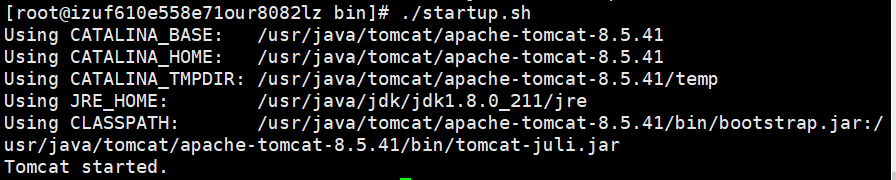
In Windows, open the browser, enter: Ali cloud host ip address: port number (8080) / project name / Access Project
