Chrome analog channel with a micro browser on a computer
1, to understand and Ios UA Andrews micro-channel micro-channel (User agent: User Agent)
安卓微信UA: mozilla/5.0 (linux; u; android 4.1.2; zh-cn; mi-one plus build/jzo54k) applewebkit/534.30 (khtml, like gecko) version/4.0 mobile safari/534.30 micromessenger/5.0.1.352
Ios微信UA: mozilla/5.0 (iphone; cpu iphone os 5_1_1 like mac os x) applewebkit/534.46 (khtml, like gecko) mobile/9b206 micromessenger/5.0
2, open Chrome, F12 to open the Developer Tools, click the menu button ----- More Tools ----- Network condition Open Network condition window
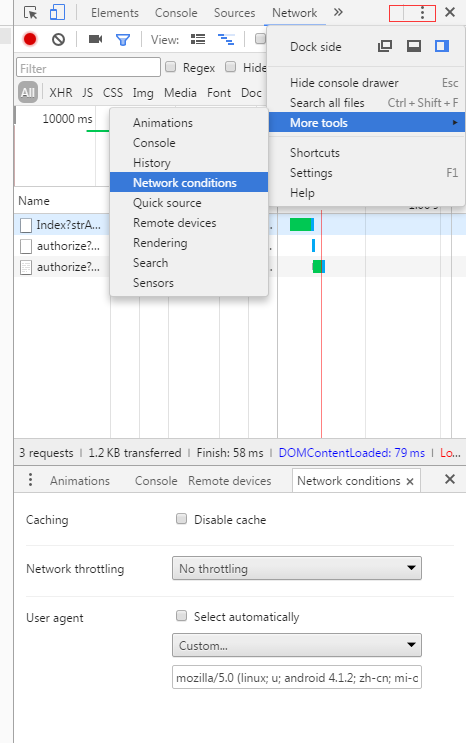
3, User agent options, select Custom (Custom), or enter UA Android Ios in the text box below it
4, how to test the results
1 <script type="text/javascript">
2 window.onload = function() {
3 isWeixinBrowser();
4 }
5 //判断是否微信浏览器
6 function isWeixinBrowser() {
7 var ua = navigator.userAgent.toLowerCase();
8 var result = (/micromessenger/.test(ua)) ? true : false;
9 if (result) {
10 console.log('你正在访问微信浏览器');
11 }
12 else {
13 console.log('你访问的不是微信浏览器');
14 }
15 return result;
16 }
17 </script>

成功了,你也来试试
