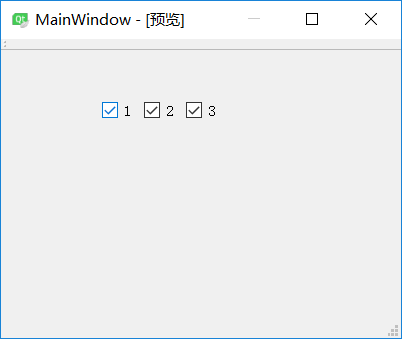reference:
https://www.cnblogs.com/georgeOfChina/p/7773141.html
1, open QtCreator, used here is Qt5.10.1 + MSVC2015_32-bit environment.
New projects, other projects -> Qt4 Designer Custom Controls -> Settings class names begin with a capital [Test] to determine, at this time no ui file
2, delete Test.h and Test.cpp, right-engineering add Qt-> Qt Designer interface type, select Widget template, change the name for the Test, at this time there is a ui file
3, code initializes
Add the header file in Test.h
#include <QtUiPlugin/QDesignerExportWidget>
In the class name preceded by QDESIGNER_WIDGET_EXPORT macro
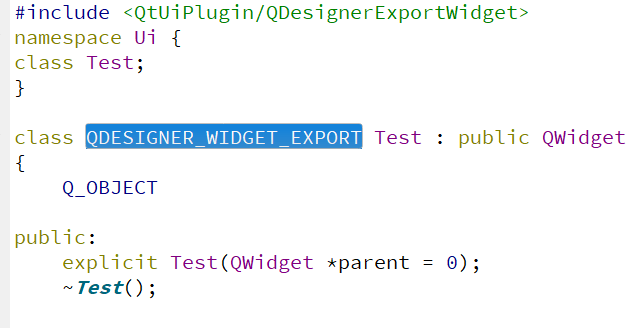
4, open ui file, you want to design the interface

Here dragged three checkbox, function is also checked on a check 2,3, 2,3 1 does not tick tick
5, code implementation
Into the first checkbox in clik callback
void Test::on_checkBox_clicked() { if(ui->checkBox->isChecked()) { ui->checkBox_2->setChecked(true); ui->checkBox_3->setChecked(true); } else { ui->checkBox_2->setChecked(false); ui->checkBox_3->setChecked(false); } }
6, compiled, generated in the corresponding folder and testplugin.lib testplugin.dll
7 to give the final document
testplugin.dll,
testplugin.lib,
test.h
How to use it?
1, placed under the testplugin.dll Qt library path, and path Creator
D:\Qt5.10.1\5.10.1\msvc2015\plugins\designer
D:\Qt5.10.1\Tools\QtCreator\bin\plugins\designer
2, using the corresponding version of the new construction Creator, you can see the controls ui With Test

3, to drag this control interface on ok