A, Texlive Installation and Configuration
1. official website to download and install, installed as shown.
(Texlive mounting portion reference blog: https: //blog.csdn.net/so_geili/article/details/72636466)
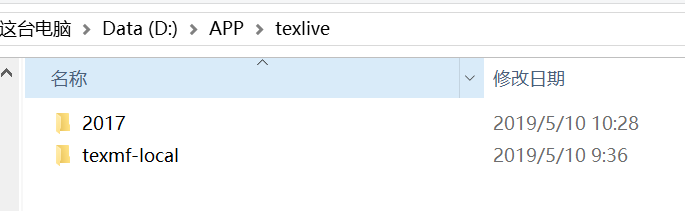
2. Configure Texlive environment variables, configuration to the bin directory

Two, VScode Installation and Configuration
1. Download and install VScode.
Reference URL: https: //jingyan.baidu.com/article/d3b74d640eadce1f76e60958.html
2.VScode install plug-ins: LaTex language support, LaTex Workshop
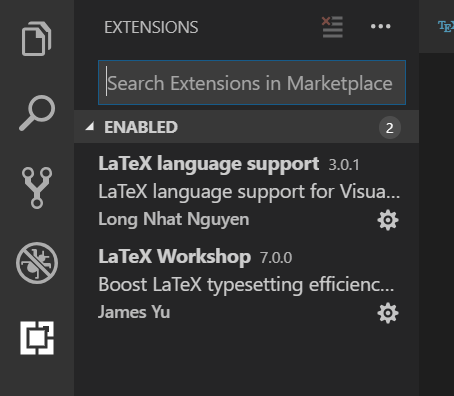
Third, the preparation of Latex file
1. Create a Latex file (a new file, the file extension can be changed .tex), the file contents can be searched online.
2. Press Ctrl + S compile plus save function, then appears at the left VScode Tex mark, indicating successful configuration environment.
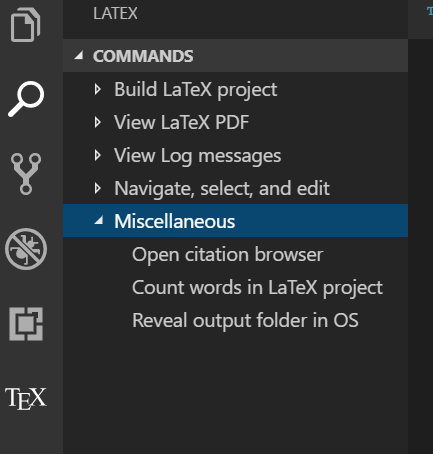
3. You can file a formal written Latex
Shortcut: Ctrl + Alt + B to compile
Ctrl + Alt + V to run