First, prepare the environment
Operating System: CentOS Linux release 7.6.1810 (Core)
tomcat:apache-tomcat-8.5.41.tar.gz
Second, edit catalina.sh
vim /usr/local/tomcat/bin/catalina.sh
Then enter: set number display line numbers
139 + shift + g-line 141 in FIG jump to add the following two rows 141 and 142
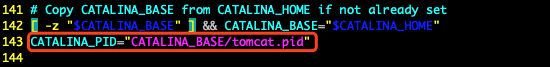
Red box in the next row up content CATALINA_BASE parameters, insert the picture:
CATALINA_PID="CATALINA_BASE/tomcat.pid"
Then exit and save.
Third, create a file tomcat.service
vim /lib/systemd/system/tomcat.service
[Unit]
the Description = Tomcat
the After = network.target // specified start time
[Service]
Type=forking
Environment = "JAVA_HOME = / usr / local / jdk /" // Specifies the java environment variable
ExecStart = / usr / local / tomcat / bin / startup.sh // specify a startup script
ExecStop = / usr / local / Tomcat / bin / shutdown.sh
ExecReload = / bin / the kill -s HUP $ MAINPID
PrivateTmp to true =
[Install]
WantedBy=multi-user.target
Fourth, start
Is set to open the machine starts: systemctl enable tomcat.service
start the service: systemctl start tomcat.service
stop service: systemctl stop tomcat.service
restart the service: systemctl restart tomcat.service
check the status: systemctl status tomcat