Spam misplaced exchange 2019 (SCL does not support the rules, you can use black list and gray list function)
To https://efa-project.org/ download a virtual machine
ESXI connect to a virtual machine, select the downloaded file to deploy OVF virtual machine
Log console settings, password is: EfaPr0j3ct
Next configuration
The following settings are automatically configured input OK
After building the system, you need to follow the normal initial configuration .
8 EFA Configuration Options) message Setup -> Option 1) relay outbound mail
EFA Configuration Options 8 "outbound smart host" (8,2) "smart host: disabled" because you want to send mail directly EFA
EFA Configuration Options 8 "Transfer Settings" "(8,4) as" domain.com "" <your internal exchange server's IP address. "
EFA configuration options 9 "Spam Settings" "(9,1) non-spam settings
Disable non-spam e-mail signature: Yes (This setting depends on whether you need EFA watermark, I disabled it, because we (IT administrator) rather than user spam management
1) You should use SUBMISSION on port 587. This requires Postfix correct this setting.
Edit: /etc/postfix/master.cf (open 587 port, enable encrypted connection)
And uncomment:
#submission inet n - n - - smtpd
Make it look like this:
submission inet n - n - - smtpd
EFA 3.0.2.5 Integration with Active Directory (win server 2019)
Please install php-ldap
yum install lrzsz -y
yum install php-ldap –y
vi /var/www/html/mailscanner/conf.php (edited reboot the system)
define('USE_LDAP', true);
define('LDAP_SSL', false);
define('LDAP_HOST', '192.168.32.51');
define('LDAP_PORT', '389');
define('LDAP_DN', 'OU=email,DC=test,DC=com');
define('LDAP_USER', '[email protected]);
define('LDAP_PASS', '123456');
define('LDAP_SITE', 'Default-First-Site-Name');
define('LDAP_FILTER', 'proxyAddresses=smtp:%s', 'mail=%s');
define('LDAP_PROTOCOL_VERSION', 3);
define('LDAP_EMAIL_FIELD', 'mail');
define('LDAP_USERNAME_FIELD', 'cn');
define('LDAP_MS_AD_COMPATIBILITY', true);
vi /etc/hosts (添加exchange服务器IP和域名)
设置垃圾邮件不修改主题
vi /etc/MailScanner/MailScanner.conf
/etc/init.d/spamassassin restart
exchange 设置垃圾邮件过滤(打开exchange shell)
Set-ContentFilterConfig -SCLRejectThreshold 9 -SCLRejectEnabled $false -SCLDeleteEnabled $false -SCLQuarantineEnabled $false
添加规则
New-TransportRule -Name "EFA to Junk Folder" -HeaderMatchesMessageHeader "X-Spam-Status" -HeaderMatchesPatterns "Yes" -SetSCL 9 -Comments "This rule moves spam messages from the EFA filter to the users junk mail folder."
防火墙端口开放25和587
vi /etc/sysconfig/iptables
mysql的root密码 存放在 /etc/EFA-Config
注意:如果安装后收不到邮件 请查看外网DNS A和MX记录是否正常
登陆EFA管理平台(可以用管理员和域账号登陆) 加黑名单或报告为垃圾邮件
网址 https://IP
点击要加黑名单或加垃圾邮件
翻到最底下网页,添加黑白名单 和标记为垃圾邮件并上报
登陆webmin管理平台
设置为中文
点击服务器设置---postfix配置---查看队列或相关设置
灰名单配置文件
vi /etc/sqlgrey/sqlgrey.conf
重启灰名单服务(一些相关服务重启)
service sqlgrey restart
service spamassassin restart
service webmin restart
service clamd restart
service MailScanner restart
service postfix restart
vi /etc/MailScanner/MailScanner.conf (spam scoring setting, the actual setting required)
effect

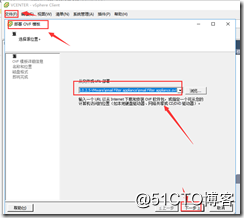
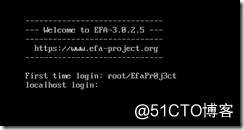
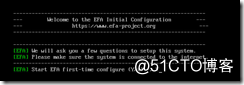

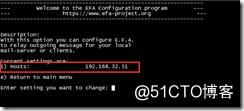
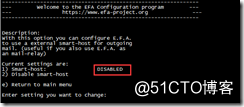
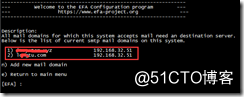

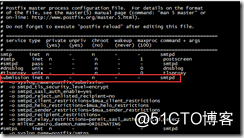

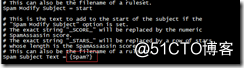


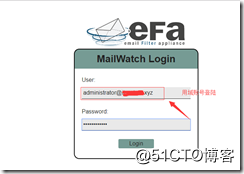





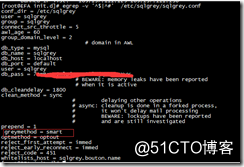

![clipboard[60] clipboard[60]](https://s1.51cto.com/images/blog/201906/04/9610dae621c8e1a62a39a28f6fb3eb95.png?x-oss-process=image/watermark,size_16,text_QDUxQ1RP5Y2a5a6i,color_FFFFFF,t_100,g_se,x_10,y_10,shadow_90,type_ZmFuZ3poZW5naGVpdGk=)