Write front-end code, used webstorm, sublime, vscode, eventually chose vscode, mainly due to ( good-looking ) simple programming environment, a wealth of plug-in function. But no matter what an editor for a long time looking at the black / white background inevitably monotonous.
Man of few words said, the details of the steps it would look
1. Install plug-in
This step is very simple, direct interface to expand background search on the line.
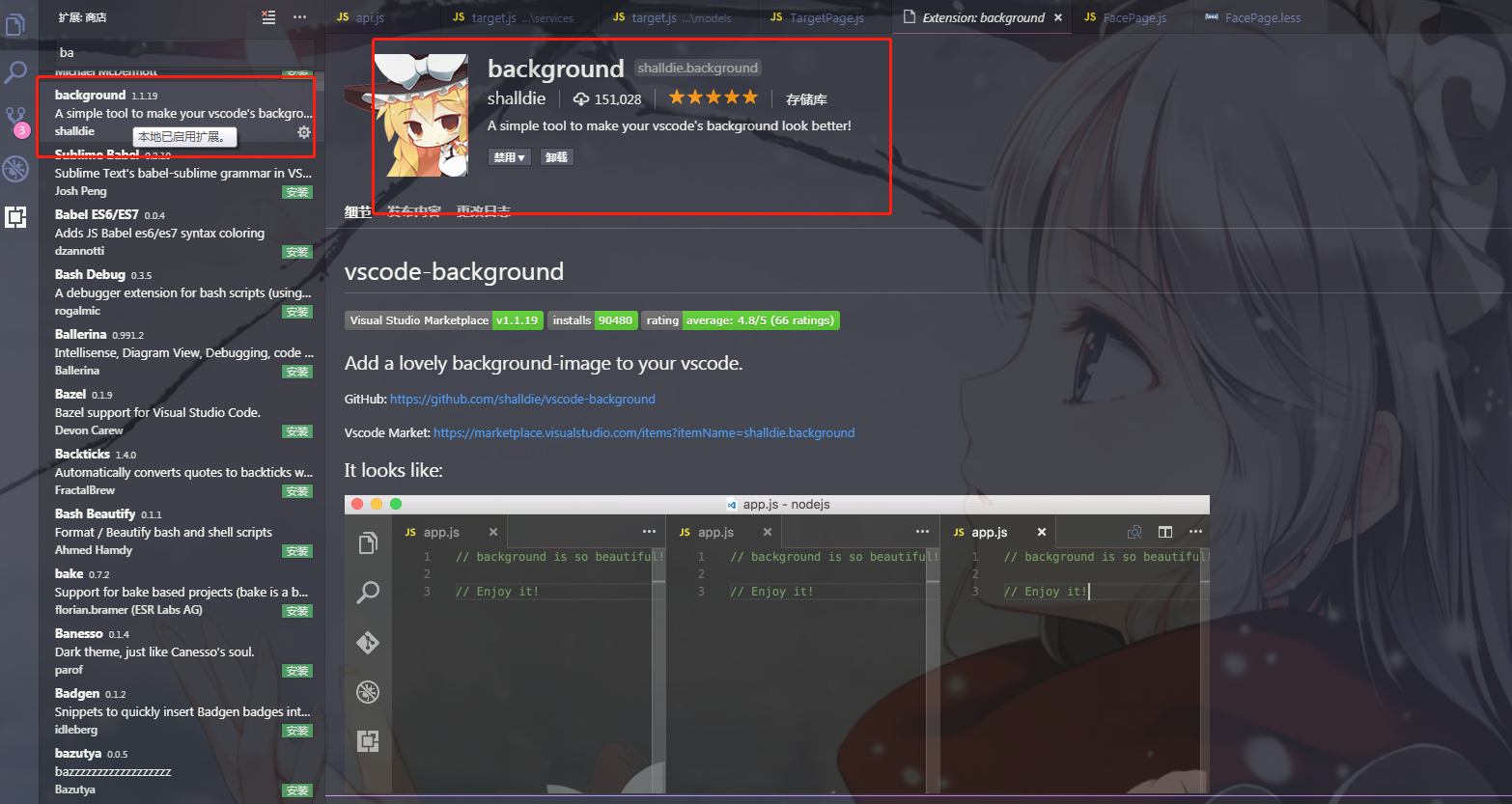
After installation is complete, restart vscode, enter the User Settings User Settings, playing background in the search box, you should be able to see this set.
2. Set Configuration
Open the settings, enter background in the search box, select the plugin background extension, and select Edit in the setting.json


note:
1. Install the plug-in will make VS Code warning, you can choose not to display
2. must be modified to run as administrator
3. The best use of a transparent background pictures
4. Every vscode update will not show pictures, as long as the administrator to restart
5. Do not know wood have to get quickly to set their satisfaction with the background of it
3. renderings
