Although the Palu private server is great, what can administrators do if they don’t have the right management tools? Do you want me to type the command line by hand? That's what Palu did, okay? I need a big screen that can be operated with just a few clicks of the mouse. Is there any?
have! palworld-server-tool is a very powerful Palu private server manager. It manages Palu private servers through a visual interface and REST interface. It is based on SAV archive file parsing and RCON implementation. It is also adapted to mobile terminals and supports Dark mode is so thoughtful!
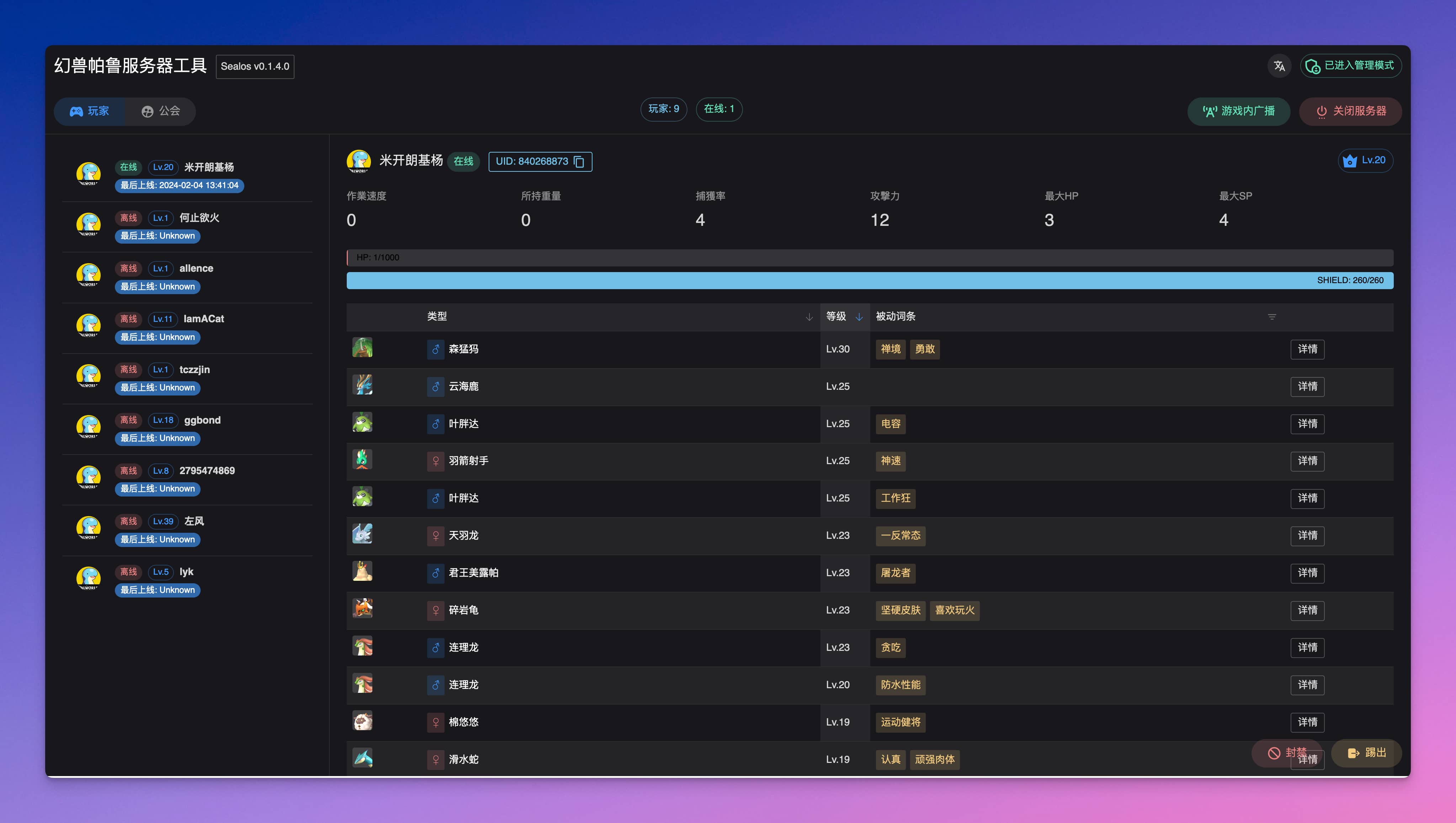
 |
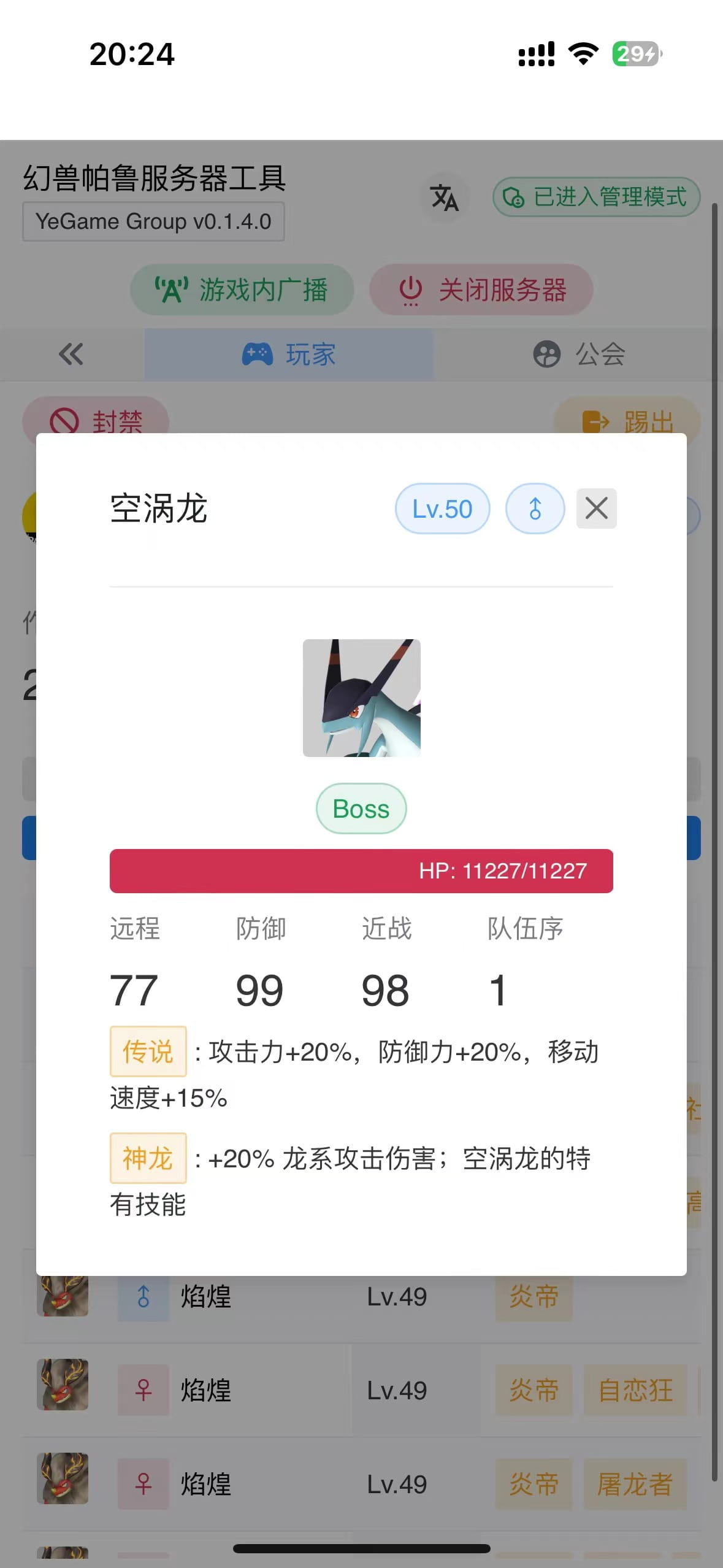 |
 |
|---|
Let’s take a look at its powerful features:
Level.savFunctions implemented based on archive file parsing:
- Complete player data
- Player palu data
- Guild data
Implement functions based on the officially provided RCON command (only available on the server):
- Get server information
- Online player list
- Kick/ban players
- In-game broadcast
- Gently shut down the server and broadcast messages
This tool uses bbolt single file storage, obtains and saves the data of RCON and Level.sav files through scheduled tasks, provides a simple visual interface and REST interface, and facilitates management and development.
It has multiple ways to obtain Level.sav regularly, which can be obtained through agent or docker cp. If you are deployed in K8s, you can also obtain it through kubectl cp:

What are these you are talking about? I'm just a vegetable seller. I don't understand these things. Can you use it with two clicks of the mouse?
No problem, follow the tutorial.
Create a private server
Open this link directly:
That's right, what you're seeing are Sealos' application templates, which can be used to quickly create and deploy websites and various applications. You can find various types of templates in the template market. These templates not only include front-end projects, but also include the deployment of back-end and other types of applications. For details, please refer to the relevant documentation of the Sealos template market .
Next, you only need to set the administrator password of the private server (ADMIN_PASSWORD).
The private server name (SERVER_NAME) and private server connection password (SERVER_PASSWORD) are optional parameters. If you want to add a password to your private server, you need to set these two parameters, otherwise there is no need to fill them in.
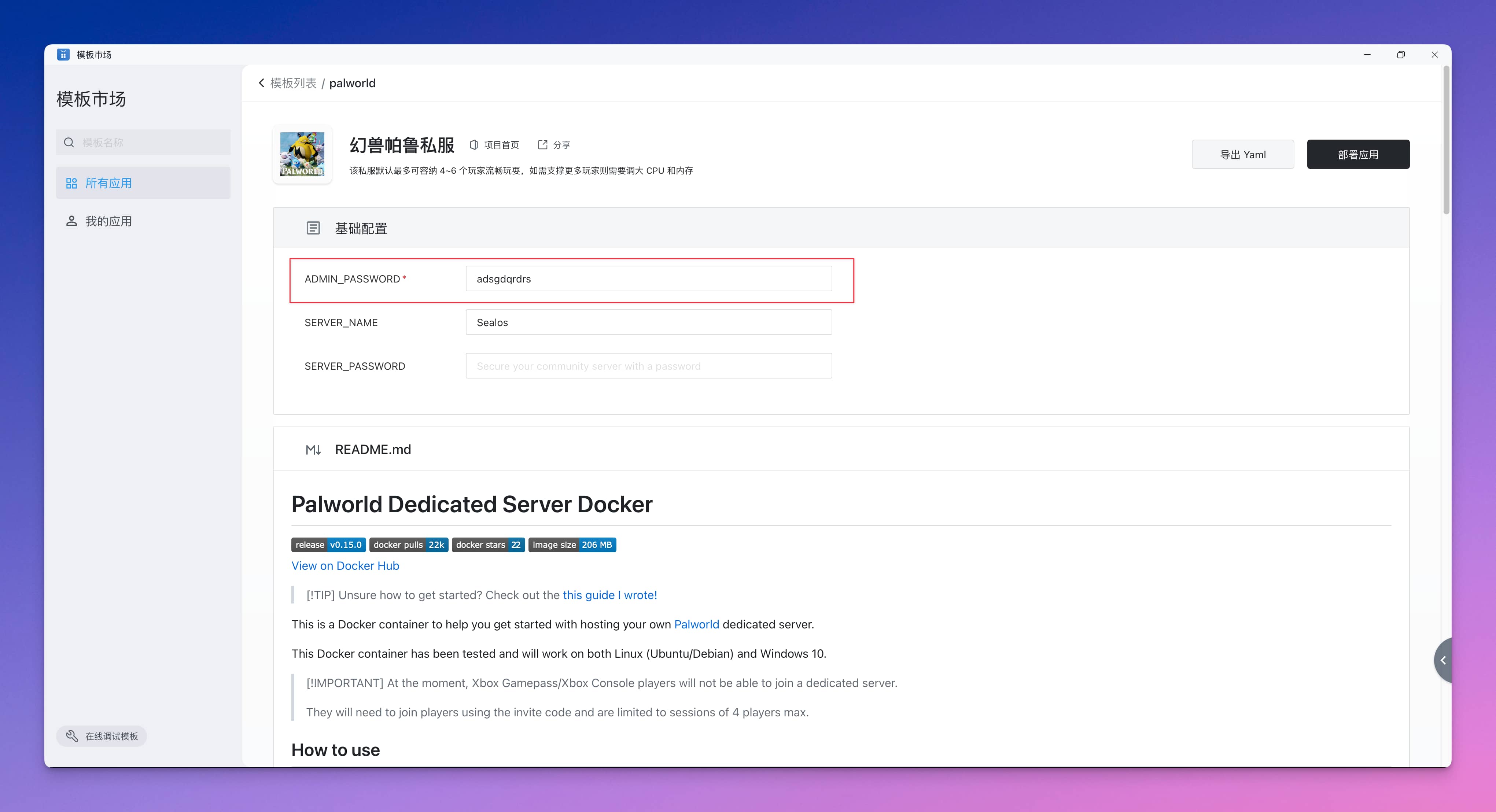
Then click "Go to Sealos Deployment" in the upper right corner.
If this is your first time using Sealos, you need to register and log in to a Sealos public cloud account. After logging in, you will immediately jump to the template deployment page.
After jumping in, click "Deploy Application" in the upper right corner to start deployment. After the deployment is completed, directly click "Details" of the application to enter the application details page.
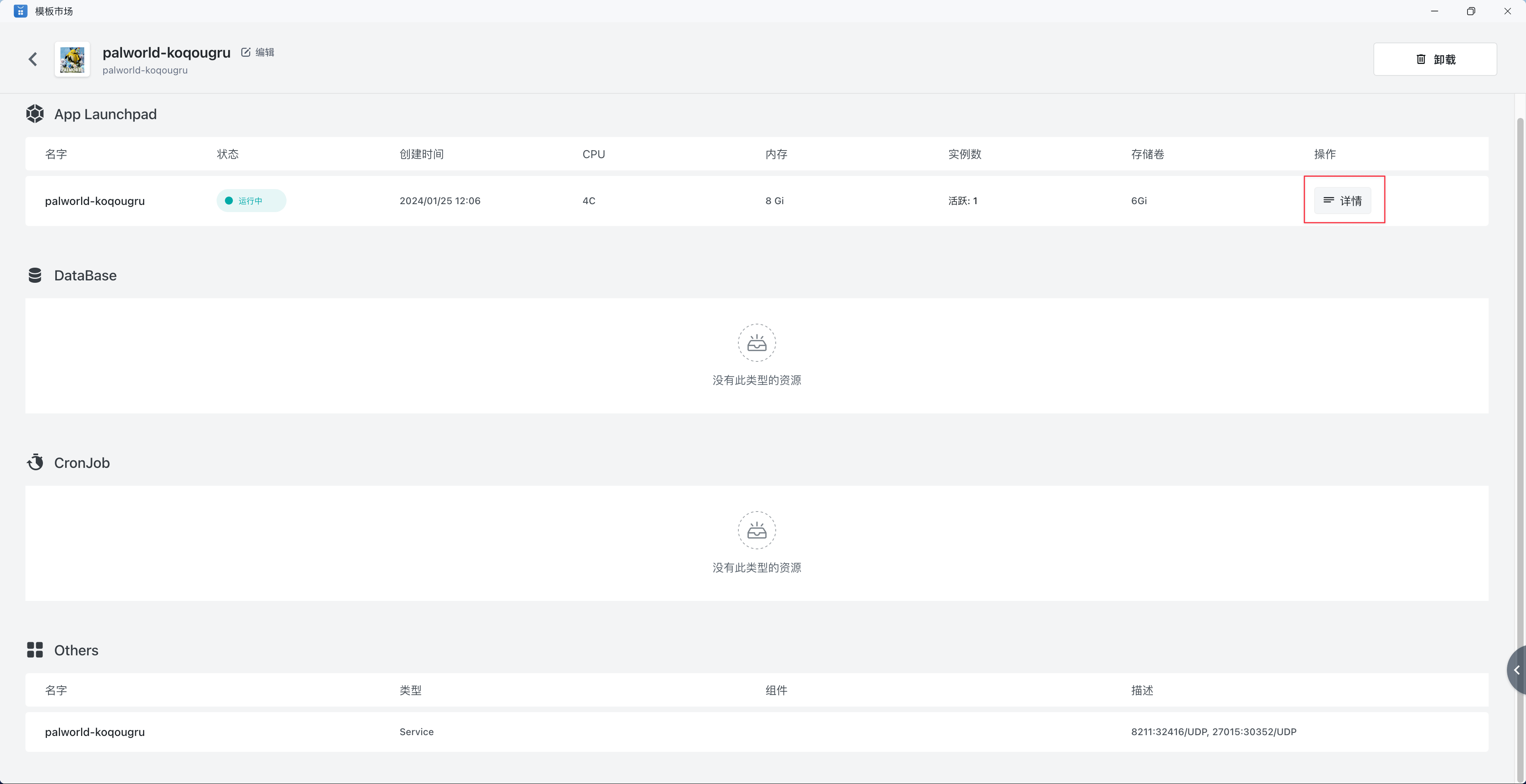
When you start the private server for the first time, it will check whether the current version is the latest version. If it is not the latest version, it may be updated online.
Wait for the application to change to the Running state, and then click the log button to view the log. As long as the following log appears, the startup is successful:
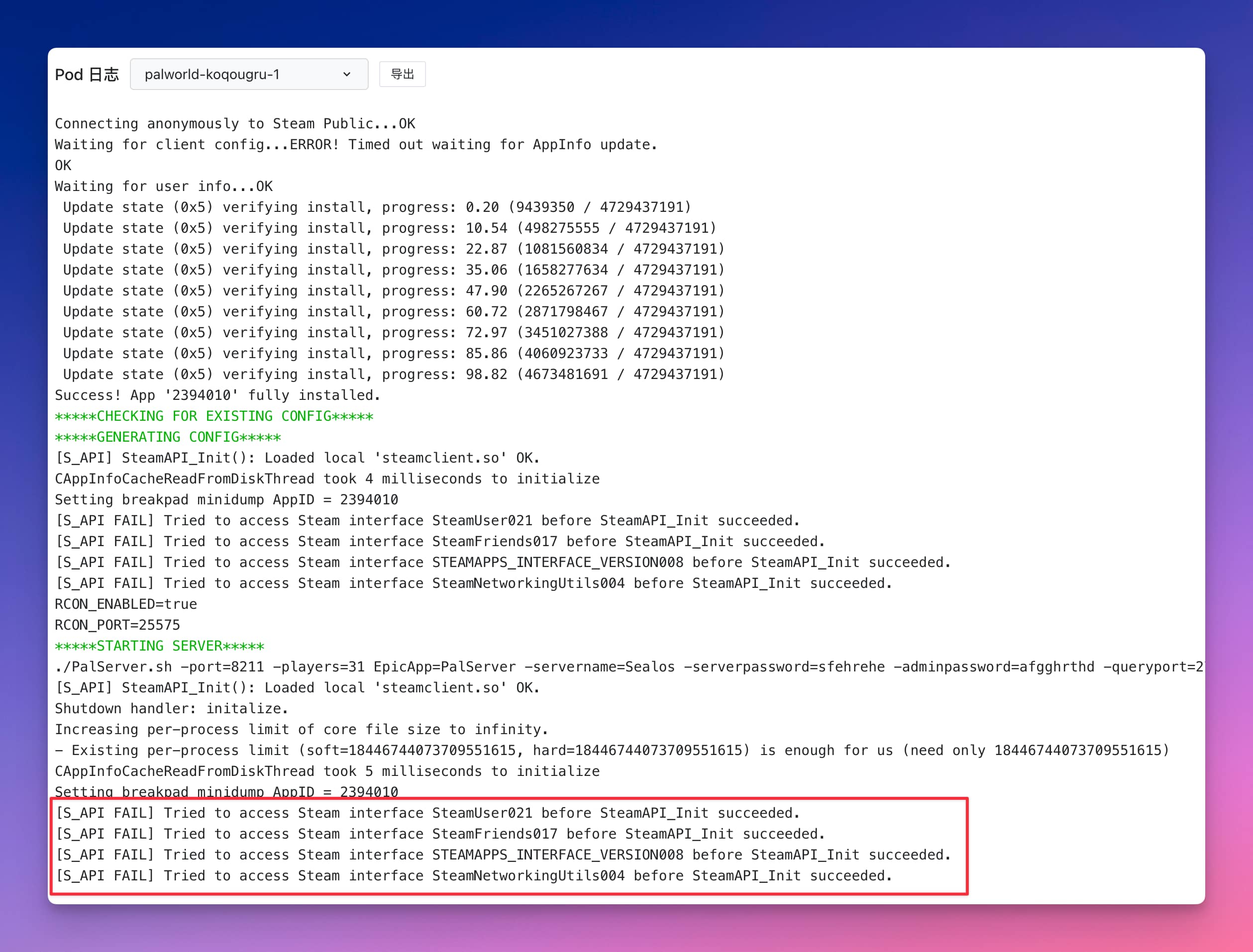
After successful startup, you can close or minimize the "Application Management" App, then return to the palworld application interface of the "Template Market", scroll to "Others" at the bottom, and you will see a resource type called "Service" , there is a field in its description part that reads: 8211:31039/UDP, the port after 8211 is the public network port, for example, the public network port here is 31039.
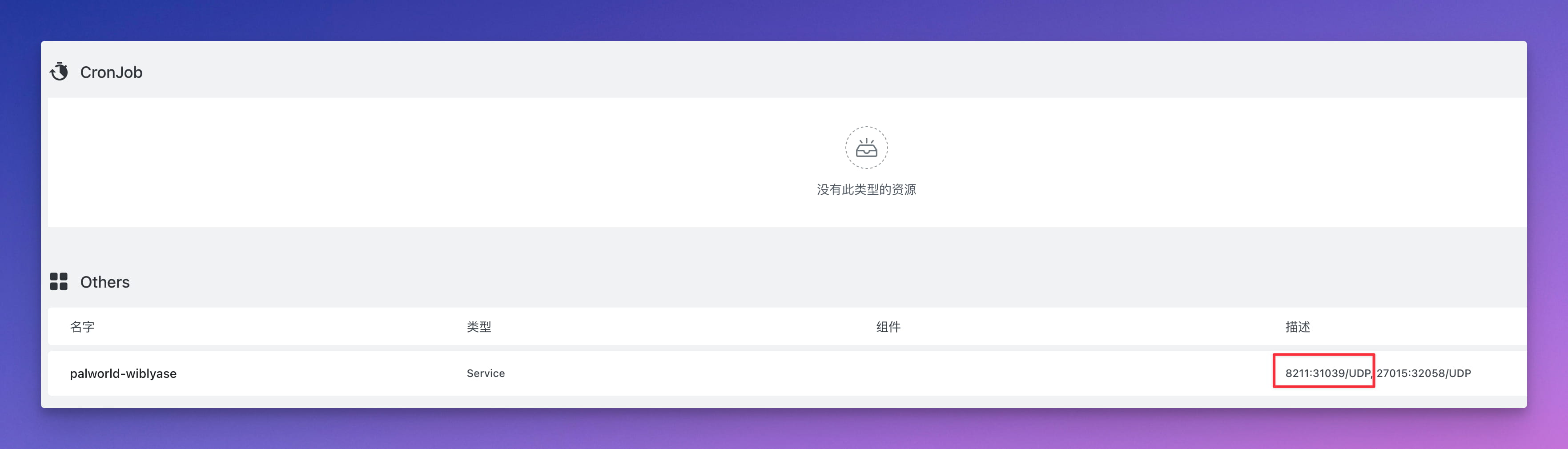
Then the address of your private server ishzh.sealos.run:31039
Deploy private server manager
Directly click the following link to deploy with one click:
Two parameters need to be filled in:
1. APP_NAME
This is the name of your Palu private server application. You need to open "Application Management" on the Sealos desktop and find your Palu private server application name in the application list, which is the part circled by the red box. Copy this name as the value of APP_NAME .
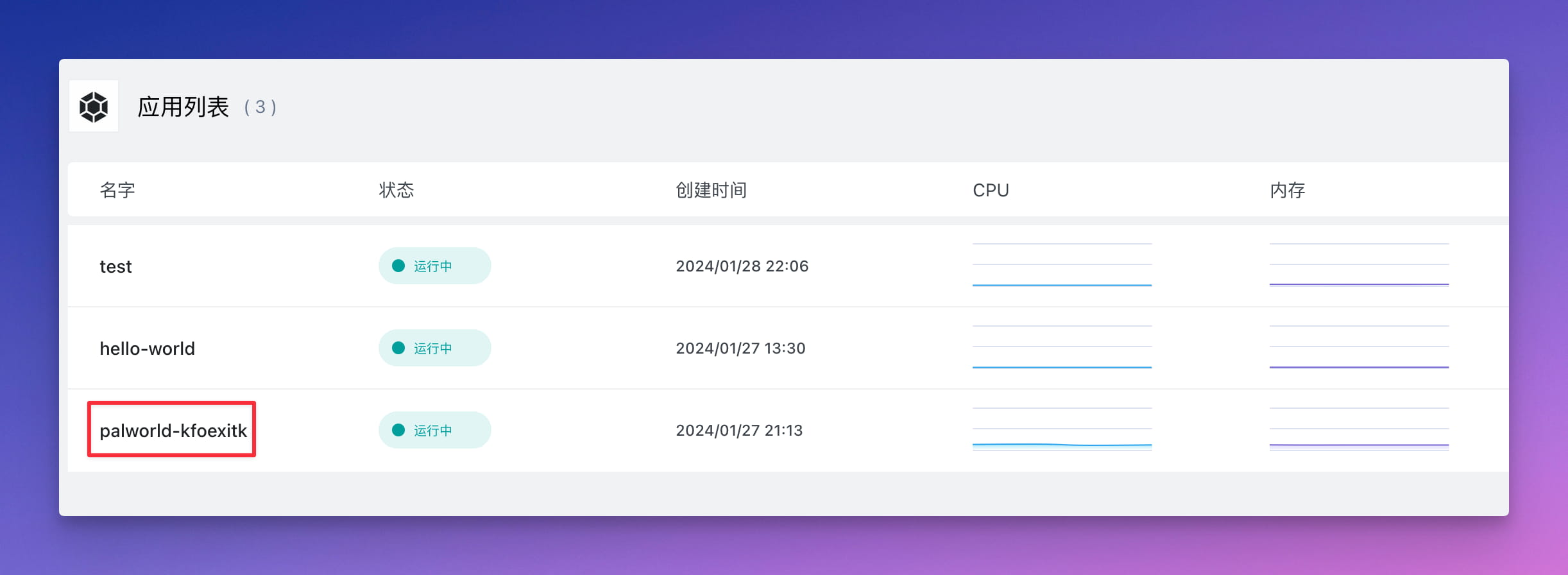
2. ADMIN_PASSWORD
This is your Palu private server administrator password. You need to open "Application Management" on the Sealos desktop, and then enter your Palu private server application details page. ADMIN_PASSWORDThe value in the environment variable area on the left is the private server administrator password, which is my red box. out, copy this value as ADMIN_PASSWORDthe value of .
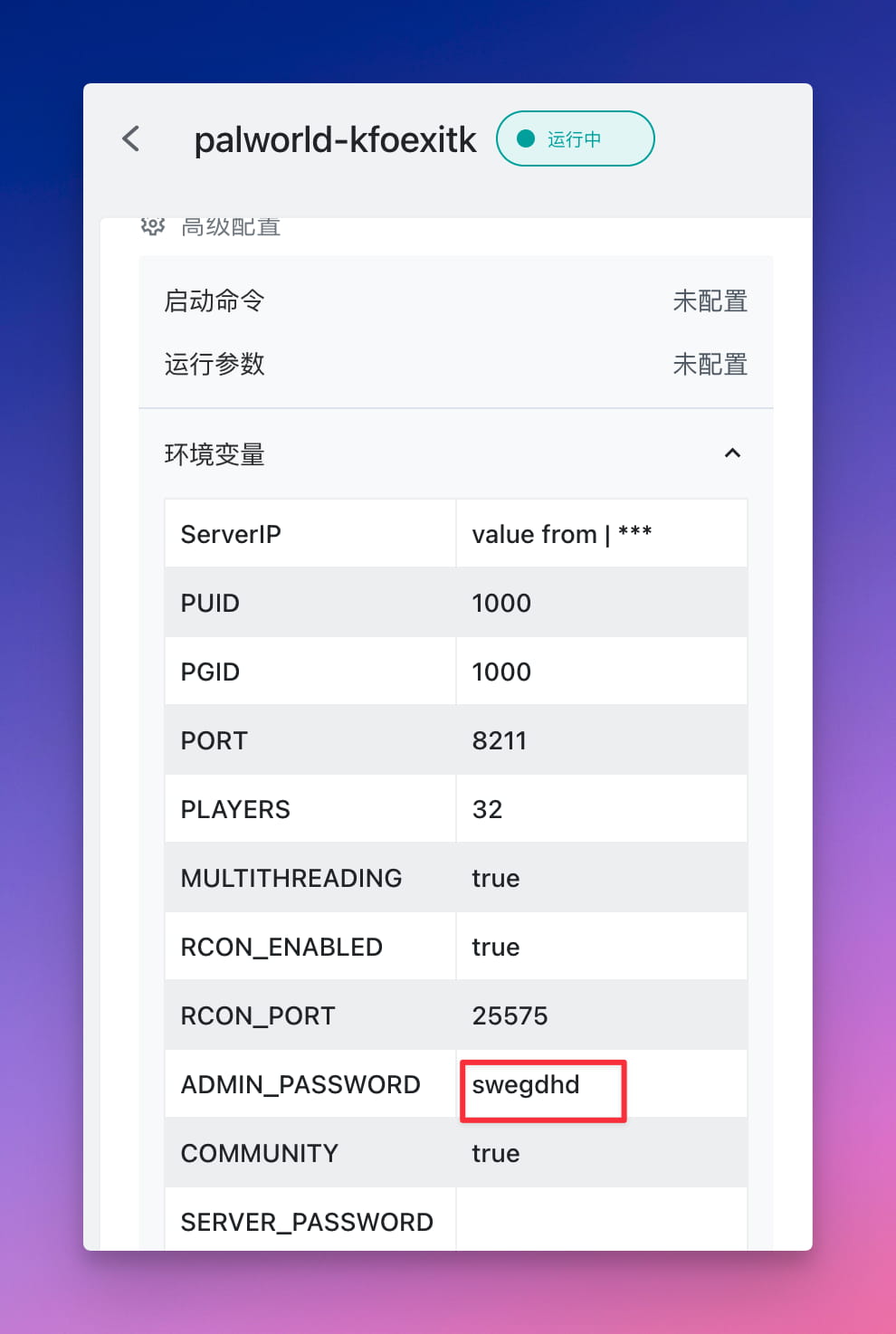
After filling in the parameters, click "Deploy Application" in the upper right corner to start deployment. After the deployment is completed, directly click "Details" of the application to enter the application details page.
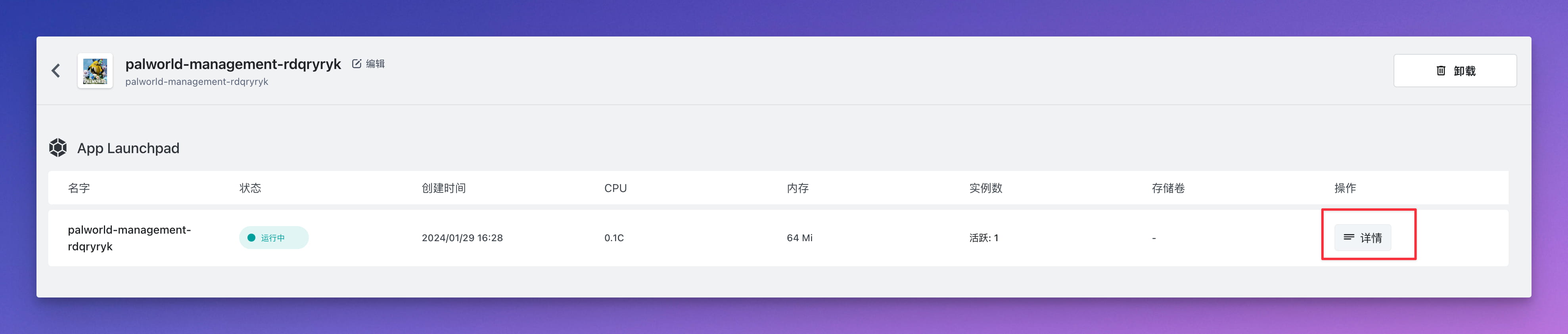
Then click on the external network address to open the management interface of Palu private server:
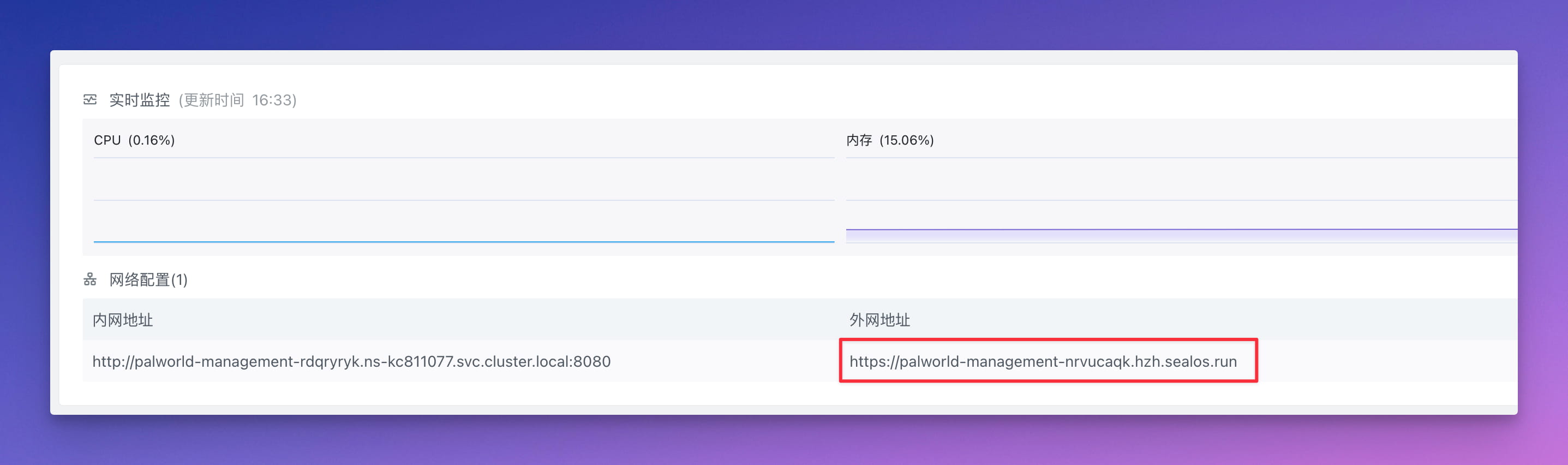
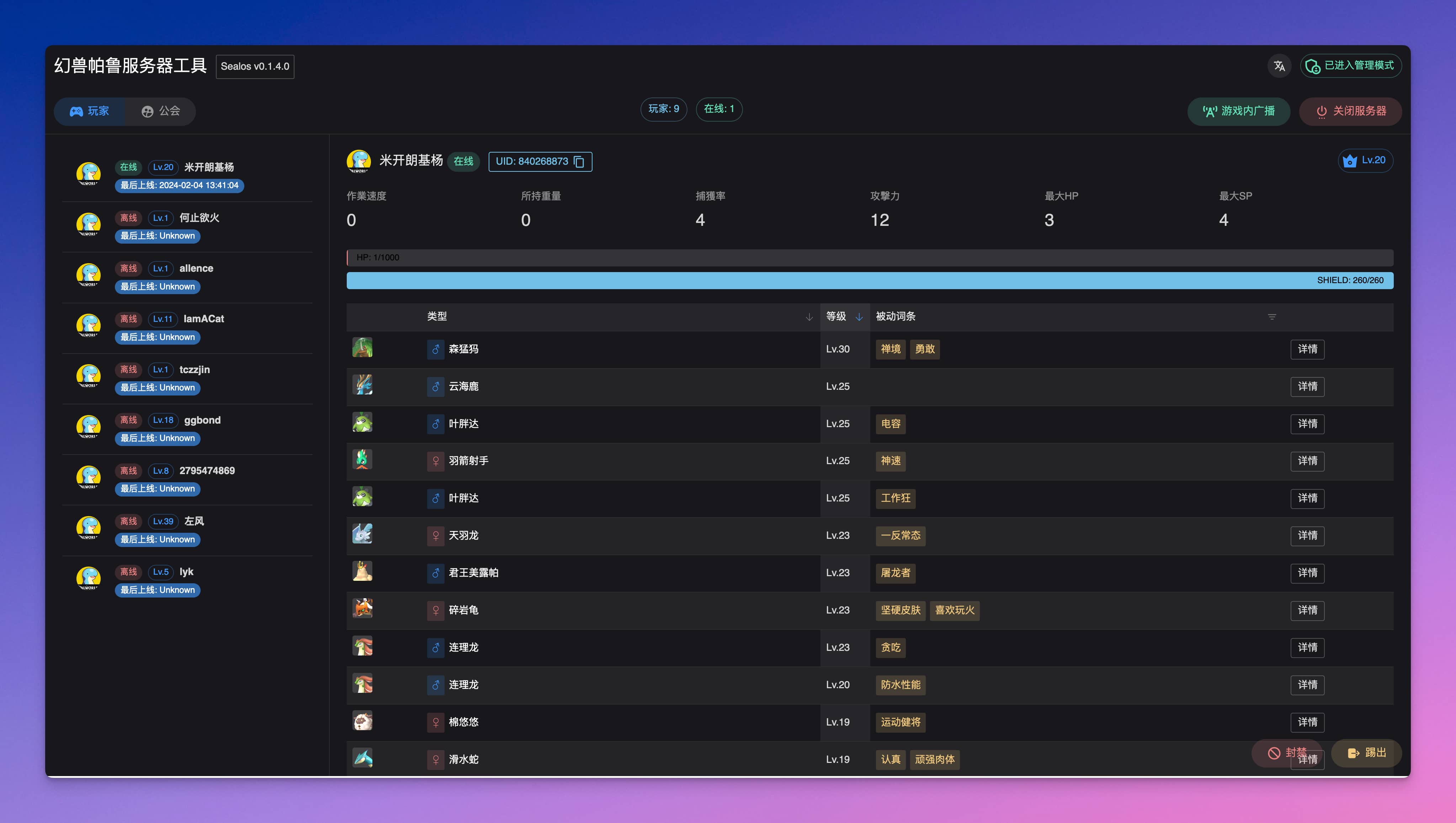
completion.
Join the group!
The Strongest Parlu in the Universe Private Server QQ Group: 343680491
Linus took it upon himself to prevent kernel developers from replacing tabs with spaces. His father is one of the few leaders who can write code, his second son is the director of the open source technology department, and his youngest son is an open source core contributor. Robin Li: Natural language will become a new universal programming language. The open source model will fall further and further behind Huawei: It will take 1 year to fully migrate 5,000 commonly used mobile applications to Hongmeng. Java is the language most prone to third-party vulnerabilities. Rich text editor Quill 2.0 has been released with features, reliability and developers. The experience has been greatly improved. Ma Huateng and Zhou Hongyi shook hands to "eliminate grudges." Meta Llama 3 is officially released. Although the open source of Laoxiangji is not the code, the reasons behind it are very heart-warming. Google announced a large-scale restructuring