In June, the struggle of the season; harvest season; graduation season; parting of the season ...... me and my roommates, although admitted to different universities, we firmly believe that we mentally tightly together .
To high school life will soon be over leave a little wealth, we open in the summer an ambitious program: four of us together funding, commissioning together, build together the four of us belong to a private server. Our bedroom when the number of high school is 221 rooms, so this project is called: "Room221 virtual bedroom plan"
1. Project Origin
The four of us are technology enthusiasts, there are a lot of data to be stored, some of which we all have to use the information obtained to find a place that can be shared.
Some network disk is our first rule: the price is not expensive, and inconvenient to use, it is necessary to download the client to get a fairly decent speed and experience. But this way, the initiative is not in our hands: the want prices to prices, want to change the user agreement to change, and not to use any time, if you do not want on your computer asking price on the access network disk, download the client, log in, verify ...... gone through several years of collective service network disk closed (Fortunately, not how to use the network disk, or data transfer is a big project), has a disk to a monopoly situation, let us a conclusion: something still on his hands as well.
So we decided to buy a machine to do your own NAS (Network Attached Storage, Network attached storage), that is, we often say that the network disk.
2. Hardware Configuration
After comparing and comprehensive consideration on our needs, and ultimately determine the configuration is as follows:
IBM SystemX 3630 M4 + E5-2420 v2 CPU × 2 + 32GB DDR3 ECC RAM + 300GB 10K SAS drives, more than make up our server barebones, specializing in selling second-hand server at a store to buy a total of 1360 yuan.
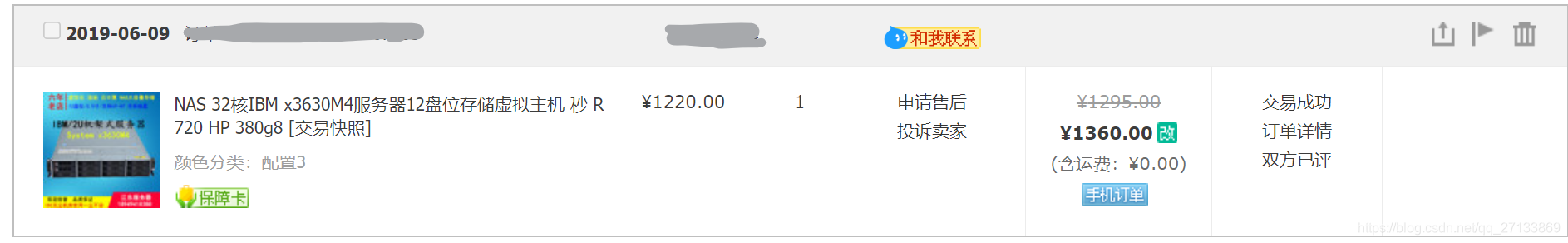
And he bought two 8TB 3.5-inch mechanical hard disk for data storage:
Seagate Seagate IronWolf cool wolf ST8000VN0022 + Exos Galaxy ST8000NM0016, a total of 2685 yuan
We use 1: 1 cold backup to ensure data security, and specially bought two different types of hard disks, to reduce the chance of the same batch have been broken.
All hardware total of 4045 yuan, the four of us shared equally, more than a thousand dollars per person (when we just finished college entrance examination is still plenty on hand than it is now much).
3. Software Configuration
Such a high-profile machine is certainly not just for use when the network disk, in order to give full play to our imagination, we chose VMware ESXI system, which itself is a virtual machine platform (host), you can run multiple on it operating system (virtual machine).
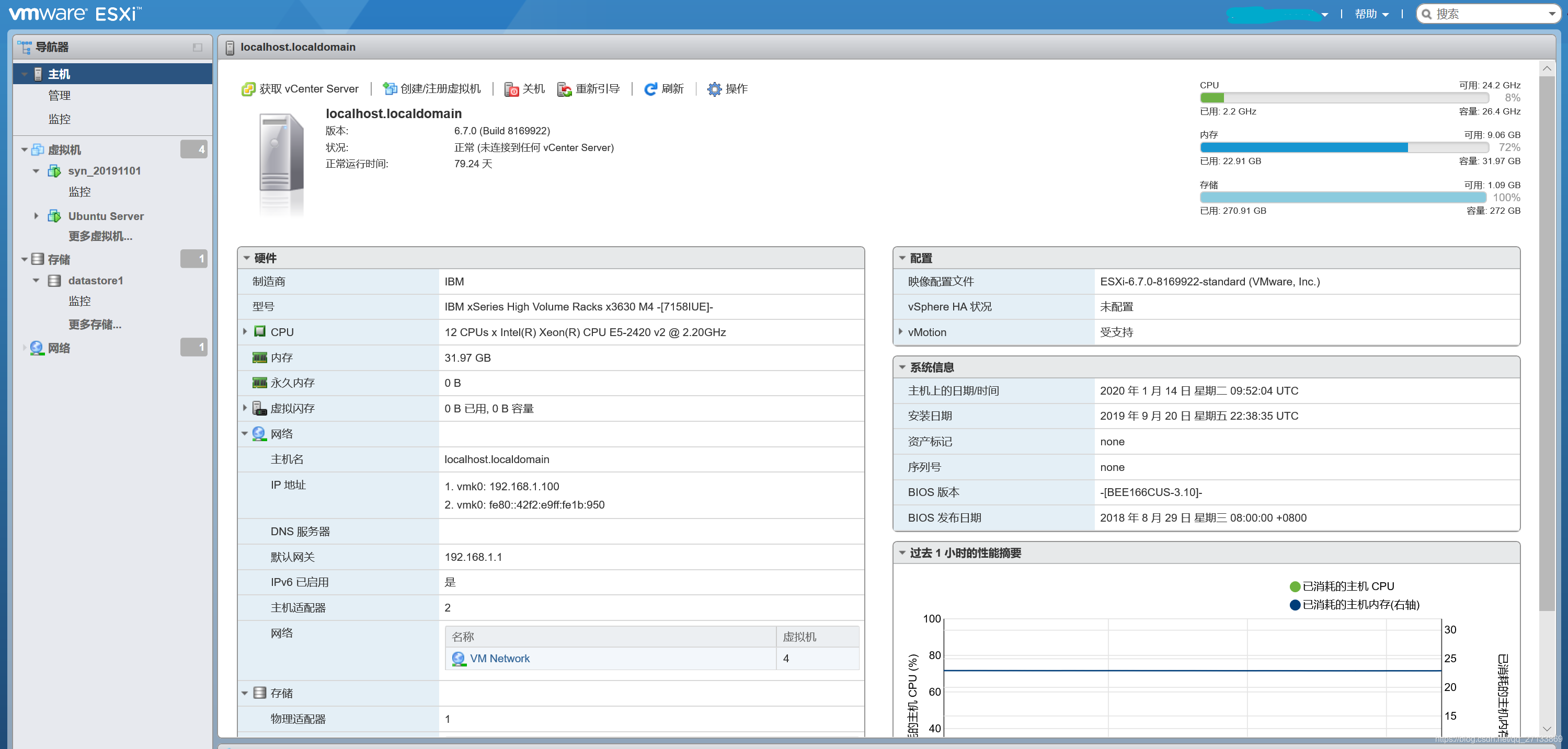
In the above, we installed three systems (virtual machines): Black Synology, Windows10, Ubuntu Server (equivalent to a server when three computers used)
4. practical application
And all are equipped with a good future, actual experience is summed up with one word: "! Cool"
Since the server all the permissions from "physical" to "software" belong to us, we will be free to deploy the service, add functionality (but is not limited to a specific interface and cloud services provided by the server).
Next, look at our various real (sao) interpersonal (cao) should (zuo) with:
Synology 4.1 applications
Synology NAS is doing a specialized solutions company, Synology has developed for its NAS device a set of Linux-based systems, has a friendly user interface (UI), multi-user management functions, rich plug-ins, applications. NAS has become a high market share and brand operating system.
Brightest Great God it's extracted from the system easy to install to other ordinary equipment, so we do not buy this poor Synology hardware can experience the convenience Synology systems. Practical Applications:
4.1.1 web client
Synology body has an extremely user-friendly interface based on a web page, which can be seen as the system can be set up through it all, uploading a series of operations to download files.
Synology multi-user management function is also very powerful and can create multiple different users, set permissions, respectively, with personal storage space can be allocated shared storage space.

Beautiful login screen
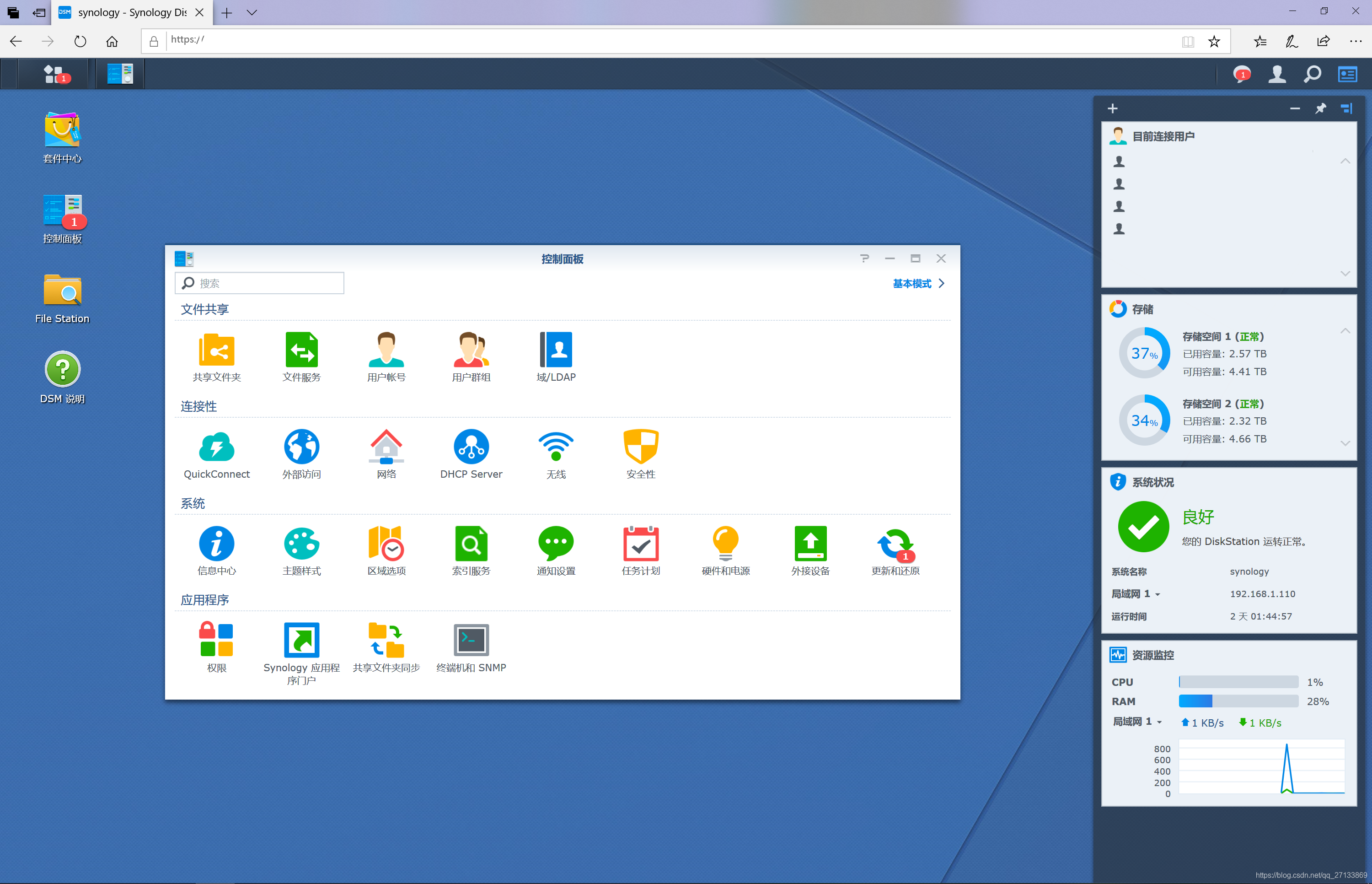
Administrator user can then set the parameters through the control panel
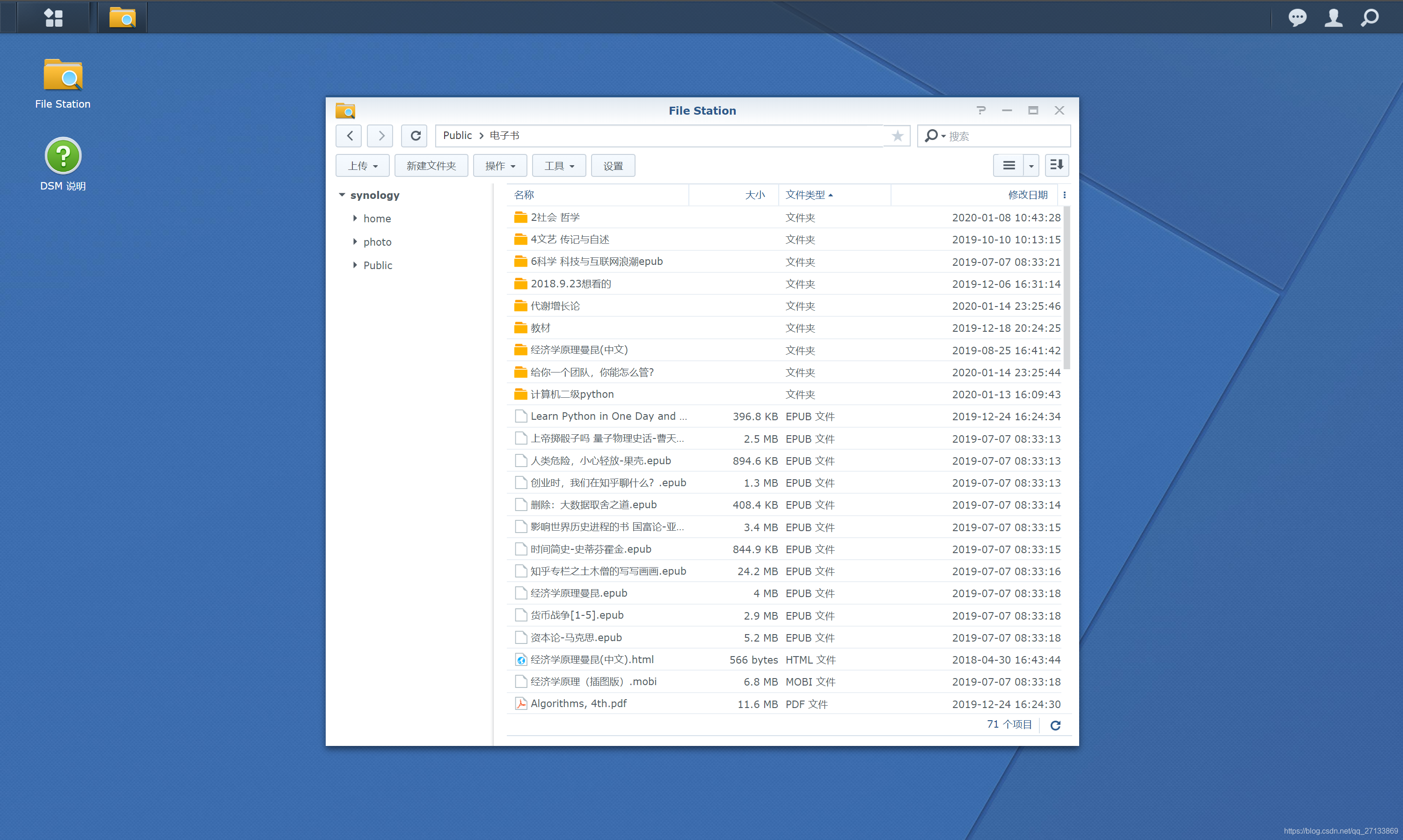
By which the File Station to access files
I logged in the figure above is my own account, I can only see their home folders and shared public folders, see my private papers of the other three roommates.
4.1.2 Management photos (Moments)
Synology as a system, you can also install other applications where Moments is an official Synology photo management application, web client or via mobile phone APP for photo backup, preview, organize your albums, and even according to people face automatic classification and location. APP end of the phone can also set up automatic backups, no longer have to worry about my phone album stuffed! (Whether organize photos or set up your backup, should be a lot simpler than some of the cloud.)
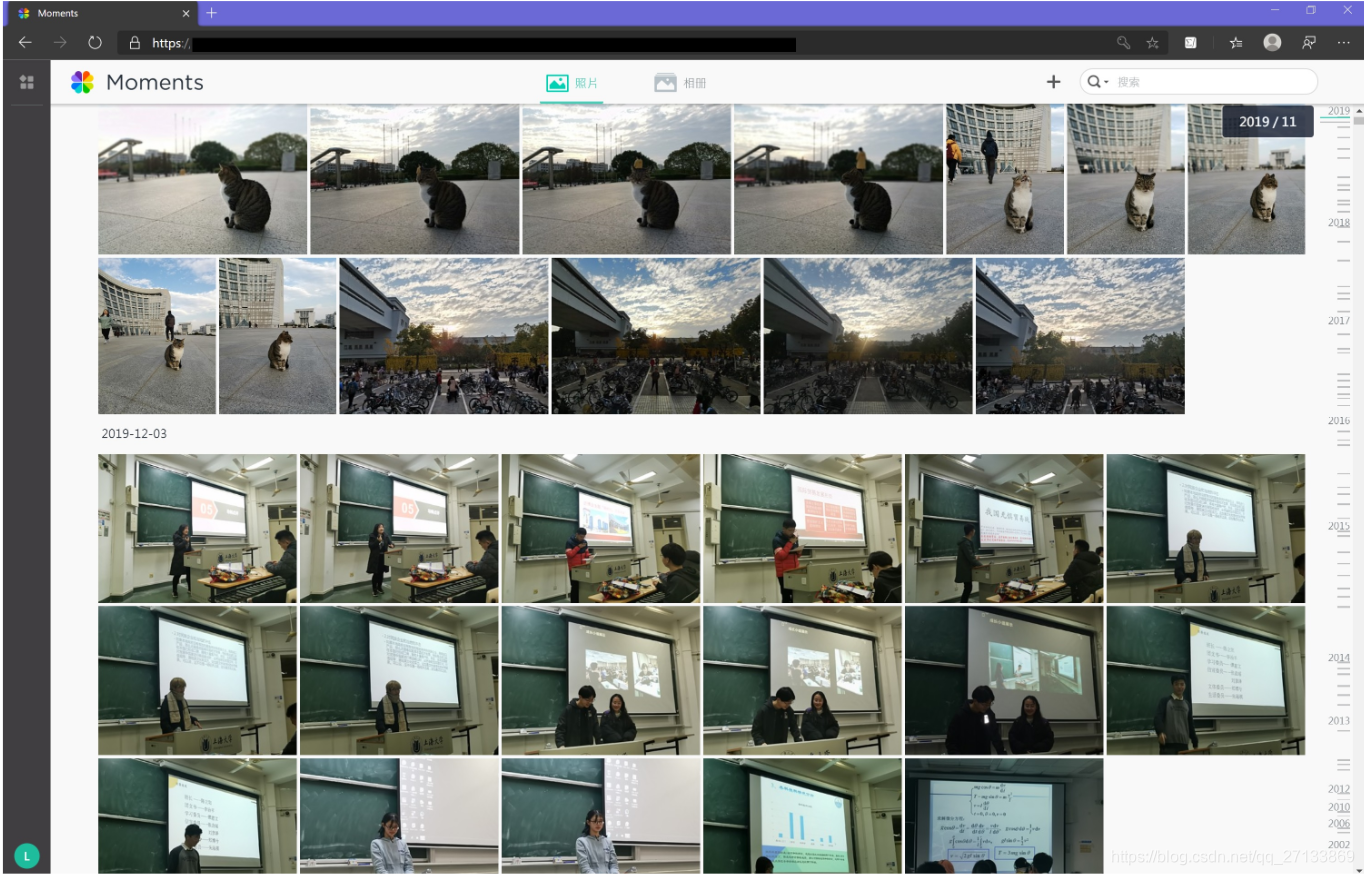
Web client according to the timeline view photos

phone APP end
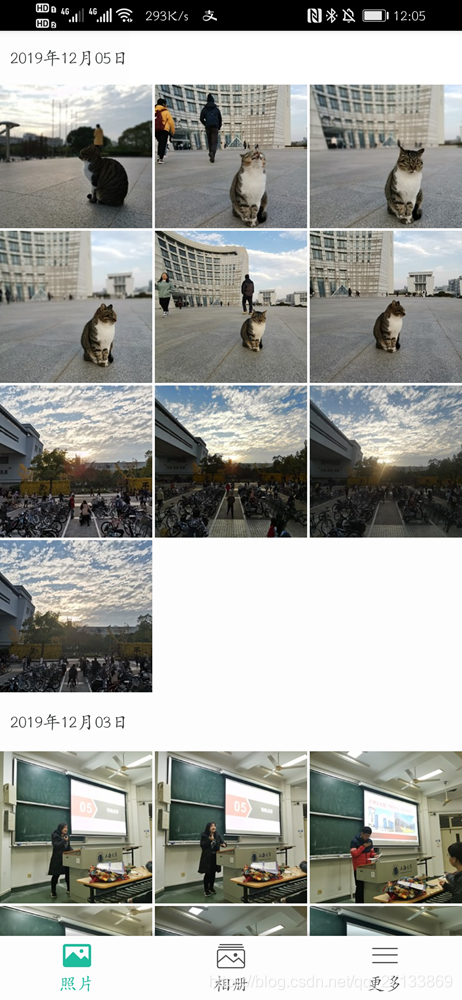
phones end view photos
4.1.3 mount network drives
Via WebDAV or SMB protocol, the storage space on the Synology mounted on the local computer, so that access to storage space on the server become a virtual disk on "this computer", access to the content on the server is operating as as easy local hard disk. No longer need to log what page do not need to open any software, you can easily drag and drop, Ctrl + C, Ctrl + V series and so you are familiar with the operation through Explorer (This computer).
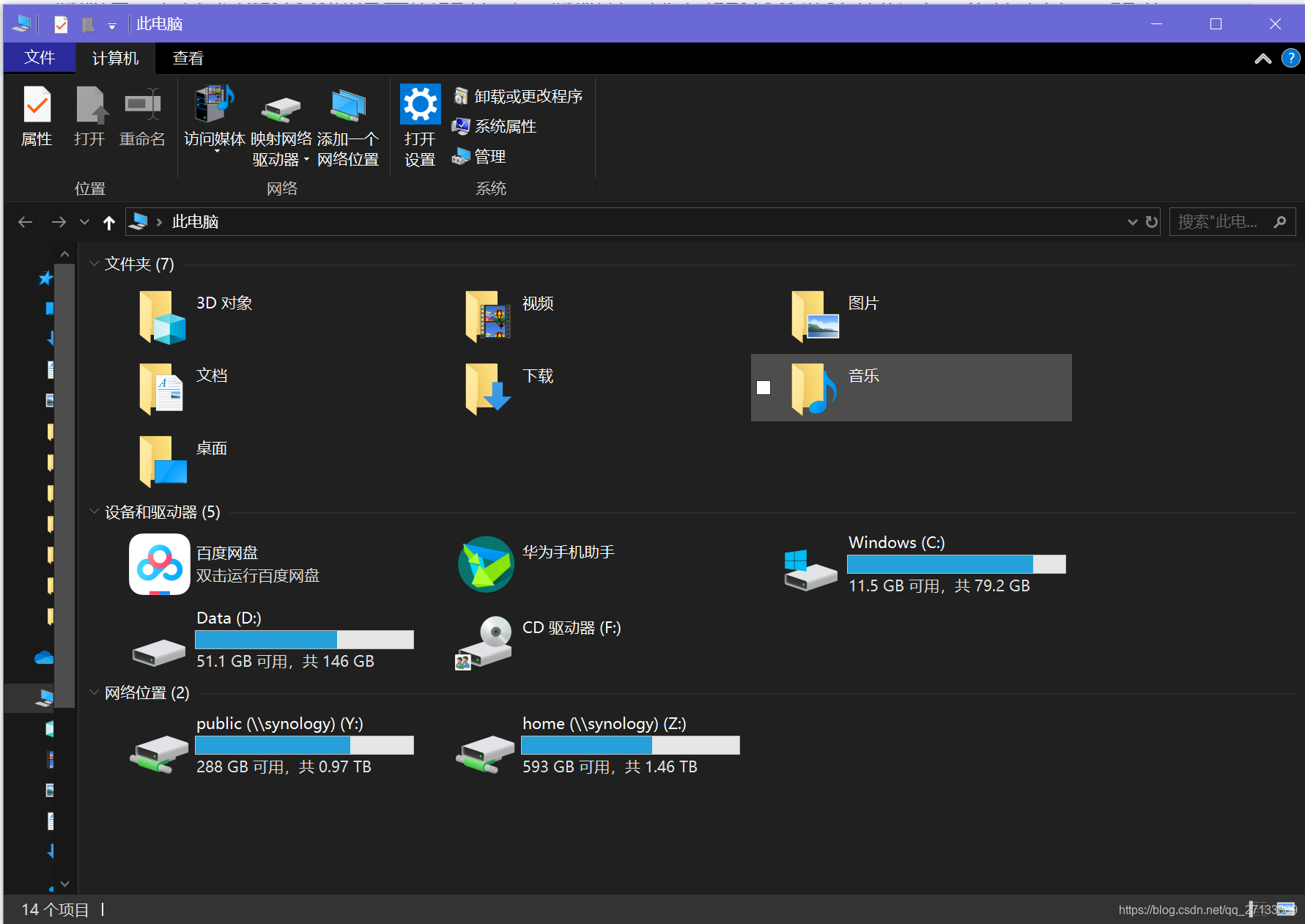
The bottom two is mounted network drives
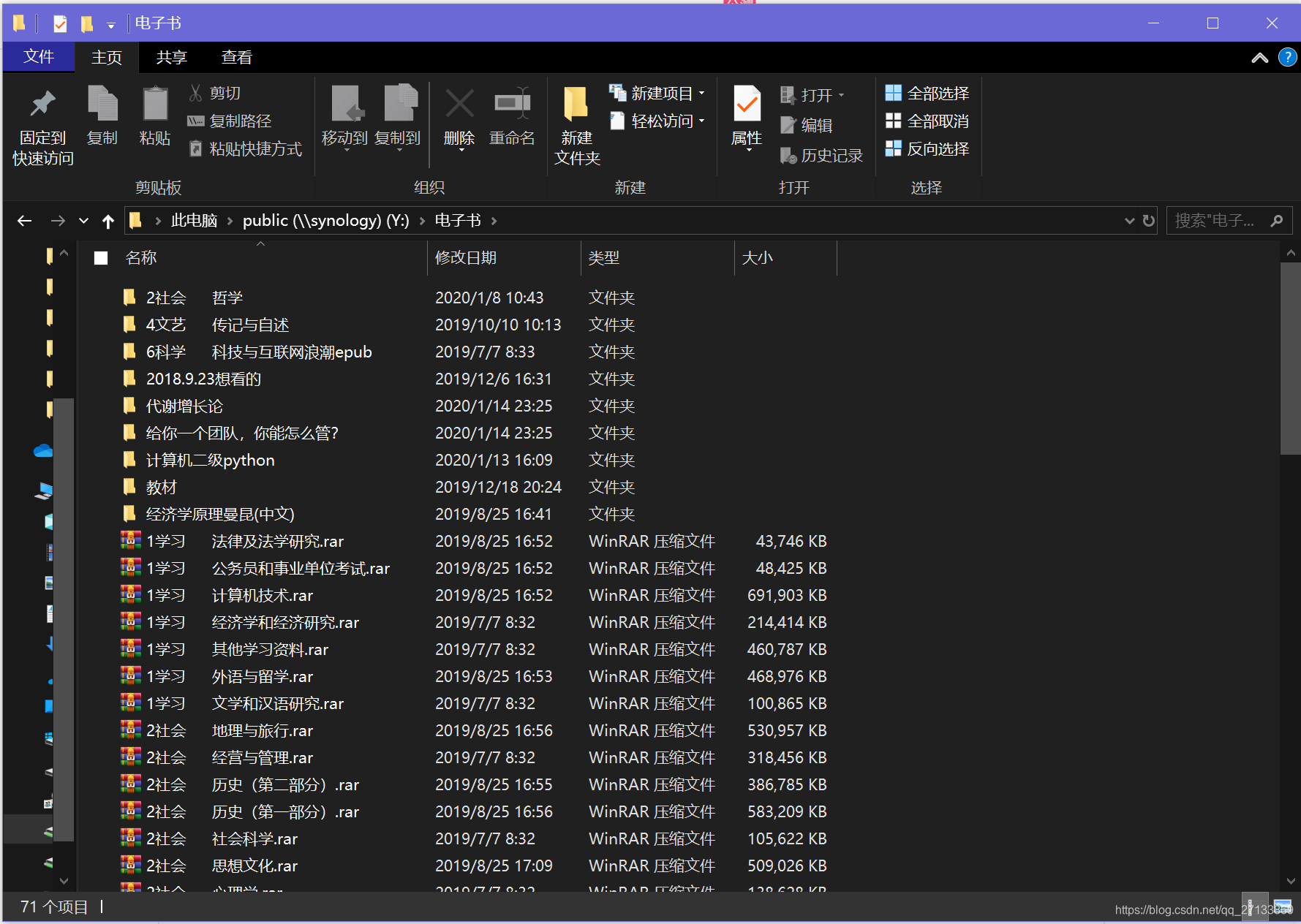
There is no difference between open local disk
Because the mounted network disks and the local disks on the computer to see that there is no distinction of any kind, so you can even directly open files in a network location just click save after edited locally, it has stored on the server, and very efficient.
On the phone can also mount network location using ES File Explorer and other applications, can also be implemented on mobile phones directly access files on Synology.

Synology view on the ES file browser file
4.2 Windows application
After all, we have long been accustomed to Windows-based operating software and ecology, install Windows virtual machine on the server, and then access via Windows Remote Desktop (RDP), we have the equivalent of a 7 * 24h and can not be shut down at any time with a Windows computer.

On Windows, Android, IOS has corresponding software

On your computer, iPad, mobile phones are connected to a remote desktop effects
Our Windows virtual machine network stability, large memory, calculate force strong, all-weather boot, turn off the remote desktop computer while the task continues to run, etc., we often used offline download, a lot of computing.
For example encounter some slow download speeds, you need a long time to download the file, if their computer to download, then you have to ensure that the computer has been turned on, do not make the best computer to get somewhere else, so as not to cut off WiFi, task interrupted. At this time, we can open the downloaded software on our Windows virtual machine, let it help us hang download the file, then re-faster downloads from the Windows virtual machine to a local offline download (some ISPs offer services are also generally the case).
Another example is the large number of images need to be long boot operations, video processing we can put on it is operated. As long as the task begins execution, even if the remote desktop connection is disconnected and there is no problem, we can make time your computer and force operators to do otherwise.
4.3 Ubuntu applications
Ubuntu is one of the most mainstream Linux distributions, we installed Ubuntu Server VM on the server, so run some Linux-based services. We currently installed on top of the web-based IDE: Jupyter Notebook and Code Server (Web version of VS Code) and to some of our commonly used programming language environment.
The benefits of web-based IDE including but not limited to: your code, your environment, anytime, anywhere, not equipment, as long as you can open a web page, you will be able to program.
For example, the computer inside the machine on my school class also has local Jupyter Notebook, but I chose to visit my own Notebook. As a result, I turn dark theme, Jupyter default white theme is too hurt the eye. And secondly, my code directly on the inside, finished program just tap the Save button, the code is stored safely in the cloud, but also eliminates a time when the plane is even copying the code U disk in trouble .
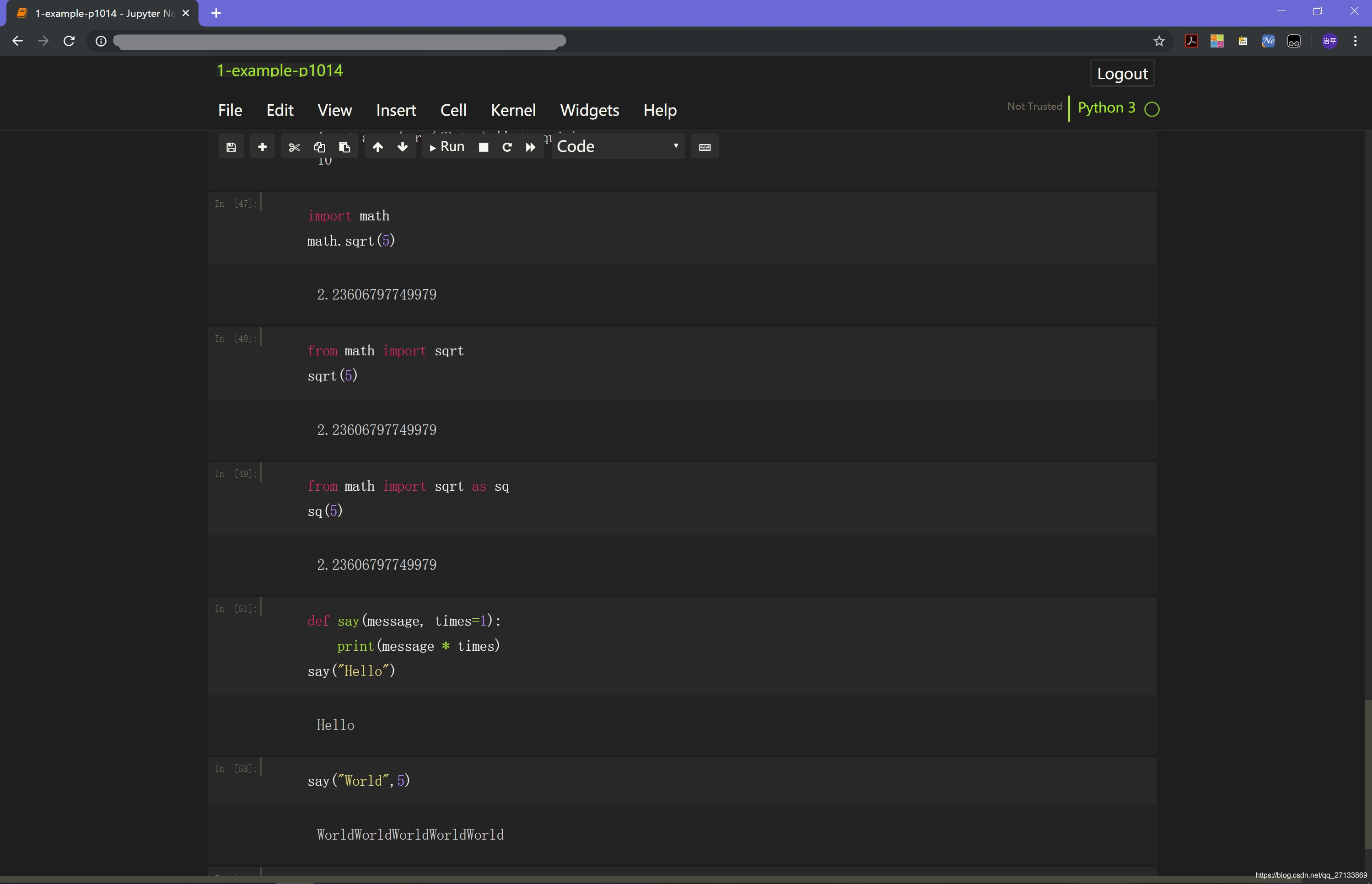
Jupyter Notebook
VS Code is a powerful code editor (also a programmer's best friend). It is no exaggeration to say, Code Server is the VS Code interface intact moved on the page, will put under the operation code editing on any device that can browse the web, and the compiler is still done by the server.
This gives us a lot of room to maneuver imagination, iPad programming is no longer a dream!
IPad on a write in any language you want to use the world's most popular code editor is not a dream! As long as the server environment and the corresponding Code Server configured, the only thing you need to do is to use the iPad to access web pages that simple.
(I have a roommate therefore want to wait to buy a new iPad Pro used to program in March of this year, both thin and light, portable, battery life .Code Server so easy to use things not everyone has, oh, since we have, why not full use it then?)
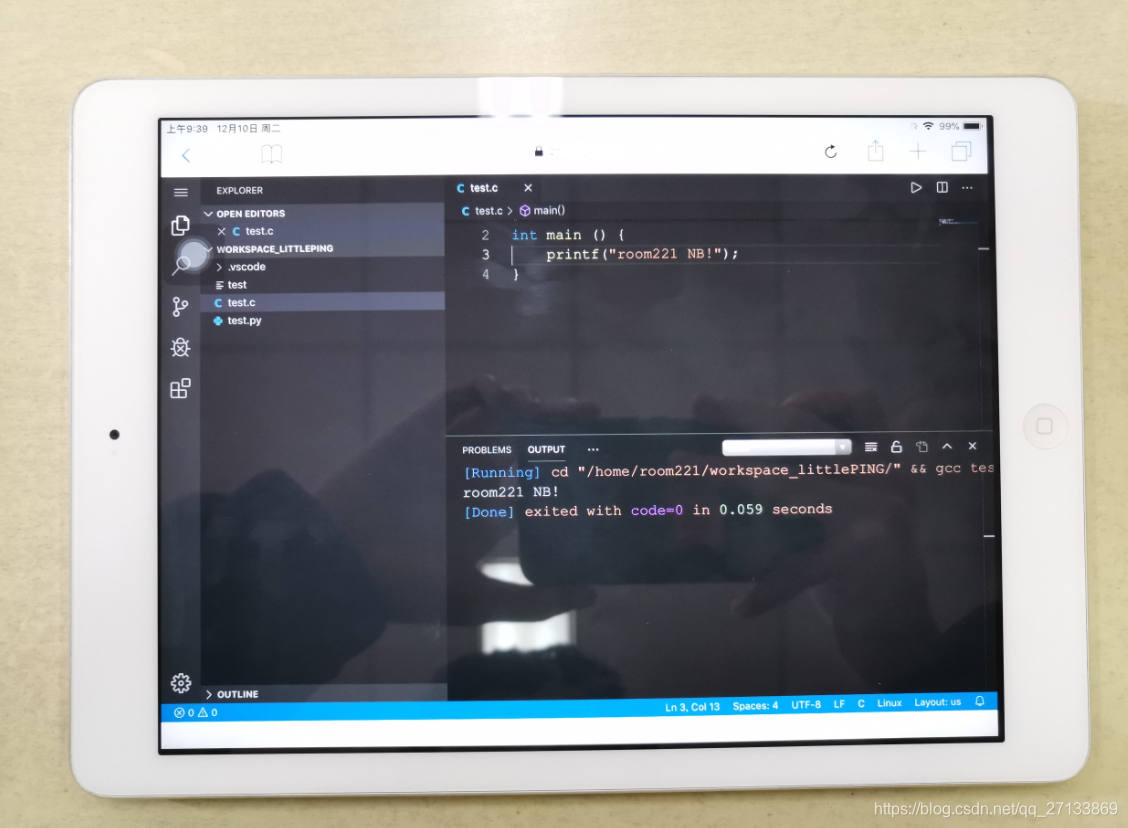
the iPad access Code Server
5. Summary & Outlook
From Taiwan has a "physical" part of the difference between our servers and rent cloud servers, like buying a car and go out to play their own differences between the car:
Buying a car, keep a car's total cost up may be cheaper than a taxi travel costs, but we can go to their car and put a lot of their common things; we can modify and decorate your own car to meet our own requirements; in a hurry when his car at the gates opened directly ...... all in all is: privacy, free and convenient.
Servers, too, our server had about 120 watts of electricity a month would have fifty or sixty dollars, but we still think it was worth. We can safely store our data; we are free to install new services and features; our anytime, anywhere access to our server ...... All in all is: privacy, free and convenient.
Then we also intend to use all of our environment are installed on Ubuntu, all the realization of all services on the cloud. We also intend to put our collection of books and movies somehow clearer organized sorted out ......
This is what we plan on Room221 virtual bedroom first article introduces the general content of our program, after more technical details we will be a one to update it. Welcome to comment, forwarding, your support is the greatest driving force of our updates!
