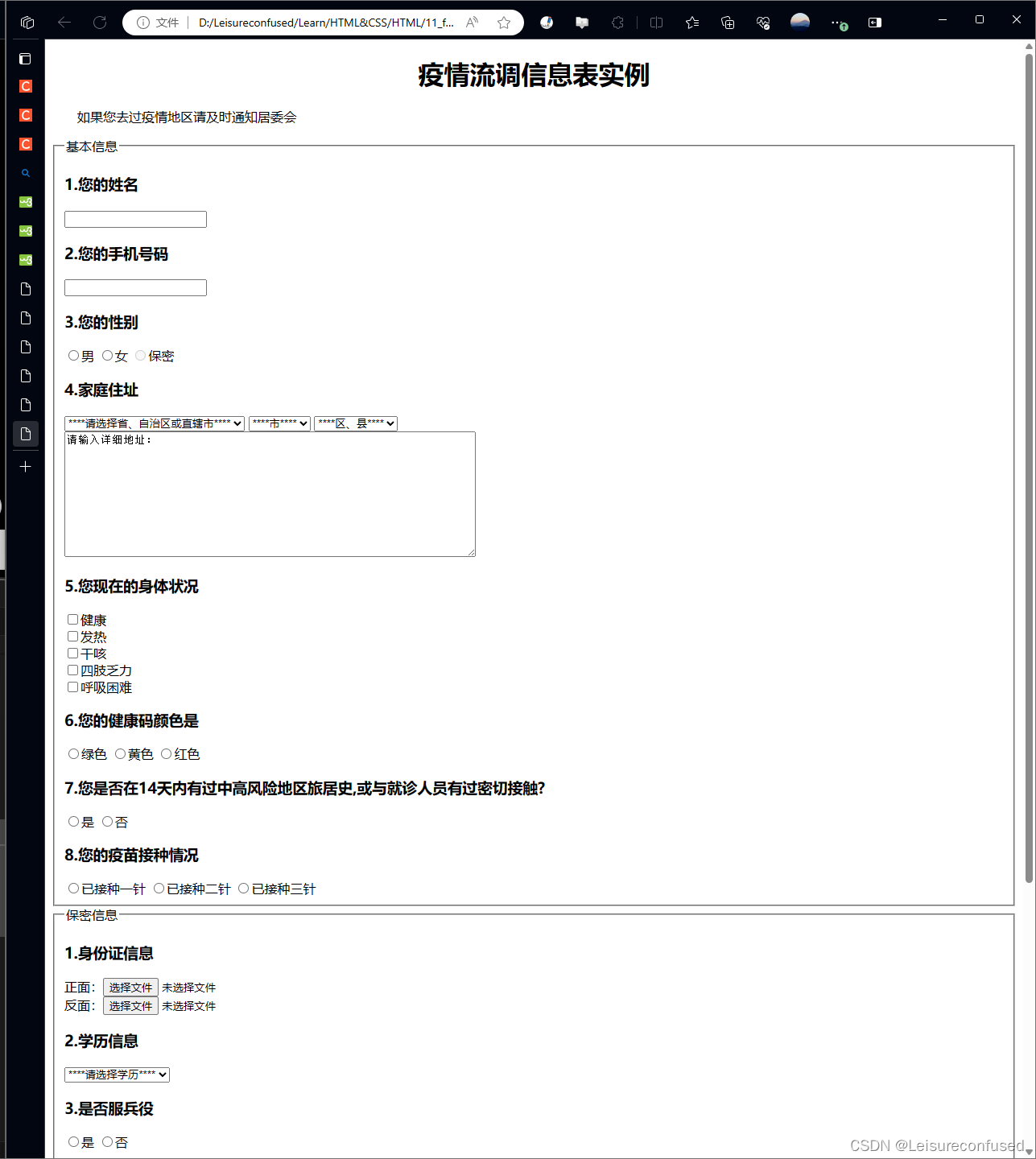1. Blocking
1. Single-line text box control – text box and password box
The text box control is implemented through a single label input, which has the necessary attribute type to control the type of the input control (the default is text, which is text information). The type of the password box is password.
The form's action attribute defines the file name of the destination file. The file defined by the action attribute usually performs related processing on the input data received, such as submitting form information to a new page.
<!DOCTYPE html>
<html lang="en">
<head>
<meta charset="UTF-8">
<meta name="viewport" content="width=device-width, initial-scale=1.0">
<title>table</title>
</head>
<body>
<form action="">
请输入用户名:<input type="text"> <br>
请输入密码:<input type="password">
</form>
</body>
</html>
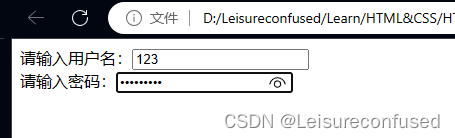
2. Multi-line text box control (text field control)
<!DOCTYPE html>
<html lang="en">
<head>
<meta charset="UTF-8">
<meta name="viewport" content="width=device-width, initial-scale=1.0">
<title>table</title>
</head>
<body>
<form action="">
请输入多行文本:
<-- 可以通过cols和rows属性控制文本框的大小 -->
<textarea cols="50" rows="5"></textarea>
</form>
</body>
</html>
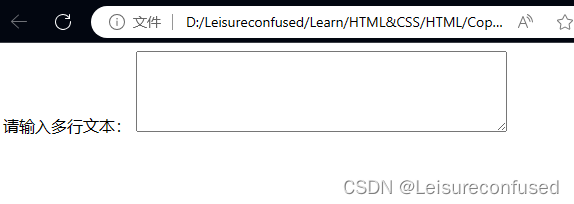
3.Single selection and multiple selection
Single selection or multiple selection is achieved by controlling the type attribute value in the input tag.
a.Single choice
1. Radio button boxes must be used in groups to be meaningful (the number of each group is greater than or equal to 2)
2. Create a group through the name attribute, and the same name is a group
3. Only one radio button box in the same group can be selected.
<!DOCTYPE html>
<html lang="en">
<head>
<meta charset="UTF-8">
<meta name="viewport" content="width=device-width, initial-scale=1.0">
<title>table</title>
</head>
<body>
<form action="">
选择性别:
<input name="sex" type="radio">男
<input name="sex" type="radio">女
</form>
</body>
</html>
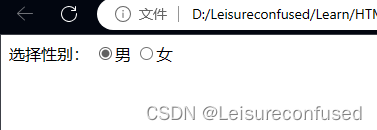
b.Multiple selection
<!DOCTYPE html>
<html lang="en">
<head>
<meta charset="UTF-8">
<meta name="viewport" content="width=device-width, initial-scale=1.0">
<title>table</title>
</head>
<body>
<form action="">
前端基础包括:
<input type="checkbox">HTML
<input type="checkbox">CSS
<input type="checkbox">Java-Script
</form>
</body>
</html>
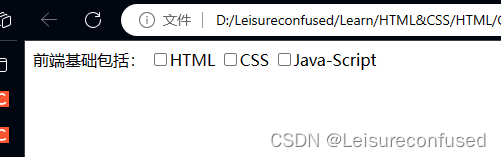
The default selection effect is achieved through the checked attribute. Simply speaking, you only need to define an attribute name.
4. Drop-down menu control
Implemented through the select tag, which contains one or more option sub-tags (only option tags can be placed in select)
<!DOCTYPE html>
<html lang="en">
<head>
<meta charset="UTF-8">
<meta name="viewport" content="width=device-width, initial-scale=1.0">
<title>table</title>
</head>
<body>
<form action="">
出生日期:
<select>
<!-- option{199$}*9 -->
<option value="">1991</option>
<option value="">1992</option>
<option value="">1993</option>
<option value="">1994</option>
<option value="">1995</option>
<option value="">1996</option>
<option value="">1997</option>
<option value="">1998</option>
<option value="" selected>1999</option>
<!-- 可以通过在指定option中加入selected属性(仅有属性名即可),来指定默认选项 -->
</select>
<br>
</form>
</body>
</html>
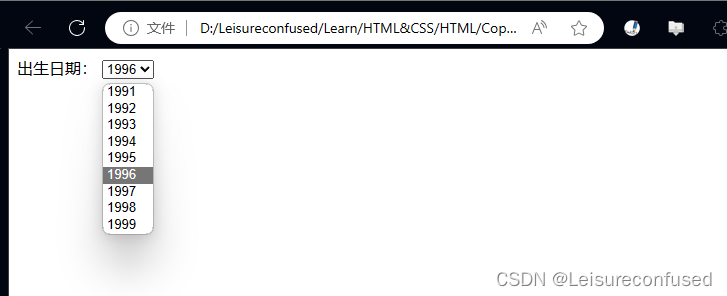
Multiple selection of the drop-down box can be achieved by adding a multiple attribute to the select (achieved by holding down ctrl and clicking the mouse)
<!DOCTYPE html>
<html lang="en">
<head>
<meta charset="UTF-8">
<meta name="viewport" content="width=device-width, initial-scale=1.0">
<title>table</title>
</head>
<body>
<form action="">
一个多选的下拉菜单控件:<br>
<select name="" id="" multiple size="3">
<option value="">1</option>
<option value="">2</option>
<option value="">3</option>
<option value="">4</option>
<option value="">5</option>
<option value="">6</option>
<option value="">7</option>
<option value="">8</option>
</select>
<!-- 通过给select标签定义size属性来实现控件的默认可见行数 -->
</form>
</body>
</html>
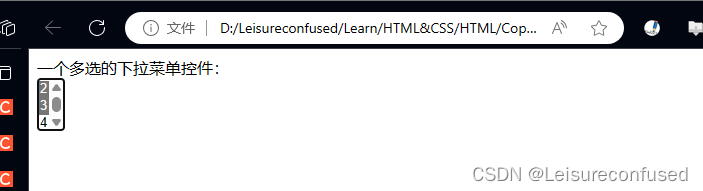
5. File selection control
By defining the type attribute value in input as file
<!DOCTYPE html>
<html lang="en">
<head>
<meta charset="UTF-8">
<meta name="viewport" content="width=device-width, initial-scale=1.0">
<title>form</title>
</head>
<body>
<form action="">
附件:
<input type="file">
</form>
</body>
</html>
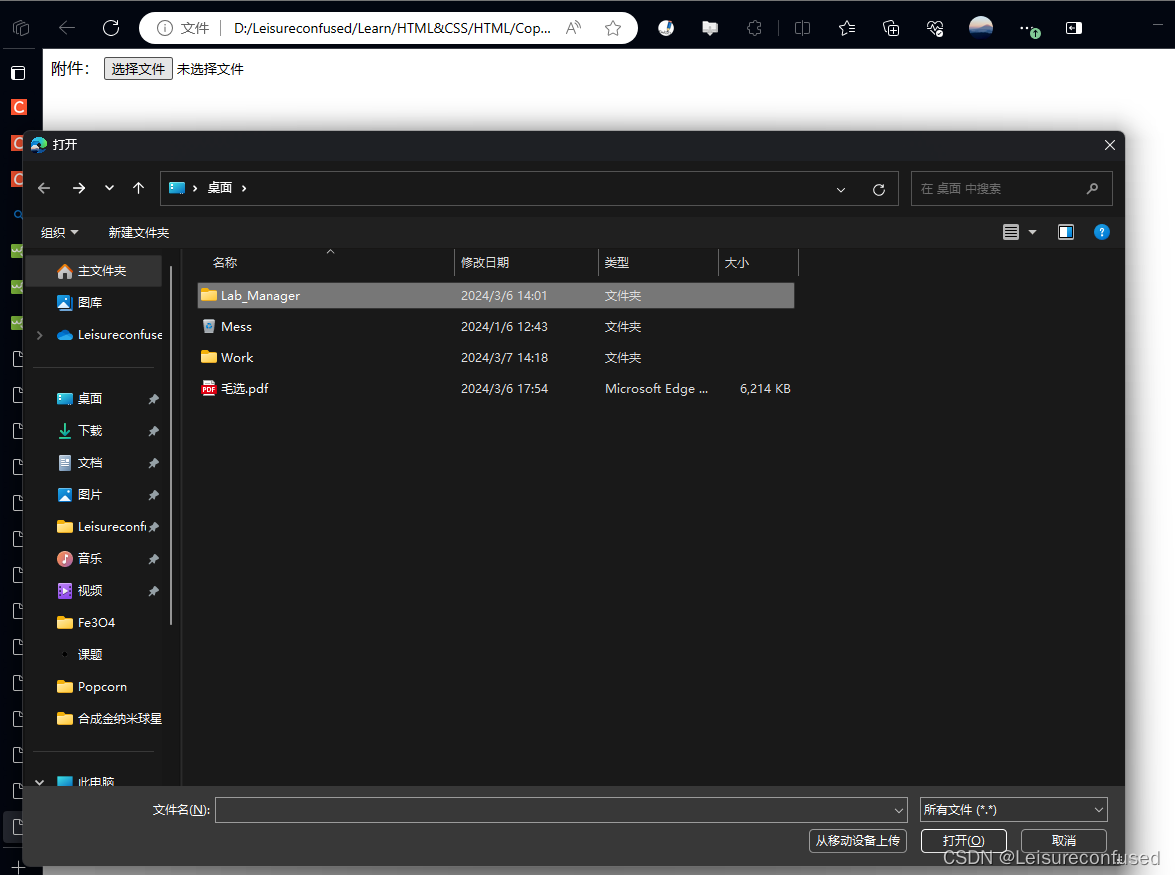
6.label label
A focus effect is achieved by adding a label to the input statement (when clicking to enter text, the input box is selected as the focus)
`
<!DOCTYPE html>
<html lang="en">
<head>
<meta charset="UTF-8">
<meta name="viewport" content="width=device-width, initial-scale=1.0">
<title>form</title>
</head>
<body>
<form action="">
请输入用户名:
<!-- 通过value设置默认值 -->
<input type="text" readonly value="183****6278">
</form>
</body>
</html>
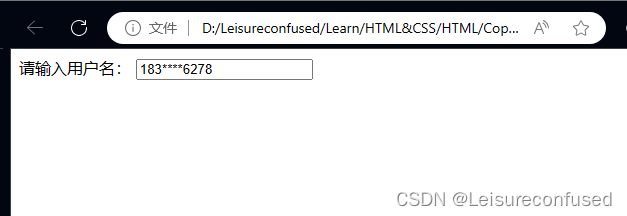
8. Disabled settings in form controls
Disable by adding the disable attribute
<!DOCTYPE html>
<html lang="en">
<head>
<meta charset="UTF-8">
<meta name="viewport" content="width=device-width, initial-scale=1.0">
<title>form</title>
</head>
<body>
<form action="">
请选择性别:
<input type="radio" name="sex">男
<input type="radio" name="sex">女
<input type="radio" name="sex" disabled>未知
</form>
</body>
</html>
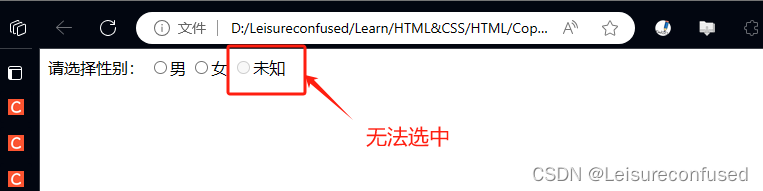
9. Group controls of the form
Group the form by fieldset and specify the title of the form through legend
<!DOCTYPE html>
<html lang="en">
<head>
<meta charset="UTF-8">
<meta name="viewport" content="width=device-width, initial-scale=1.0">
<title>form</title>
</head>
<body>
<fieldset>
<legend>基础信息</legend>
请输入用户名:
<input type="text">
<br>
请选择性别:
<input type="radio" name="sex">男
<input type="radio" name="sex">女
<input type="radio" name="sex" disabled>未知
</fieldset>
</body>
</html>
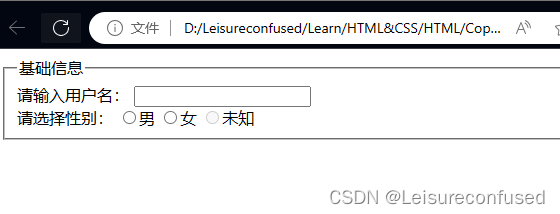
10. Form button
<!DOCTYPE html>
<html lang="en">
<head>
<meta charset="UTF-8">
<meta name="viewport" content="width=device-width, initial-scale=1.0">
<title>form</title>
</head>
<body>
<!-- 按钮分类:提交,重制,普通,图像和双标签button按钮 -->
<form action="https://baidu.com" target="_self">
<!-- action按钮所指定的用户点击提交按钮后要做什么动作,若不定义action值,则其默认为当前页面的地址 -->
<!-- 通过指定target的属性值从而控制页面的跳转方式,_blank即在新页面中打开,_self为在当前页面中跳转 -->
姓名:<input type="text"> <br>
邮箱:<input type="text"> <br>
<!-- 通过设置type="submit"生成提交按钮 -->
<input type="submit">
<!-- 通过设置type="reset"生成重制按钮 -->
<input type="reset">
<!-- 通过设置type="button"生成普通按钮 -->
<input type="button" value="普通按钮">
<!-- 同样的,提交按钮和重制按钮均可通过指定其value属性从而更改其显示名称 -->
<!-- 通过设置type="image"生成图像按钮,src指定对应图片路径 -->
<!-- 如此这般这般如此,点击狗头,表单提交 -->
<!-- 同时可以通过width和height属性设置图片的大小 -->
<input type="image" src="dog1.jpg" width="50" height="50">
<!-- 双标签button按钮默认具有提交表单的功能 -->
<button>button按钮</button>
<!-- 添加属性type并赋值button后其就变为了普通按钮,不再具备提交功能 -->
<button type="button">普通的button按钮</button>
</form>
</body>
</html>
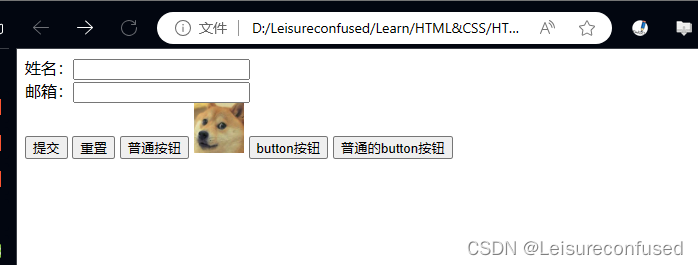
2. Integration cases
<!-- 疫情流调信息表案例 -->
<!DOCTYPE html>
<html lang="en">
<head>
<meta charset="UTF-8">
<meta name="viewport" content="width=device-width, initial-scale=1.0">
<title>疫情流调信息表实例</title>
</head>
<body>
<h1 align="center">疫情流调信息表实例</h1>
<p>  如果您去过疫情地区请及时通知居委会</p>
<form action="">
<fieldset>
<legend>基本信息</legend>
<h3>1.您的姓名</h3>
<input type="text"> <br>
<h3>2.您的手机号码</h3>
<input type="password"> <br>
<h3>3.您的性别</h3>
<input type="radio" name="sex">男
<input type="radio" name="sex">女
<input type="radio" name="sex" disabled>保密 <br>
<h3>4.家庭住址</h3>
<select>
<option value="">河北省</option>
<option value="">广东省</option>
<option value="">新疆维吾尔自治区</option>
<option value="" selected>****请选择省、自治区或直辖市****</option>
</select>
<select>
<option value="">1</option>
<option value="">2</option>
<option value="">3</option>
<option value="" selected>****市****</option>
</select>
<select>
<option value="">1</option>
<option value="">2</option>
<option value="">3</option>
<option value="" selected>****区、县****</option>
</select> <br>
<textarea name="" id="" cols="70" rows="10">请输入详细地址:</textarea>
<h3>5.您现在的身体状况</h3>
<input type="checkbox">健康 <br>
<input type="checkbox">发热 <br>
<input type="checkbox">干咳 <br>
<input type="checkbox">四肢乏力 <br>
<input type="checkbox">呼吸困难 <br>
<h3>6.您的健康码颜色是</h3>
<input type="radio" name="color">绿色
<input type="radio" name="color">黄色
<input type="radio" name="color">红色 <br>
<h3>7.您是否在14天内有过中高风险地区旅居史,或与就诊人员有过密切接触?</h3>
<input type="radio" name="tf">是
<input type="radio" name="tf">否
<h3>8.您的疫苗接种情况</h3>
<input type="radio" name="num">已接种一针
<input type="radio" name="num">已接种二针
<input type="radio" name="num">已接种三针 <br>
</fieldset>
<fieldset>
<legend>保密信息</legend>
<h3>1.身份证信息</h3>
正面:<input type="file"><br>
反面:<input type="file"><br>
<h3>2.学历信息</h3>
<select>
<option value="">中专</option>
<option value="">大专</option>
<option value="">本科</option>
<option value="">研究生</option>
<option value="">博士</option>
<option value="" selected>****请选择学历****</option>
</select>
<h3>3.是否服兵役</h3>
<input type="radio" name="123">是
<input type="radio" name="123">否 <br>
<h3>4.个人意见</h3>
<textarea name="" id="" cols="70" rows="20" ></textarea>
</fieldset>
<input type="submit">
<input type="reset">
<input type="image" src="https://tse4-mm.cn.bing.net/th/id/OIP-C.EU0K_QyBuIr_jnShvb21GAHaGV" width="50" height="50">
</form>
</body>
</html>