Starting today with Chrome (M121), Chrome will introduce a series of experimental generative AI features. Try these new Chrome features in the coming days. Just log into Chrome, click "Settings" in the three-dot menu, and go to the "Experimental AI" page.
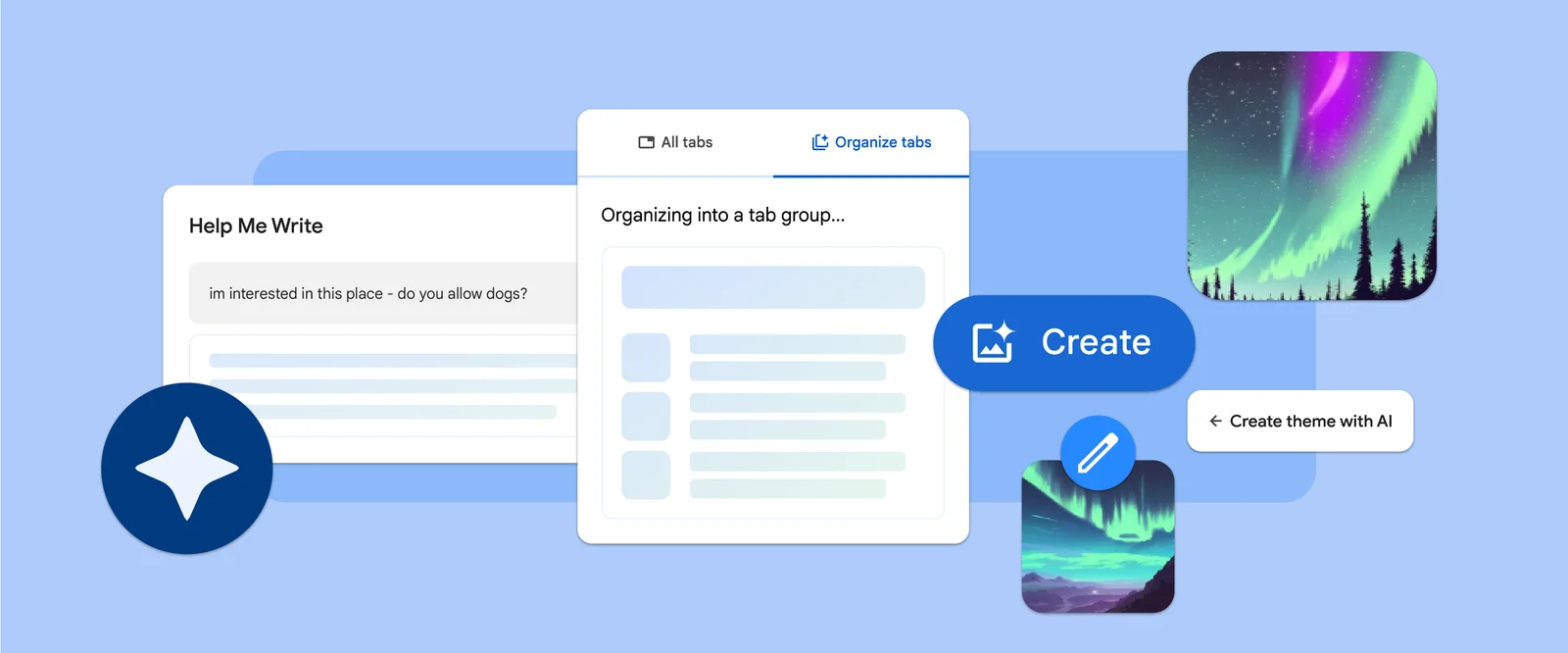
It should be noted that given that these features are in the preliminary public experimental stage, they are not yet open to enterprise and education accounts.
1. Smart organization of browser tabs
Tag groups are a convenient way to manage many tabs, but organizing them manually can be tedious. Chrome's Tab Organizer automatically suggests and creates tab groups based on your currently open tabs. This feature is especially useful when multitasking, such as planning a trip, researching a topic, and shopping online all at the same time in Chrome. Simply right-click a tab and select "Organize Similar Tags," or click the drop-down arrow to the left of the tab to use this feature. Chrome will also suggest names and emojis for these new tab groups so you can quickly find them next time.
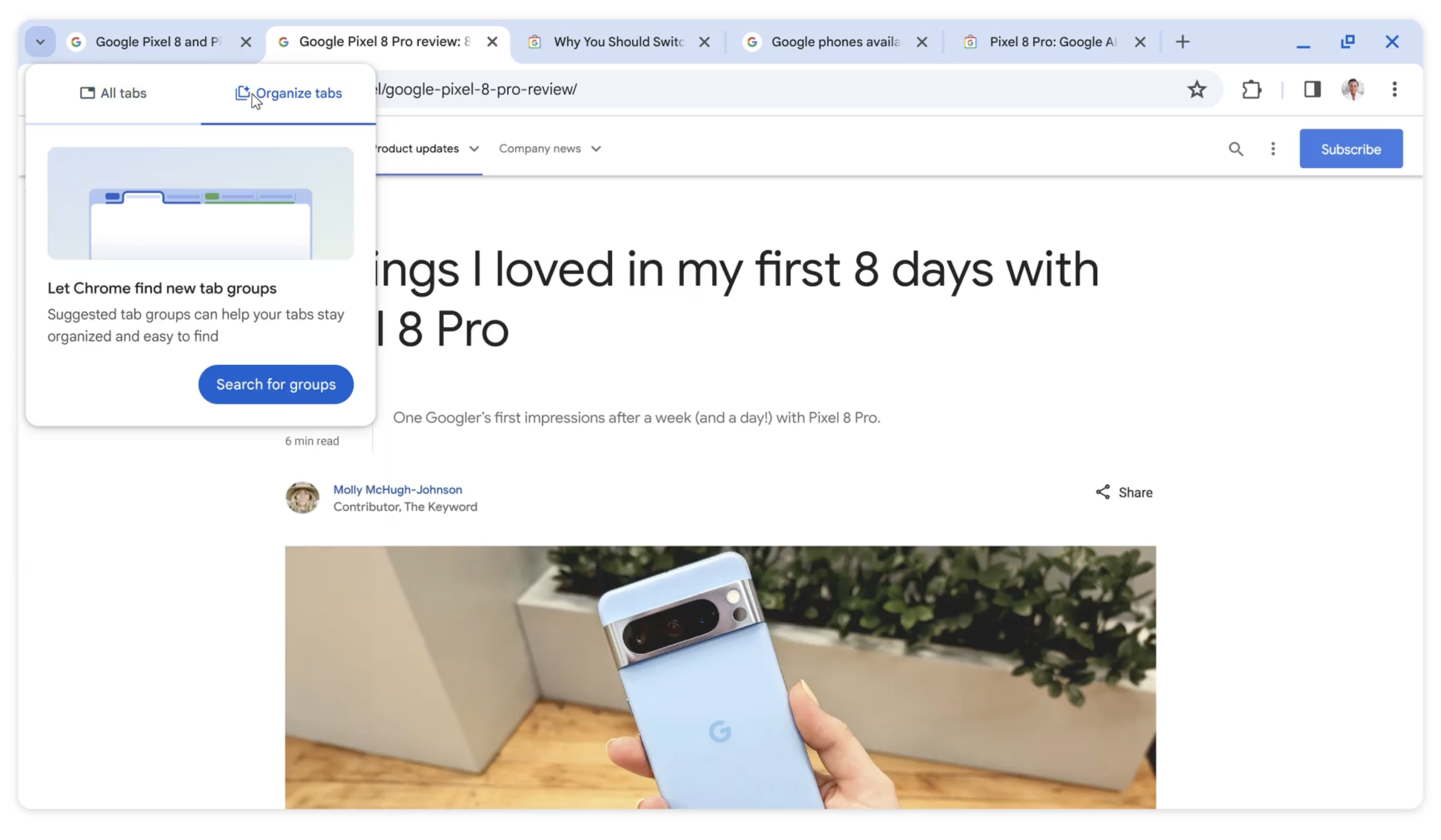
2. Generate personalized wallpaper images with the help of text generation image model
AI can be used to generate personalized wallpaper images to make your browser more personalized. You can easily generate customized themes based on your chosen theme, mood, visual style, and colors.
It's easy, visit the Customize Chrome side panel, click Change Theme, and select Create with AI. For example, you might like the "Aurora" theme and want to present it in an "animated" style and a "serene" mood. Just select these options and Chrome will show you the creative results.
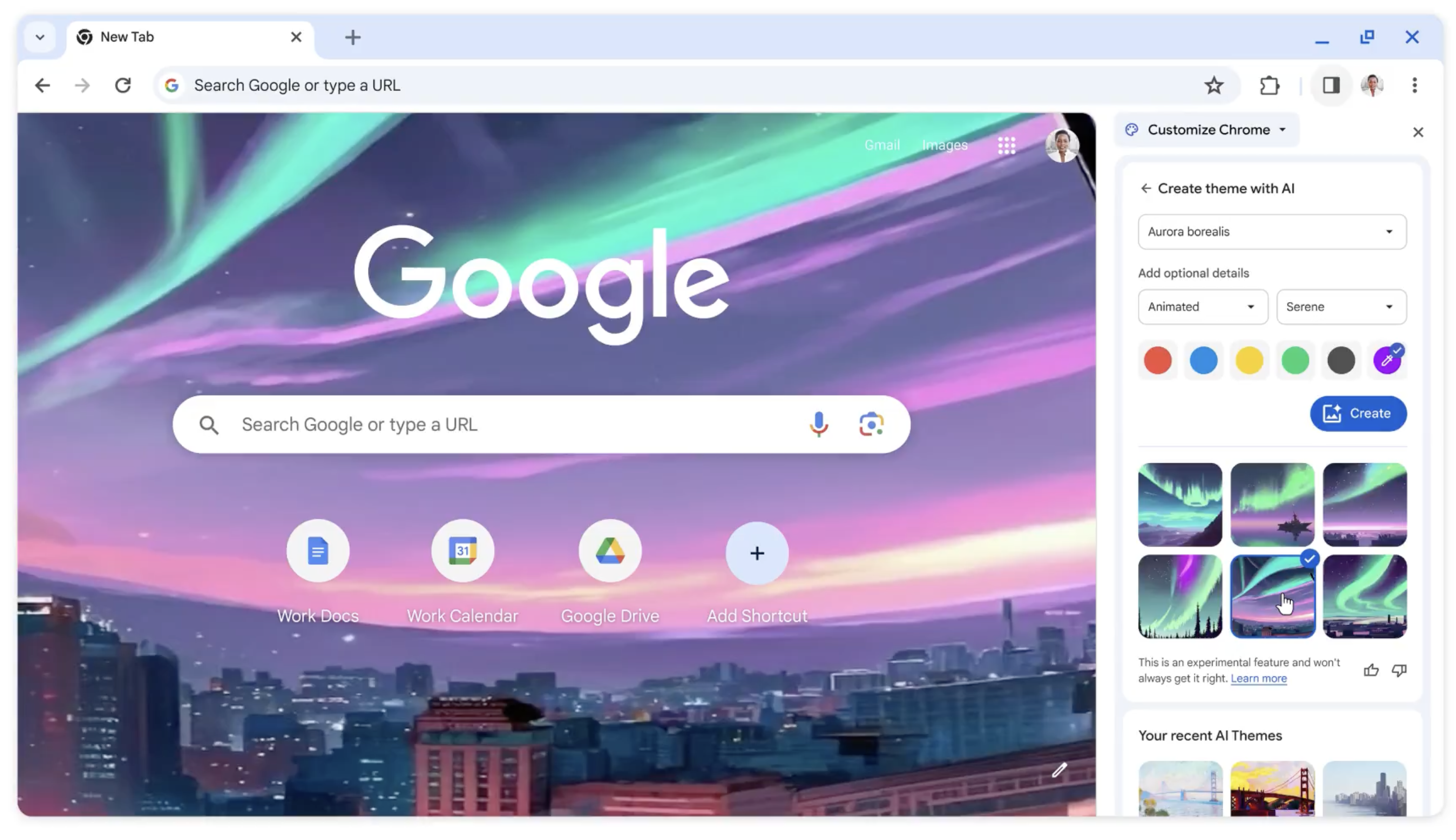
3. Assist writing
In the Chrome version released next month, another experimental AI feature will be launched to help you write on the web - whether it is writing a review for a restaurant, responding to an invitation, or asking for rental information.
To get started, simply visit a text box or field on any website in Chrome, right-click and select "Help me write." After entering a few words, AI will start helping you compose the text.
For example, let’s say you’re in a contact form for a rental website. An initial draft might be "I'm interested in this place - do you allow dogs?" while Chrome's Write for Me feature can provide you with more complete, persuasive text suggestions.
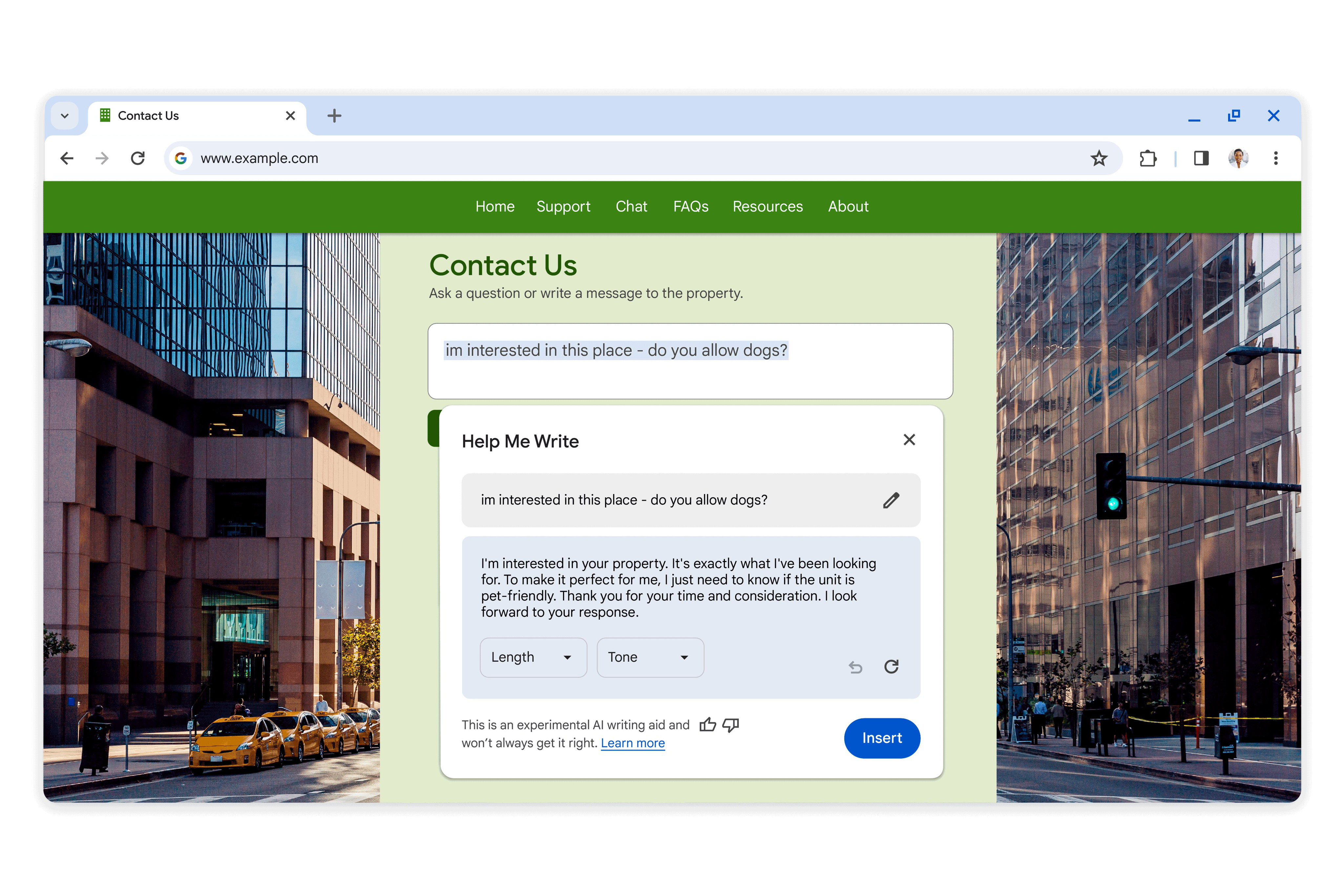
Details: https://blog.google/products/chrome/google-chrome-generative-ai-features-january-2024/