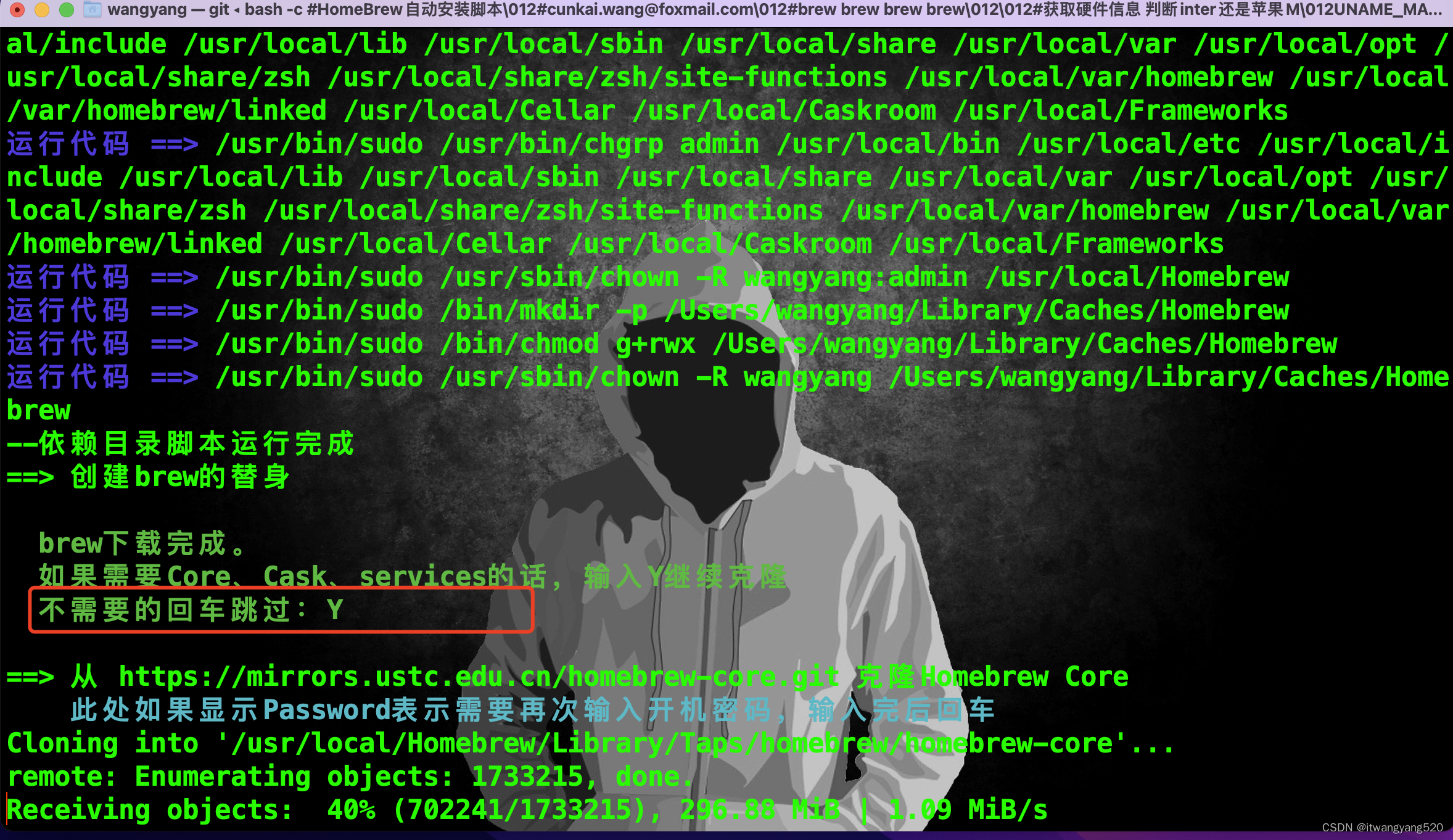Domestic image of installing Homebrew on mac
- Try using other download sources: GitHub may be subject to access restrictions, try using other mirrors or download sources. You can use Homebrew images from Tsinghua University, University of Science and Technology of China, or Alibaba Cloud to improve download speed and reliability. For example, you can use Alibaba Cloud's image to install Homebrew:
/bin/bash -c "$(curl -fsSL https://gitee.com/cunkai/HomebrewCN/raw/master/Homebrew.sh)"
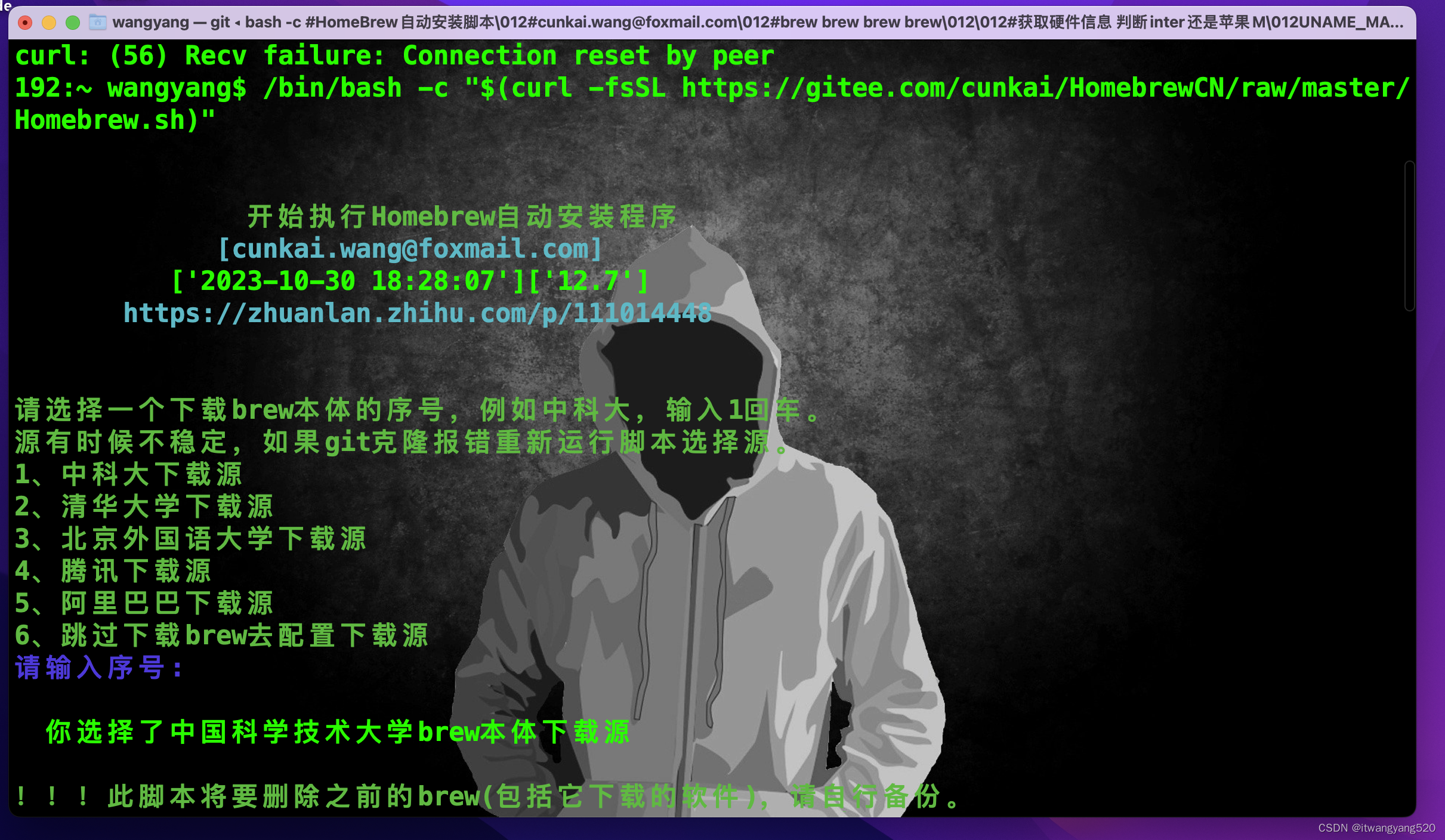
During the Homebrew installation process, the message you see prompts you whether you want to continue cloning the submodules of the Homebrew repository. These submodules are necessary for the normal operation and functionality of Homebrew. Here is an explanation of these submodules:
-
Core : This is Homebrew's main package repository, which contains a large number of commonly used command line tools, libraries and applications. If you want to install and use the packages provided by Homebrew, you usually need to select "Y" to clone the Core repository.
-
Cask : Cask is an extension for Homebrew that allows you to install macOS applications instead of just command line tools. If you plan to use Homebrew Cask to install desktop applications (such as browsers, text editors, etc.), you need to select "Y" to clone the Cask repository.
-
Services : The Services submodule contains tools for managing services. This may be useful in situations where you need to run a service on your local machine. If you are not sure whether you need it, please select "Y" or press Enter to skip according to your needs.
Normally, if you plan to use Homebrew to install command line tools and desktop applications, you should select at least "Y" to clone the Core and Cask repositories. This ensures that you can easily install and manage various software packages. It's usually a good idea to select "Y" and continue cloning the submodule, as this ensures that the full functionality of Homebrew is available.