Fengge’s original uni-app video tutorial:
2023 version of uniapp from entry to success video tutorial (Java backend no nonsense version), hot update..._bilibili_bilibili 2023 version of uniapp from entry to success video tutorial (Java backend no nonsense version), hot update Updating... A total of 23 videos, including: Lecture 1 Introduction to uni-app, Lecture 2 uni-app environment construction, Lecture 3 HelloWorld implementation of uni-app, etc. For more exciting videos from UP, please follow UP account. ![]() https://www.bilibili.com/video/BV1eG411N71c/ Based on the previous post, build the front-end and back-end examples:uni-app The front-end and back-end calling examples are based on Springboot-CSDN blog
https://www.bilibili.com/video/BV1eG411N71c/ Based on the previous post, build the front-end and back-end examples:uni-app The front-end and back-end calling examples are based on Springboot-CSDN blog
rear end:
/**
* 根据id查询新闻详细信息
* @param id
* @return
*/
@GetMapping("/detail/{id}")
public R detail(@PathVariable(value = "id")Integer id){
News news = newsService.getById(id);
Map<String,Object> resultMap=new HashMap<>();
resultMap.put("news",news);
return R.ok(resultMap);
}Add click event:
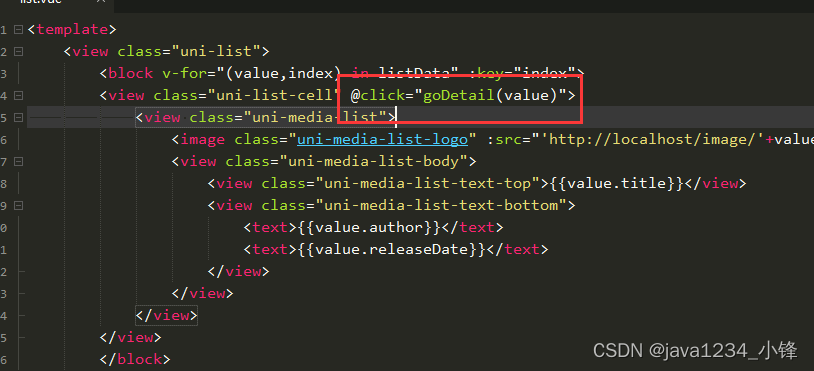
Jump method:
goDetail:function(e){
uni.navigateTo({
url:'/pages/detail/detail?id='+e.id
})
}style:
.banner {
height: 360rpx;
overflow: hidden;
position: relative;
background-color: #ccc;
.banner-img {
width: 100%;
}
.banner-title {
max-height: 84rpx;
overflow: hidden;
position: absolute;
left: 30rpx;
bottom: 30rpx;
width: 90%;
font-size: 32rpx;
font-weight: 400;
line-height: 42rpx;
color: white;
z-index: 11;
}
}
.article-meta {
padding: 20rpx 40rpx;
display: flex;
flex-direction: row;
justify-content: flex-start;
color: gray;
.article-text {
font-size: 26rpx;
line-height: 50rpx;
margin: 0 20rpx;
}
.article-author,
.article-time {
font-size: 30rpx;
}
}
.article-content {
padding: 0 30rpx;
overflow: hidden;
font-size: 30rpx;
margin-bottom: 30rpx;
}<view>
<view class="banner">
<image class="banner-img" :src="'http://localhost/image/'+news.coverImage"></image>
<view class="banner-title">{
{news.title}}</view>
</view>
<view class="article-meta">
<text class="article-author">{
{news.author}}</text>
<text class="article-text">发表于</text>
<text class="article-time">{
{news.releaseDate}}</text>
</view>
<view class="article-content">
<rich-text :nodes="news.content"></rich-text>
</view>
</view>export default{
data(){
return {
news:{}
}
},
onLoad(event){
const id=event.id || 0;
console.log("id="+id)
this.getDetail(id);
},
methods:{
getDetail(id){
if(id>0){
uni.request({
url:"http://localhost/news/detail/"+id,
success:(data)=>{
let result=data.data;
this.news=result.news;
uni.setNavigationBarTitle({
title:result.news.title
})
},
fail:(data,code)=>{
console.log("fail:" + JSON.stringify(data))
}
})
}
}
}
}