I recently discovered a very nice VS theme (personally I think it’s very nice) and I want to share it with everyone.
The name of the theme is NightOwl, which is quite similar to the theme color of vscode. The operation method is also very simple. First, we first find the extension in the top row.
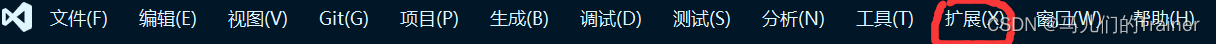
Then click Manage Extensions, search for NightOwl in the search bar, and download this plug-in.
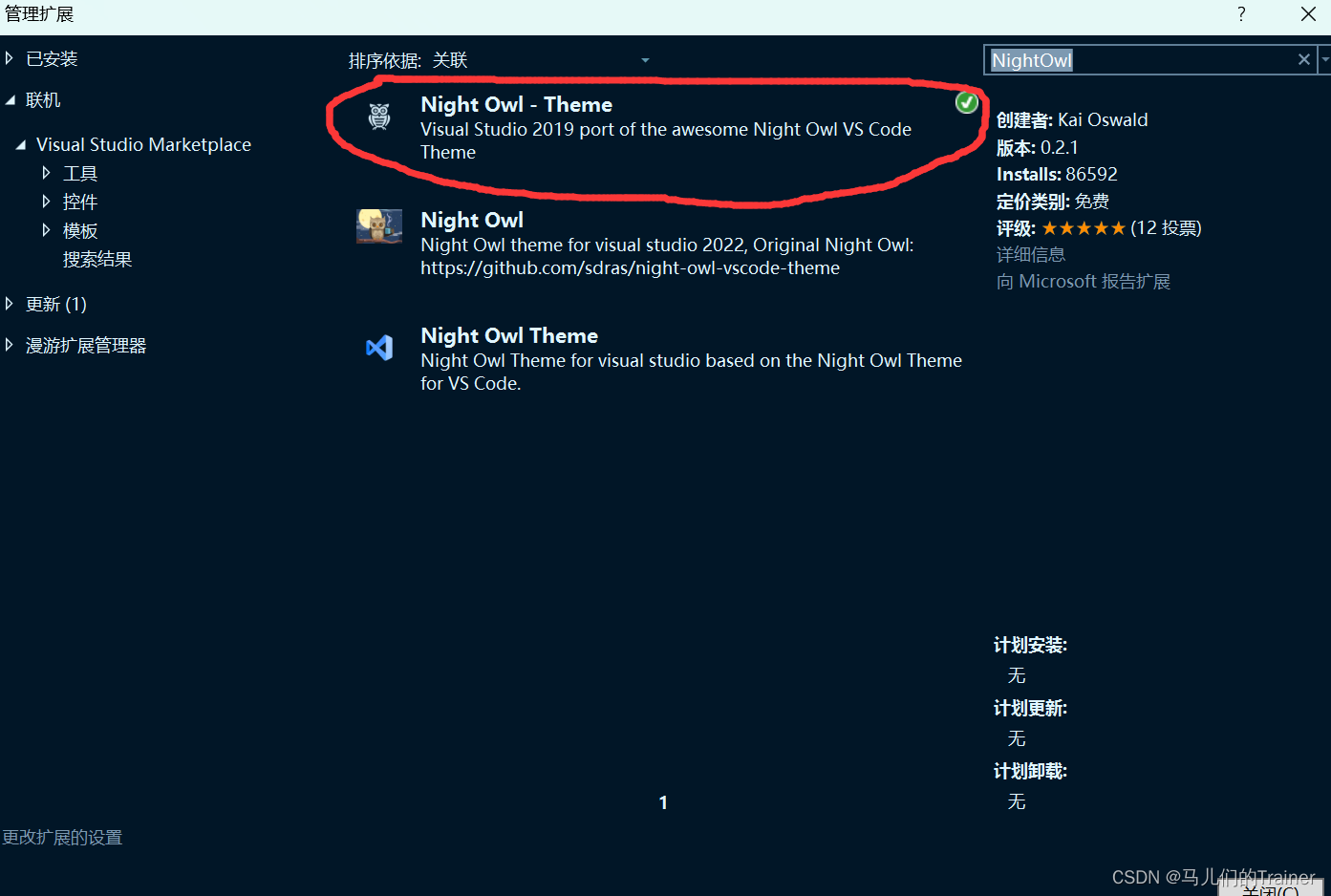
After installation, find the tool options in the top column (just to the left of the extension) and click the bottom option.
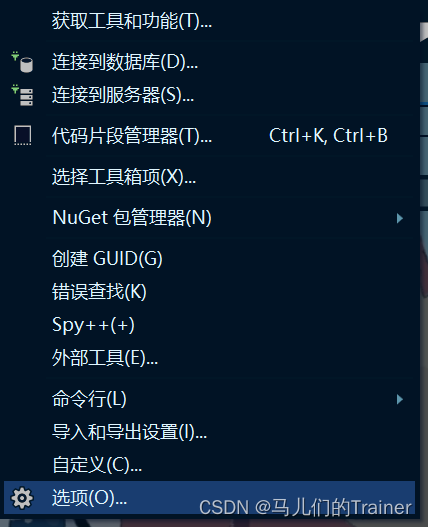
Then you can change the theme.
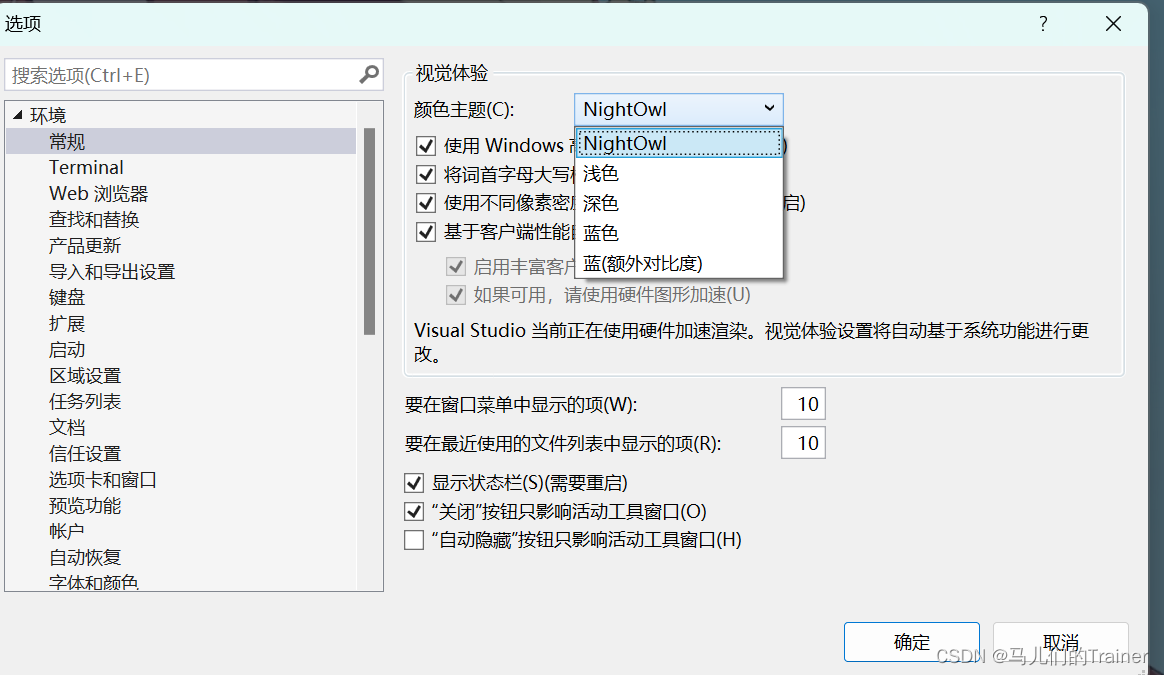
The color of the annotations using this theme will be a bit light and difficult to see clearly. You can modify the color of the annotation in the font and color. It will be easier to see clearly if you change it to green. After changing the theme, you can enjoy your new vs (new appearance).
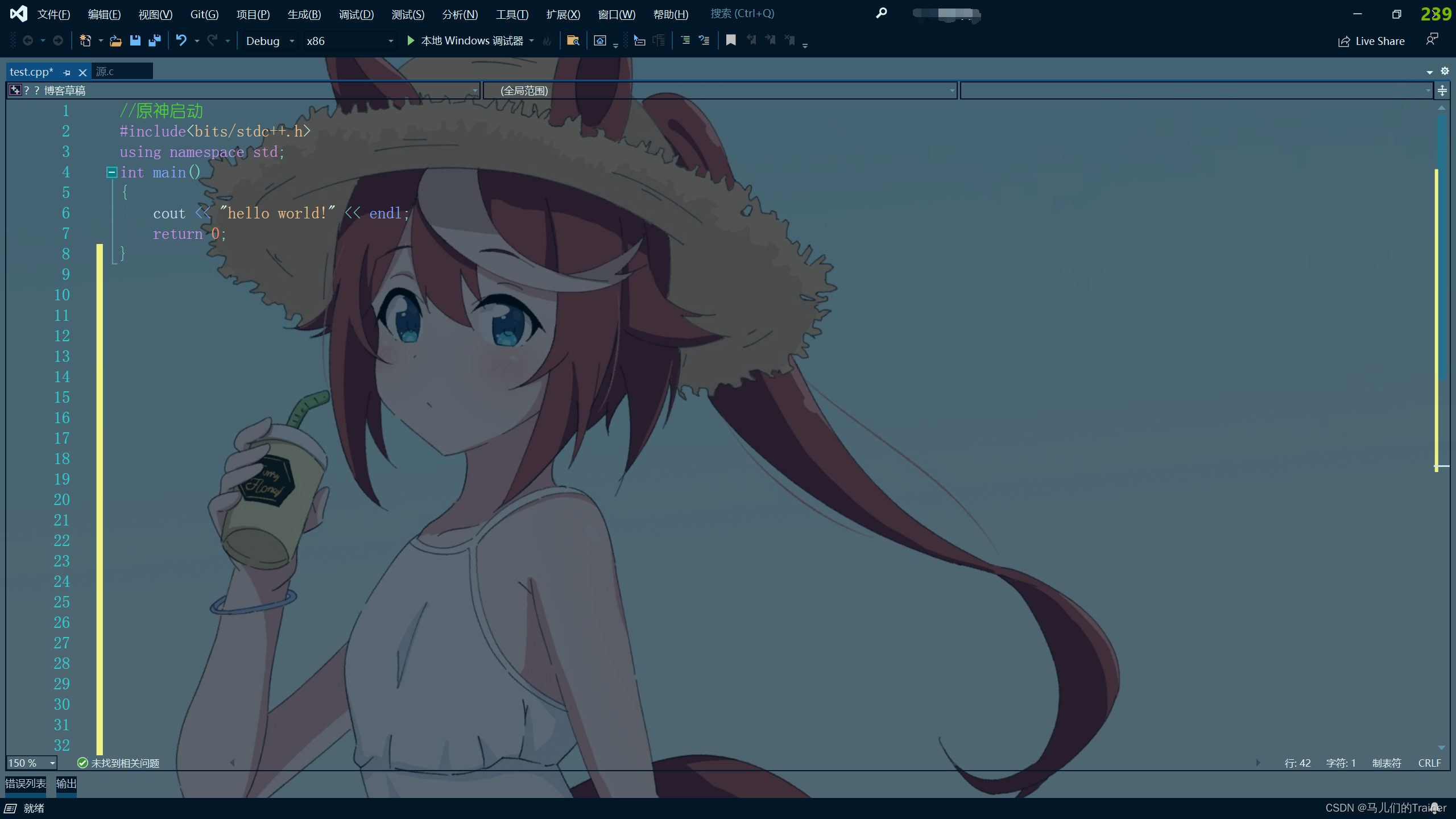
( If you want to change the background, click here!!! )
Share a good-looking vs theme
Guess you like
Origin blog.csdn.net/Tokai___Teio/article/details/135082166
Recommended
Ranking