
【background】
Perspective allows VR helmets to demonstrate AR capabilities. Through VRTK, perspective functions available on multiple device platforms can be quickly realized. Including mainstream Oculus, Pico, etc. There is no need to write the code yourself.
【operate】
-
For WaveXR, click CameraRigsWaveXR-》WaveRig-》Camera Offset-》Main Camera in the scene, add a new component named Underlay Passthrough Layer Processor, drag and drop this component into the Passthrough Processor of WVR Device Details Record.
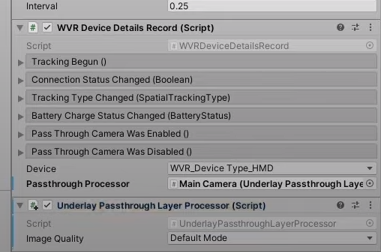
-
For Pico's CameraRig, no settings are required.
-
For Oculus's CameraRig, expand CameraRigs.OculusIntegration-》OVRCameraRig, find the Quest Features section, and set the Passthrough Support property to Supported. Find Insight Passthrough again and check Enable Passthrough.
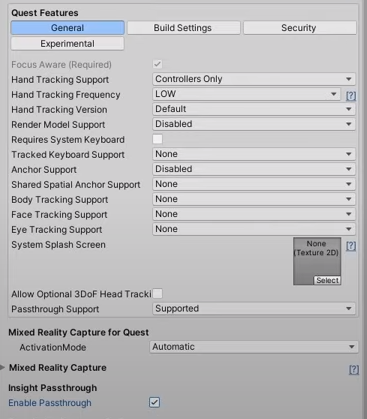
-
Continue to add OVR Passthrough La in the properties panel