How to switch from English to Chinese version of 3DMAX
3dMax is a professional 3D modeling, rendering and animation software that enables you to create a vast real world and a variety of advanced designs.
-Bring your environments and landscapes to life using powerful modeling tools.
-Create finely detailed designs and props using intuitive texturing and shading tools.
-Iterate and produce professional-grade renderings with complete artistic control.
There are many people using 3dMax in China, but for some beginners, there are often various usage problems. For example, many netizens ask how to switch to the Chinese version of 3dMax. Here is a simple answer for you. First of all, make sure that the 3dMax software you install is a multi-language version. After successful installation, the English version will be opened by default. To switch to other languages, please follow the steps below:
1. Click the Windows "Start" menu (the "Start" button in the lower left corner of the computer screen):

2. Click to expand "All Programs" in the pop-up menu:
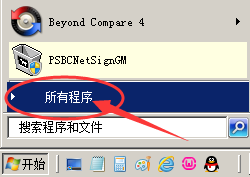
3. Find and click to expand the "Autodesk" menu item:

4. Click to expand the "Autodesk 3ds Max 20xx" menu item. There are multiple languages to choose from in the list. For Simplified Chinese, please select the "3ds Max 20xx – Simplified Chinese" item. The Simplified Chinese version of 3DMax will start.

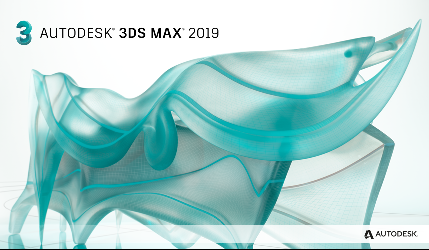
[3DMax startup interface]
【hint】:
1. If you want to start in other language versions, the method is the same as above, just select the required language version in the last step.
2. If you do not need to modify the language version for the next startup (that is, use the same language version as the last startup), you can directly double-click the 3DMax shortcut on the Windows desktop.

3. Some Maxscript-based plug-ins will select the language version. For example, it can be used normally under the English version of 3dMax, but an error will be reported when running under the Chinese version of 3dMax. This is because the writing format of some Maxscript commands is not uniform in different language versions. This is This situation usually means that it can run normally in the English version of 3dMax, but will report an error in other language 3dMax. Therefore, for plug-ins that report errors in the Chinese 3dMax, you might as well try again in the English version of 3dMax.
4. The operating procedures are slightly different on different versions of Windows systems.