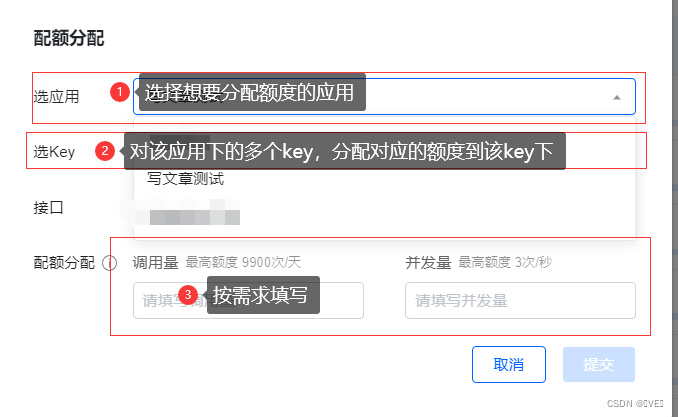Table of contents
Step 1: Register and log in to Tencent Maps
Chapter 2 Apply for developer key
Official website:Tencent Location Service - Based on Ecology, Connecting the Future
Step 1: Register and log in to Tencent Maps
1.1 Registration

1.2 Login

Chapter 2 Apply for developer key
- In the official website console, click "Application Management"->"My Applications"->"Create Application" on the left.

- Create an application and fill in the form as required: quote the name and type and fill it in according to your needs. This is for your convenience.

- After filling in, click Create.

- After successful creation.

- key application

- At this point, the key creation is completed and can be used to copy it.

- Note that this does not mean that the key is available. The difference between Tencent Maps and other maps is that you need to allocate the quota yourself. Otherwise, there is no quota for this key, and the functions are still waiting for you to realize them.

(The disadvantage is that one function needs to be allocated to each function. Which key uses the corresponding function and the allocation amount is aligned to facilitate testing by our developers. This is also the function of what was described earlier)
- Just distribute