QQ third-party login data review
1. First open the URL https://connect.qq.com/index.html
2. Click Application Management to log in

3. Click on your QQ nickname for verification (note that there is a bit of a trap here, it is not the pop-up box that comes out when you click, but your QQ nickname)
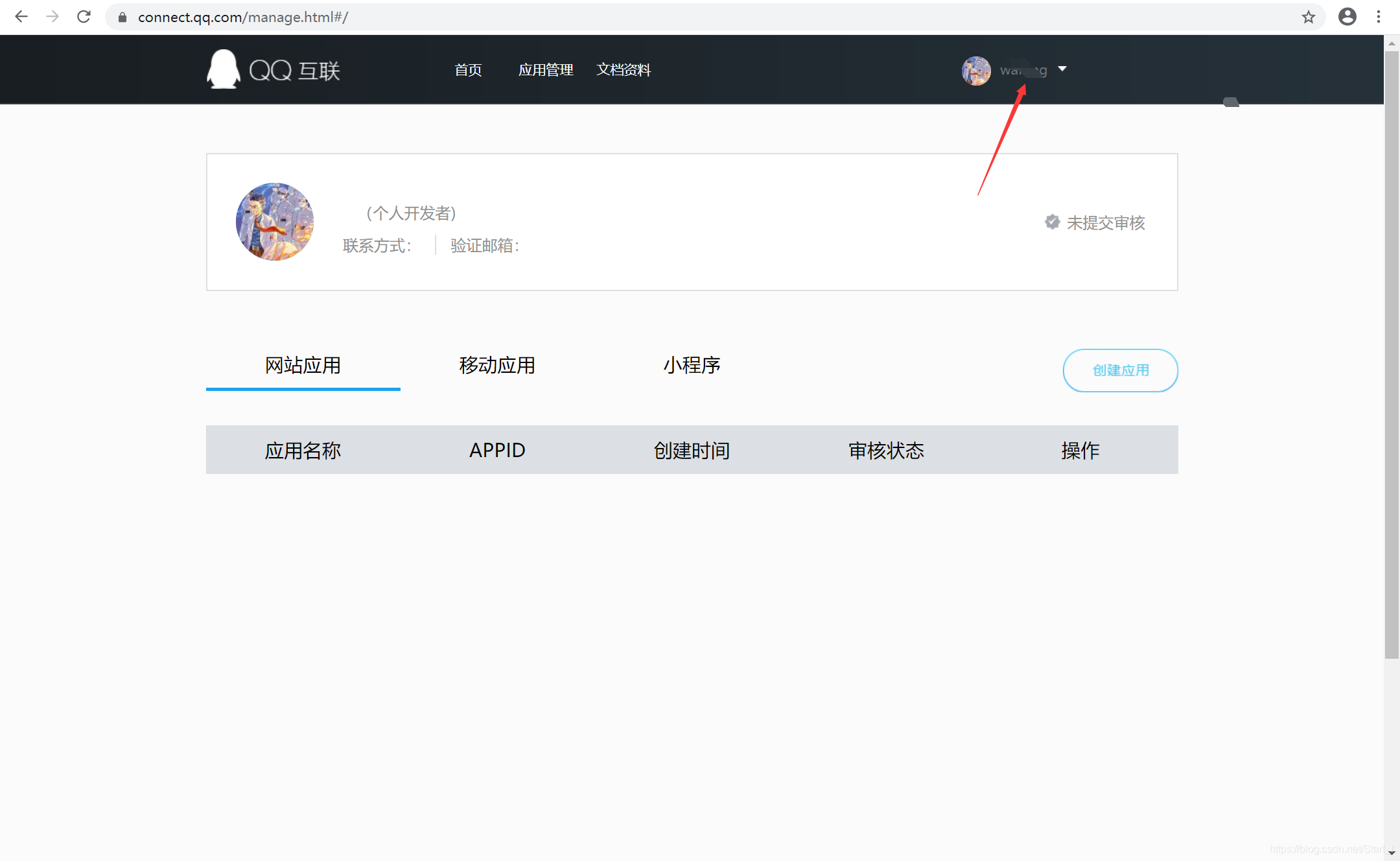
4. When accessing as an individual, please note that the name is the one you want to upload. The name of the ID card, otherwise the review will fail
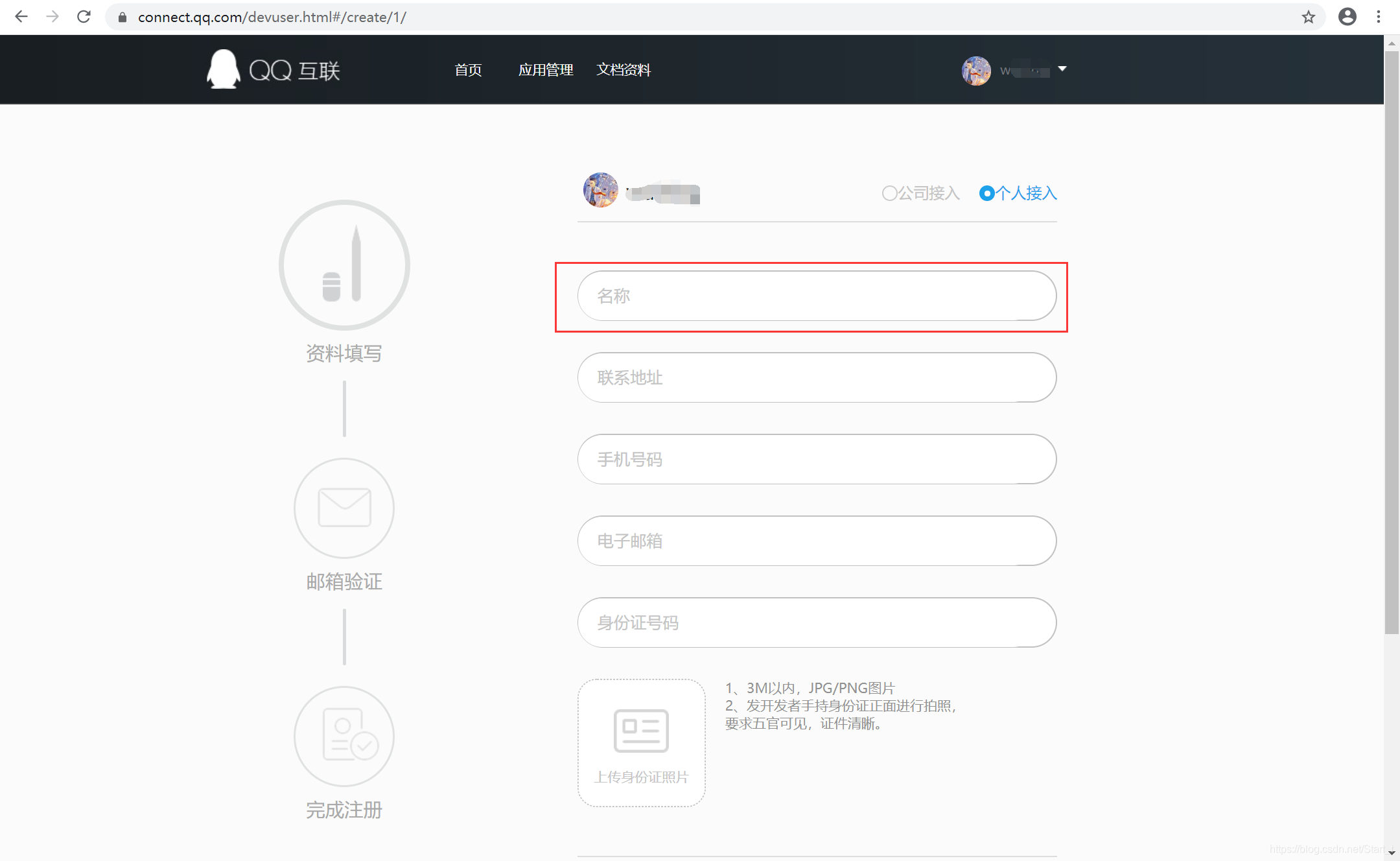
5. Fill in the information and submit it for verification