In Windows, by creating a new txt file and then changing it to a .bat file, after inputting the content, Chinese garbled characters appear during execution? (To solve operational problems)
reason:
The batch file is encoded in ANSI. If the batch is edited in another way (such as UTF-8), just convert it to ANSI format. The format of the normally created files is UTF-8.
Solution:
1. Use the notepad that comes with Windows to edit, and then when saving, you can choose the encoding method.
2. Modify the encoding format during execution in the code:
@echo off
REM 后续命令使用的是:UTF-8编码
chcp 65001
echo 中文测试
pause
Little knowledge:
doc code page (self-Baidu):
chcp 65001 就是换成UTF-8代码页
chcp 936 可以换回默认的GBK
chcp 437 是美国英语
cmd 脚本文件的描述是 “windows nt命令脚本”
bat 脚本文件的描述是 “ms dos批处理文件”
Running effect: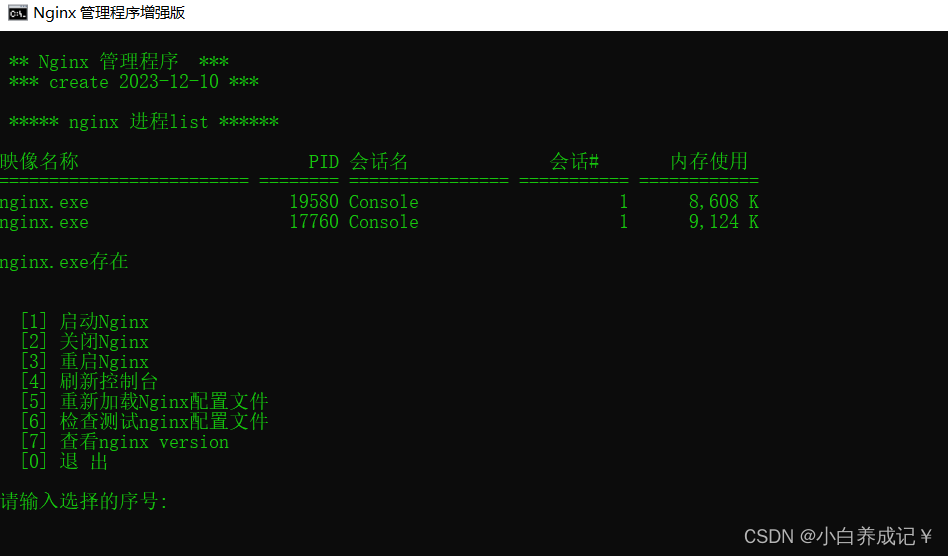
**
code show as below:
**
@echo off
rem 提供Windows下nginx的启动,重启,关闭功能
echo ==================begin========================
cls
::ngxin 所在的盘符
set NGINX_PATH=G:
::nginx 所在目录
set NGINX_DIR=G:\projects\nginx-1.24.0\
color 0a
TITLE Nginx 管理程序增强版
CLS
echo.
echo. ** Nginx 管理程序 ***
echo. *** create 2023-12-10 ***
echo.
:MENU
echo. ***** nginx 进程list ******
::tasklist|findstr /i "nginx.exe"
tasklist /fi "imagename eq nginx.exe"
echo.
if ERRORLEVEL 1 (
echo nginx.exe不存在
) else (
echo nginx.exe存在
)
echo.
::*************************************************************************************************************
echo.
echo. [1] 启动Nginx
echo. [2] 关闭Nginx
echo. [3] 重启Nginx
echo. [4] 刷新控制台
echo. [5] 重新加载Nginx配置文件
echo. [6] 检查测试nginx配置文件
echo. [7] 查看nginx version
echo. [0] 退 出
echo.
echo.请输入选择的序号:
set /p ID=
IF "%id%"=="1" GOTO start
IF "%id%"=="2" GOTO stop
IF "%id%"=="3" GOTO restart
IF "%id%"=="4" GOTO MENU
IF "%id%"=="5" GOTO reloadConf
IF "%id%"=="6" GOTO checkConf
IF "%id%"=="7" GOTO showVersion
IF "%id%"=="0" EXIT
PAUSE
::*************************************************************************************************************
::启动
:start
call :startNginx
GOTO MENU
::停止
:stop
call :shutdownNginx
GOTO MENU
::重启
:restart
call :shutdownNginx
call :startNginx
GOTO MENU
::检查测试配置文件
:checkConf
call :checkConfNginx
GOTO MENU
::重新加载Nginx配置文件
:reloadConf
call :checkConfNginx
call :reloadConfNginx
GOTO MENU
::显示nginx版本
:showVersion
call :showVersionNginx
GOTO MENU
::*************************************************************************************
::底层
::*************************************************************************************
:shutdownNginx
echo.
echo.关闭Nginx......
taskkill /F /IM nginx.exe > nul
echo.OK,关闭所有nginx 进程
goto :eof
:startNginx
echo.
echo.启动Nginx......
IF NOT EXIST "%NGINX_DIR%nginx.exe" (
echo "%NGINX_DIR%nginx.exe"不存在
goto :eof
)
%NGINX_PATH%
cd "%NGINX_DIR%"
IF EXIST "%NGINX_DIR%nginx.exe" (
echo "start '' nginx.exe"
start "" nginx.exe
)
echo.OK
goto :eof
:checkConfNginx
echo.
echo.检查测试 nginx 配置文件......
IF NOT EXIST "%NGINX_DIR%nginx.exe" (
echo "%NGINX_DIR%nginx.exe"不存在
goto :eof
)
%NGINX_PATH%
cd "%NGINX_DIR%"
nginx -t -c conf/nginx.conf
goto :eof
::重新加载 nginx 配置文件
:reloadConfNginx
echo.
echo.重新加载 nginx 配置文件......
IF NOT EXIST "%NGINX_DIR%nginx.exe" (
echo "%NGINX_DIR%nginx.exe"不存在
goto :eof
)
%NGINX_PATH%
cd "%NGINX_DIR%"
nginx -s reload
goto :eof
::显示nginx版本
:showVersionNginx
echo.
%NGINX_PATH%
cd "%NGINX_DIR%"
nginx -V
goto :eof``