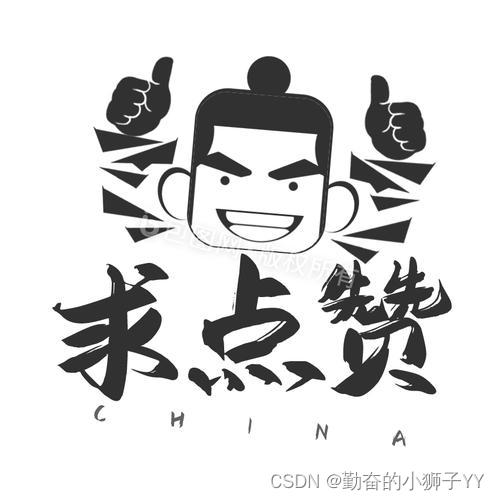Apache JMeter is a testing tool developed by the Apache organization based on Java =4>, used for stress testing of the software.
JMeter was originally designed for web application testing, but later expanded to other testing areas and can be used to test static and dynamic resources, such as static files, Java Servlets a>, CGI scripts, Java objects, databases and FTP servers, etc. JMeter can simulate huge loads on servers, networks or objects, test their strength under different stress categories and analyze overall performance. In addition, JMeter can perform functional/regression testing on applications, and pass Create a script with assertions to verify that the program returns the expected results. For maximum flexibility, JMeter allows assertions to be created using regular expressions.
1.Install Jmeter
Jmeter depends on JDK, so you must ensure that JDK is installed on the current computer and environment variables are configured.
1.1.Download
You can download it from the Apache Jmeter official website, address:Apache JMeter - Download Apache JMeter

Of course, I also provide the downloaded installation package:
Link: https://pan.baidu.com/s/1xdfdFqpSvxH4Uu1kIbM-Gw?pwd=37p9
Extraction code: 37p9
-- Sharing from Baidu Netdisk super member V6
1.2. Unzip
Because the download is a zip package, you can unzip it and use it. The directory structure is as follows:
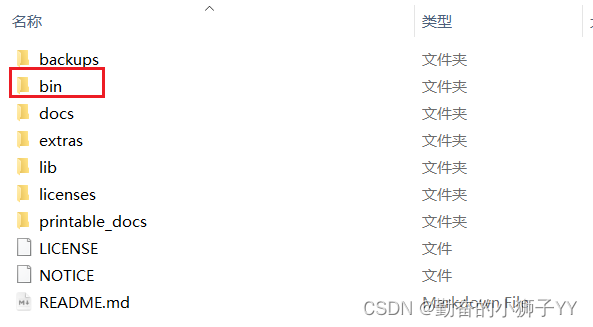
The bin directory is the executed script, which contains the startup script:
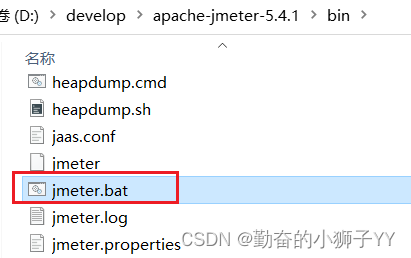
1.3.Run
Double-click to run, but there are two points to note:
-
The startup speed is relatively slow, please wait patiently.
-
The black window cannot be closed after startup, otherwise Jmeter will also be closed.
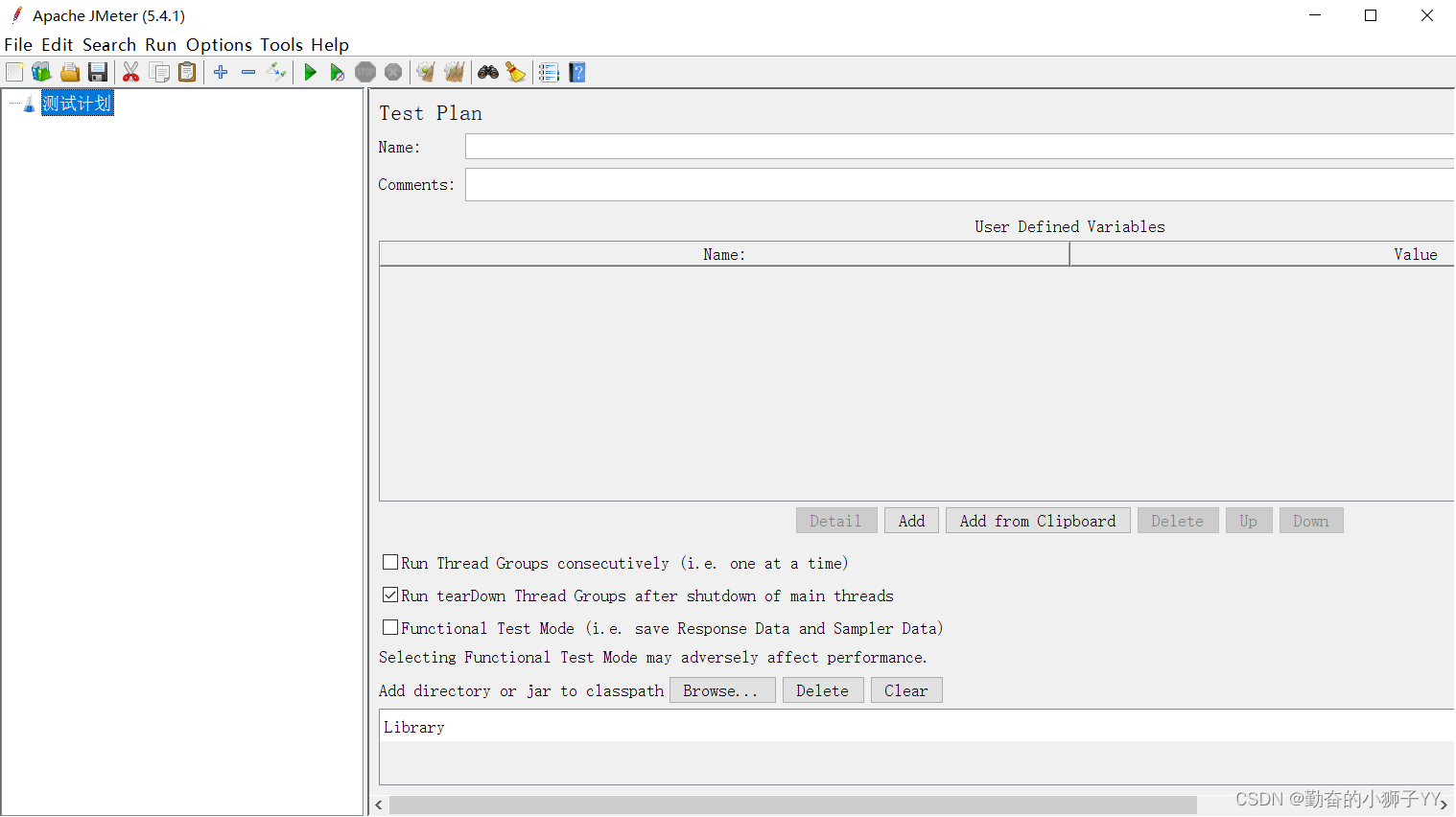
2. Quick Start
2.1.Set Chinese language
The default Jmeter language is English, which needs to be set:

Effect:

Note: The above configuration can only ensure that this run is in Chinese. If you want permanent Chinese, you need to modify the Jmeter configuration file
Open the jmeter folder, find jmeter.properties in the bin directory, and add the following configuration:
language=zh_CN
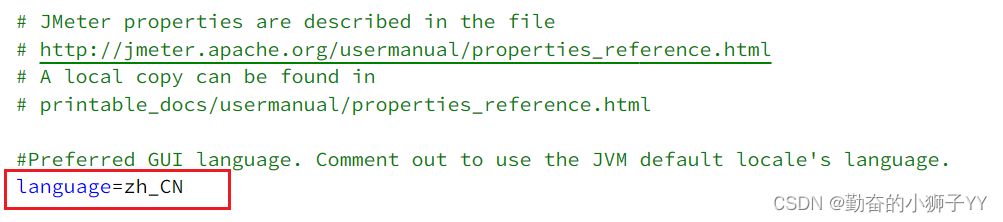
Note: Do not appear # in front of it, # represents a comment, and here is an underline, not a dash.
2.2.Basic usage
Right-click the test plan and select Add > Threads (User) > Thread Group:
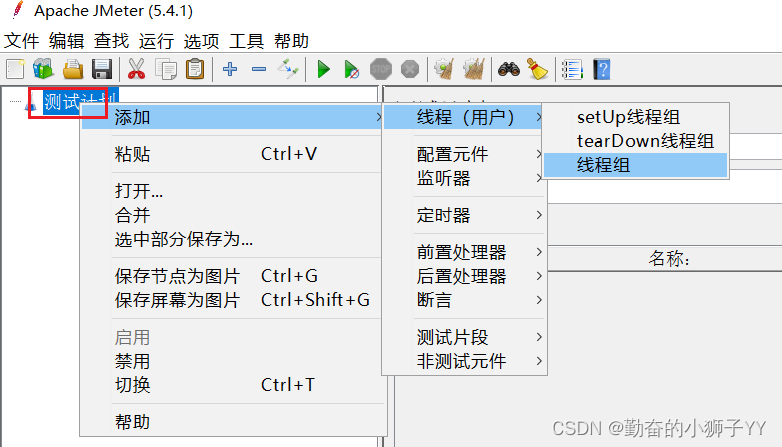
In the newly added thread group, fill in the thread information:
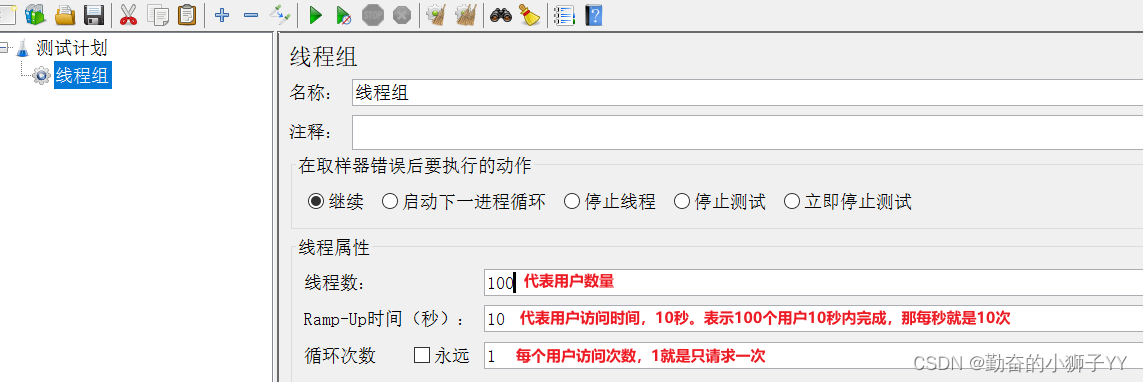
Right-click the thread group and add an http sampler:
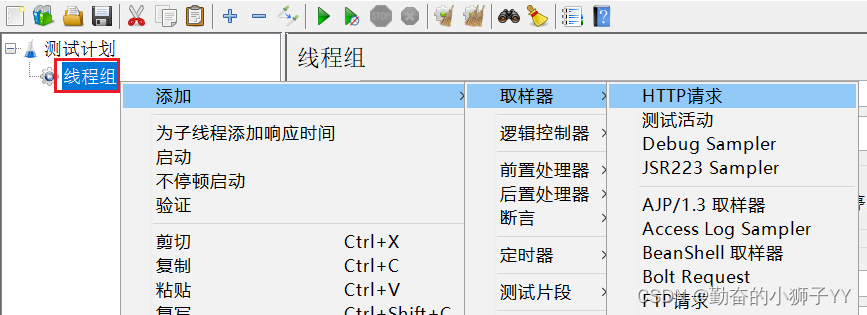
Write sampler content:

Add monitoring report:
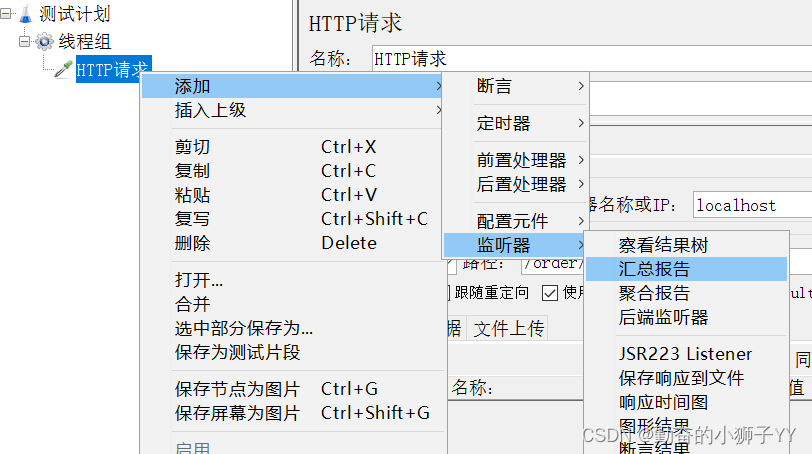
Add a listening result tree:

Summary report results:
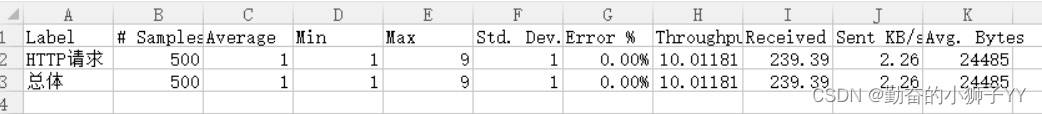
Result tree:

If you like it, please leave a like or follow your friends!