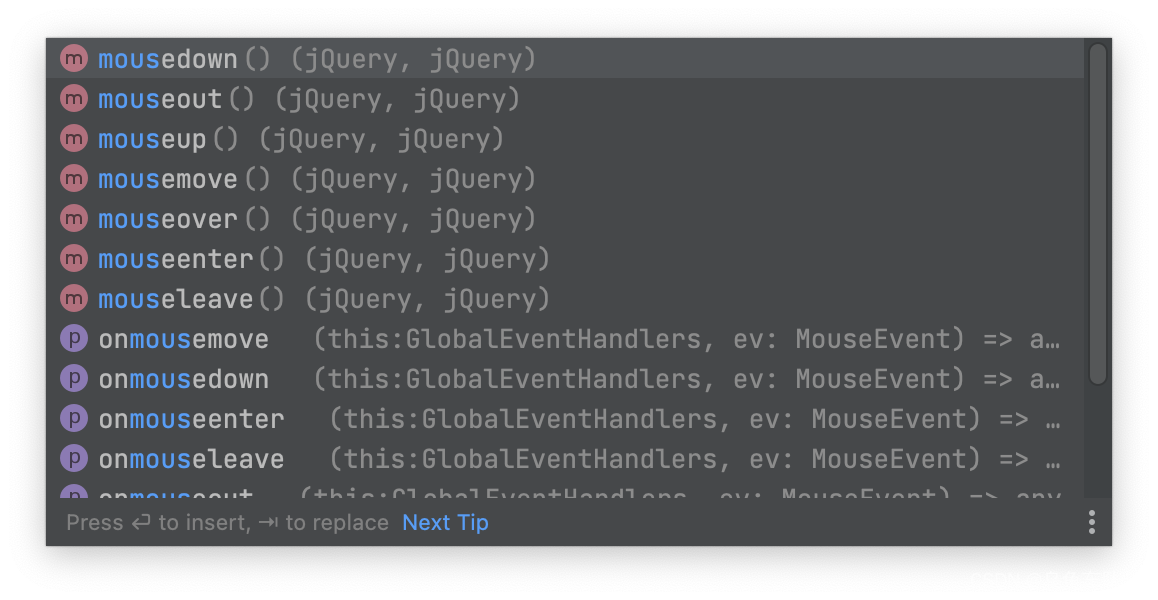IDEA does not have jQuery completion by default. Add it as follows:
1. Open the jQuery official website and download the jQuery local js file.

2. Open Settings, Languages & Frameworks > JavaScript > Libraries and select Add... (you can also select Download to let the ide download automatically)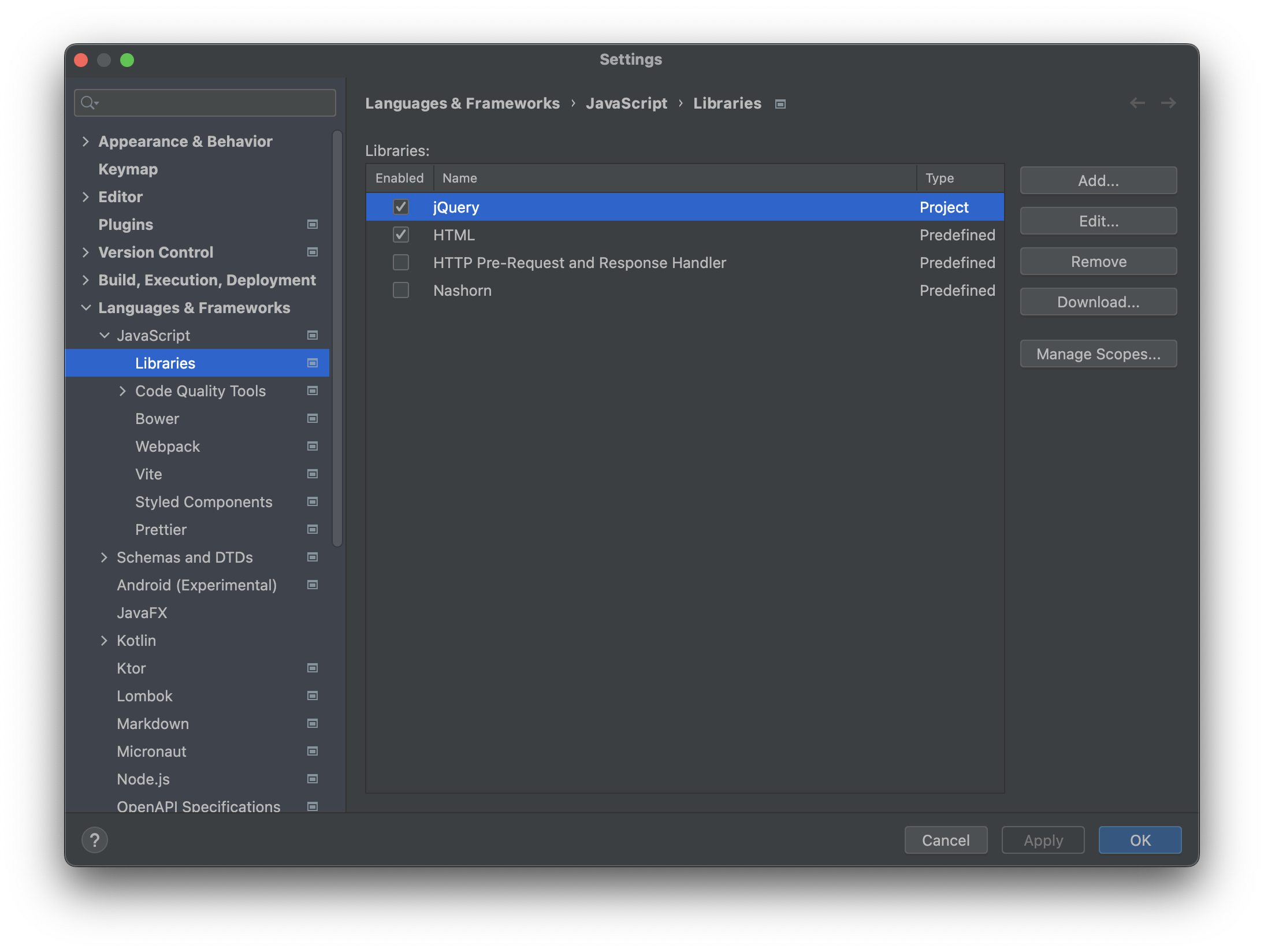
3. Set the name yourself, select jquery from the Framework type drop-down box , then manually select the local Jquery.js file below , add a description document below, the URL is api.jquery.com, and then select download to local to speed up the display speed.
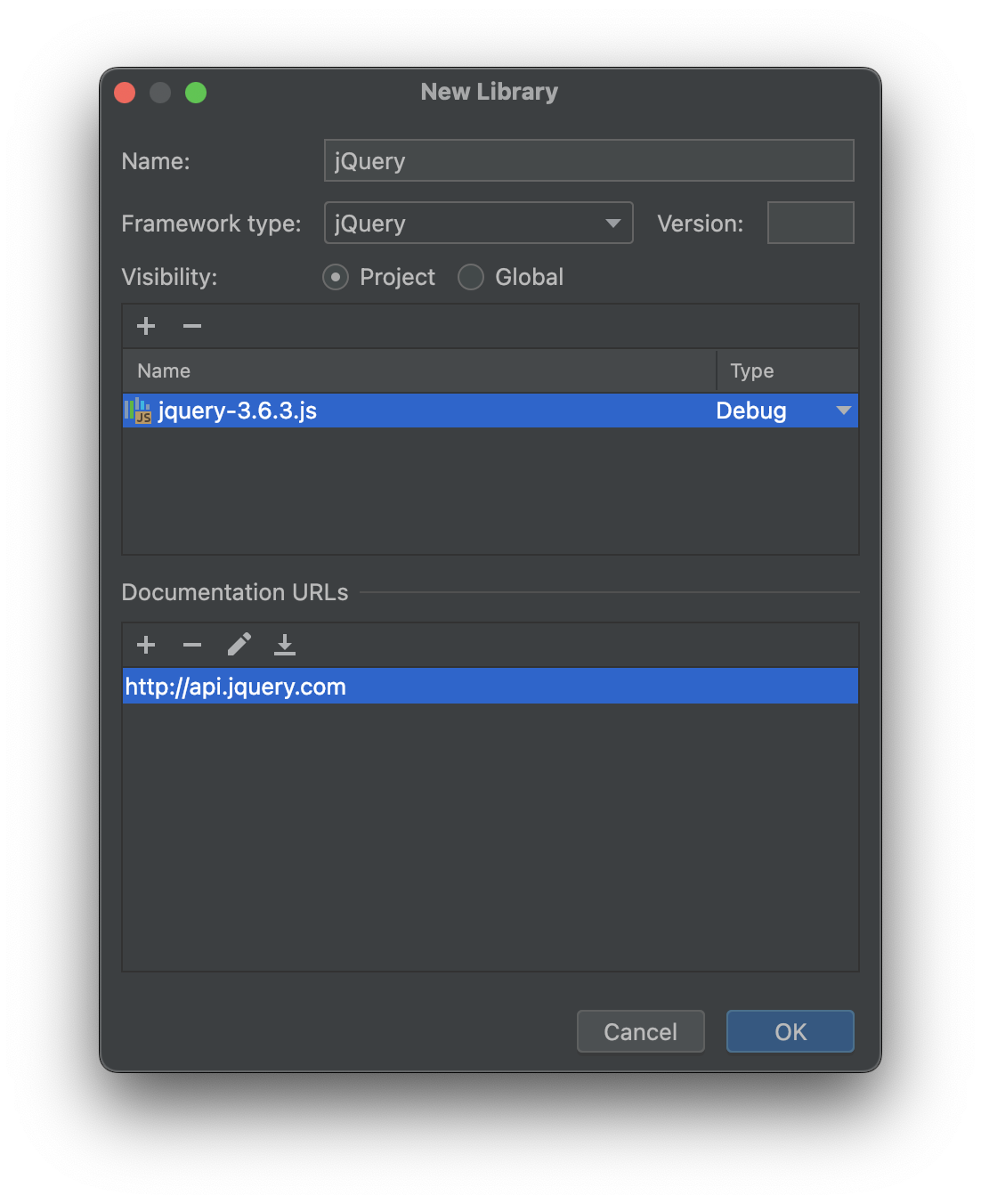
4. After that, the completion can be completed correctly, and the documentation will also be displayed. The method of adding other libraries is similar.