1. Add whitelist routing path path
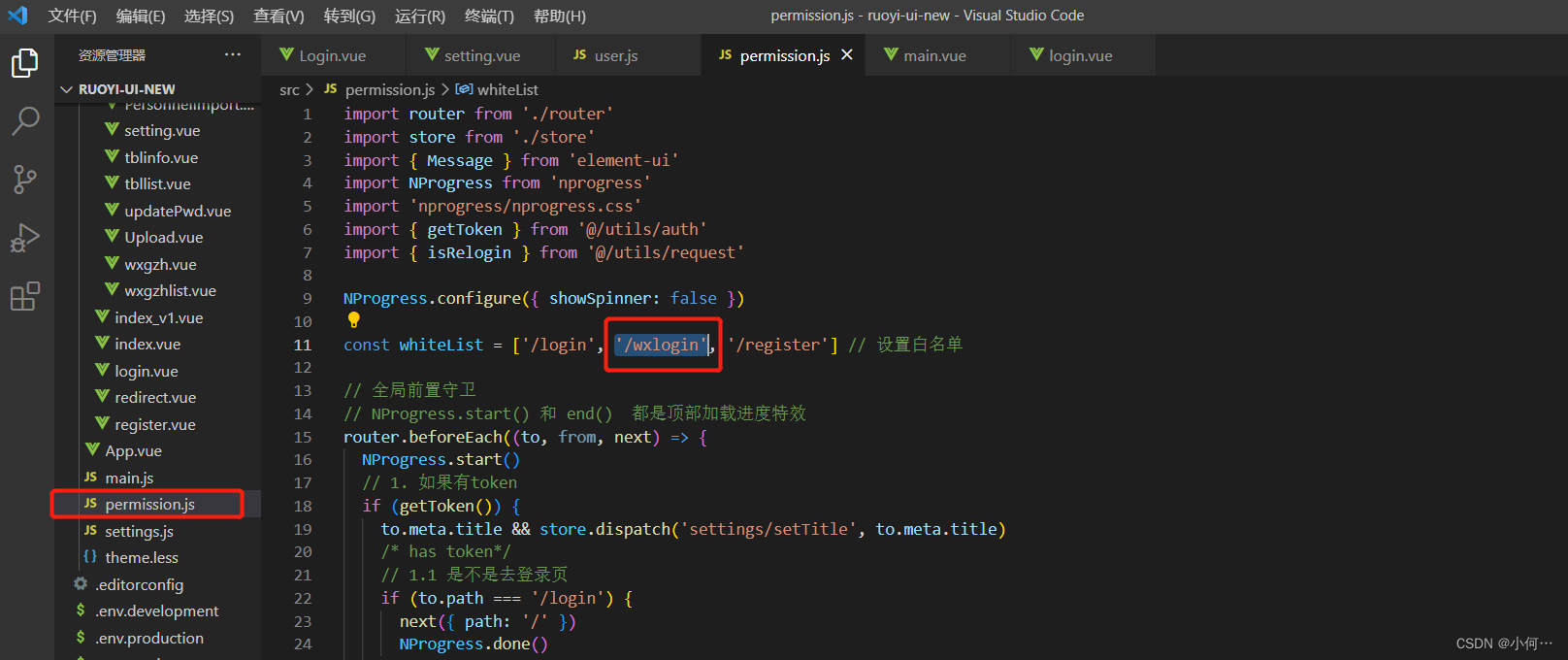
2. Configure the routing path
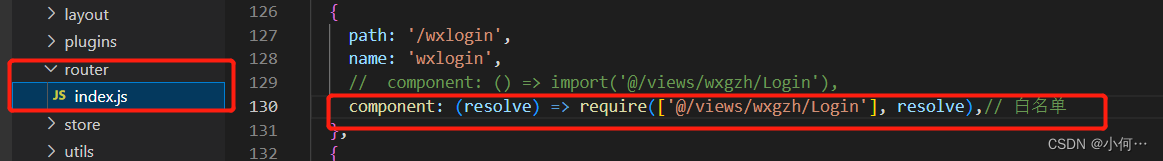
component: (resolve) => require(['@/views/wxgzh/Login'], resolve),// 白名单3. When logging in to an official account, you need to save the token value returned by the backend. User information can be automatically obtained after logging in with a customized official account.
Otherwise, every time router.beforeEach((to, from, next) => {...} in the permission.js file is judged according to the global front guard , the whitelist interface will jump.
(1) If there is no token value, it will return to the default login page.
(2) If there is a token value, the user information will be automatically obtained store.dispatch('GetInfo').then(() => {...} encapsulated in the vuex file src\store\modules\user.js
import { setToken } from "@/utils/auth"; // Access token value interface
setToken(response.token); // Access token, with whitelist permissions
The main code of the wxLogin.vue page is as follows:
import { setToken } from "@/utils/auth"; // 存取token值接口,在上面引用
// vant表单验证
this.$refs.forms.validate().then(() => {
// 验证通过
login(this.form).then((response) => {
if (response.code == 200) {
setToken(response.token); // 存取token,有白名单权限
localStorage.setItem("active", 0); // 存储vant标签切换值
this.$router.push({ path: "/notice" }); // 跳转路由
} else {
this.finished = false;
}
});
})
.catch(() => {
//验证失败
console.log("false");
});The permission.js file is as follows: The global front guard determines whether there is a route every time the page jumps.
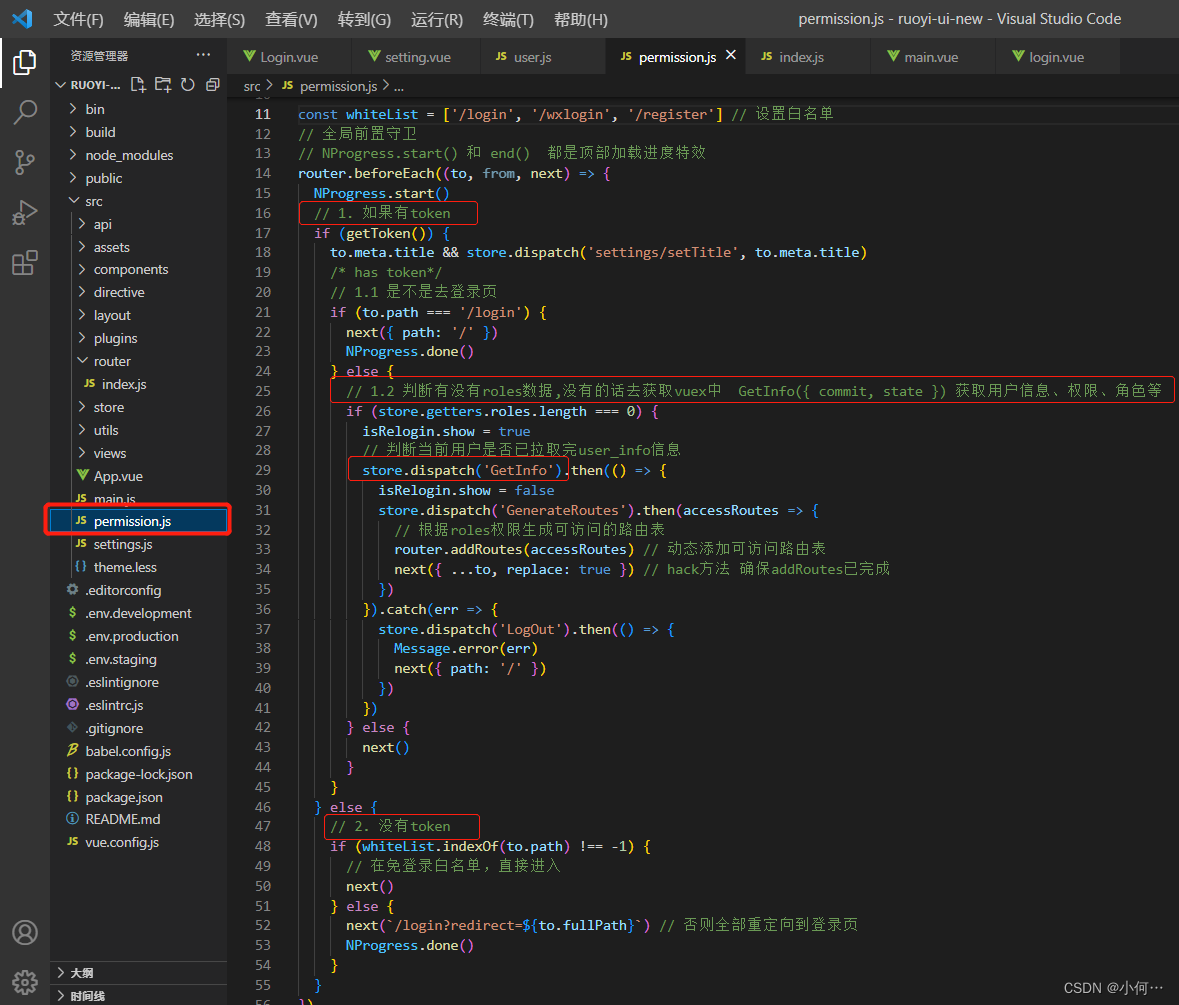
If the vuex file encapsulated by the system is src\store\modules\ user.js , the file is as follows:

After the public account is successfully logged in, information such as user roles, user permissions, etc. will be printed and displayed;
