How to turn on the flash light flash notification reminder function when receiving a call and receiving a message on the iPhone?
1. Open “Settings” on your iPhone;

2. Find and click to turn on "Accessibility" in the Apple iPhone settings;

3. Find and click to open "Audio/Visual" in the Apple iPhone accessibility function;

4. Find Vision in Apple iPhone Audio/Visual and click to enter "LED Flashing as Reminder";

5. Turn on the LED flashing to indicate the reminder function as needed to complete the setting;
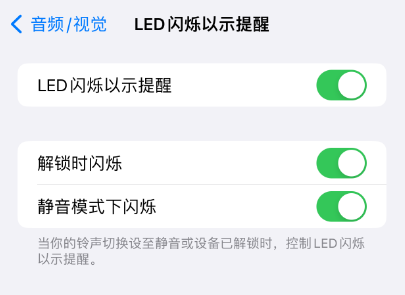
Original source: https://www.caochai.com/article-4285.html