Table of contents
Huawei Cloud Yaoyun Server L instance: Build WordPress with one click
Purchase Yunyao Cloud Server L instance
Set Nginx security level: run nginx_huaweicloud.sh script
Start your website building journey
Generally speaking, in order to display the company's image, strengthen customer service, improve online business, and establish business contacts with potential customers, companies will use the method of "corporate website building". Generally speaking, building a corporate website requires multiple processes, such as authenticating your corporate information, binding a domain name, selecting a website template, and having front-end and back-end programmers develop it. However, for a non-information technology enterprise that does not have the talent and technical reserves for this process, it would be quite costly to independently complete the establishment of the enterprise website. Currently, the common approach is to use WordPress to build corporate websites.
The main advantages of using WordPress to build a corporate website are as follows:
- Ease of use: The backend operation of WordPress is very intuitive, which is why many people choose it to build websites. It is easy for non-technical users to get started and does not require complex code operations.
- Rich theme templates: WordPress has a large number of theme templates to meet the needs of various types of websites. Whether it’s a business website or a personal blog, you can find a suitable template in WordPress.
- Extension plug-in support: WordPress has many plug-ins that can be used to implement various functions, such as page editing, image compression, SEO optimization, mall creation, etc.
- SEO support: WordPress’s SEO function is also very powerful, which is very important for corporate websites. Optimizing the corporate website to make it easier to be found by search engines can help the company better promote its products and services.
- Low cost: In addition to the above advantages, the cost of using WordPress to build a business website is also very low. First of all, WordPress is free and users can use and customize it freely. Secondly, most WordPress plug-ins are also free, which means that users can freely choose and install the plug-ins they need without paying additional fees.
Therefore, in general, using WordPress for corporate website building can save costs, improve efficiency, and enhance the usability and customizability of the website. If you also want to build an easy-to-manage, feature-rich website and want to reduce costs and risks, then using WordPress is a good choice. However, if you want to build a website using WordPress yourself, you will need a cloud server to host your website. So, next, we will experience the protagonist of this evaluation-Huawei Cloud Yaoyun Server L instance.
Huawei Cloud Yaoyun Server L instance : Build WordPress with one click
Huawei Cloud Yaoyun Server L instance focuses on three-step website building, which can quickly help you build a website. Next, we will experience how to build a website in the Huawei Cloud Yaoyun Server L instance in the following three steps.
- Purchase and configure Yunyao Cloud Server L instance.
- Initialize WordPress.
- Deploy the application.
Preparation
Purchase Yunyao Cloud Server L instance
Before you create a Yunyao Cloud Server L instance, please open a Huawei Cloud account first. After logging in to Huawei Cloud, if you have not purchased a Yunyao Cloud Server L instance, do so first. After clicking the link, click "Purchase" to enter the purchase page (Huawei Cloud has also prepared a wealth of coupons for new users):

For example, the application image we chose for this evaluation is the enterprise website building system WordPress:

Of course, we also see from the page that the Yunyao Cloud Server L instance provides a rich selection of application images and system images.
After clicking to purchase, enter the "Order Configuration Confirmation" page and click "Go to Pay".
After the payment is successful, the Yunyao Cloud Server L instance you have created will be displayed in your resource console.

Set Nginx security level: run nginx_huaweicloud.sh script
When the Yunyao Cloud Server L instance is in the "Running" state, click the resource card to enter the resource management interface.
First, set the password of the cloud server:

Next, on the server operation card, click "Remote Login":

According to the interface prompts, enter the user name and password to log in to the cloud server (the user name is root and the password is the password set in the previous step):

After successful login, you will see the following information:

Then, execute the following command to run the nginx_huaweicloud.sh script:
wget -N https://websoft9.github.io/stackhub/scripts/nginx_huaweicloud.sh && bash nginx_huaweicloud.sh
Because the Nginx security level is too high, some application functions may be unavailable. Please run the nginx_huaweicloud.sh script to set the Nginx security level.
Configure security group
Next, we need to configure the security group. Click the "Configure Rules" button of the "Configure Security Group" card:

Then select the "Add Rule" button in the "Configure Rules" pop-up box:

This evaluation only adds common rules, as shown in the figure below. You can also add rules as needed:

At this point, we have completed the preparations for building a corporate website. Next, let’s finish initializing WordPress.
Initialize WordPress
When logging in to WordPress for the first time, initialization is required. After the initialization is completed, you can log in directly to the management interface. A very fast WordPress initialization operation is provided in the Yunyao Cloud Server L instance. Let's look down together.
To initialize WordPress, you need to go through 4 steps:
1. In the image information card on the "Overview" page of Yunyao Cloud Server L instance, click "Manage" to log in to the management interface.

2. Set the language of the WordPress management interface, select "Simplified Chinese" here. After selecting, click Continue.

3. Set the title of the website and the username, password, and email address of the WordPress administrator. After entering these click “Install WordPress”.

4. After the installation is successful, a successful installation message will appear. Click "Login" and enter the administrator username and password set in step 3 to log in to the WordPress management interface.

congratulations! At this point, you are ready to start running your website. For example, you can set a theme for your website, install plug-ins, configure a domain name, and more. I will introduce this part to you in the next link.
Deploy application
Finally, you can start running your website. In this section we will explain how to use the powerful website building capabilities of WordPress to complete a website.
Powerful plug-in library
WordPress plugins are extensions used to extend and enhance the functionality of WordPress. For example, the following are commonly used WordPress plugins:
- Akismet: This is a WordPress anti-spam comment plug-in officially recommended by WordPress and is also installed by default.
2. WP Super Cache: This plugin can improve the performance and responsiveness of your website.
3. WP Keyword Link: This is a WordPress SEO plugin used to improve the ranking of your website in search engines.
4. BackWPup: This is a super powerful WordPress backup plug-in that supports fully automatic scheduled backup and can back up database and website files.
5.Redirection: This is a very powerful WordPress redirection plug-in, used to change domain names or modify website installation directories, etc.
The above plug-ins are all designed to improve website performance, security, ease of use and other functions, and can be selected and configured according to actual needs.
The steps to install plug-ins are very simple. You only need to select "Plug-ins" in the left menu of the management interface, and then click the "Install Plug-in" button to enter the plug-in installation list page.

On this page, you can search for the plug-in you want and click the "Install Now" button in the upper right corner of the plug-in card. At the same time, WordPress also supports the installation of third-party plug-ins. You can upload third-party plug-ins for installation by clicking the "Upload Plug-in" button.

Configure domain name
After your cloud server is bound to a domain name, you need to synchronize the domain name in WordPress before you can use the domain name to normally access your WordPress website. How to configure the domain name? Very easy! In the WordPress backend management page, select "Settings", then select "General", find "WordPress Address (URL)" and "Site Address (URL)", fill in your domain name in these two items, and save it. Can take effect.

After completing the above steps, you will have the ability to access your website online and configure your website. These operations feel very simple, and require almost no professional knowledge.
That's right, Huawei Cloud Yaoyun Server L instance provides such a set of plug-and-play website building functions. The purpose is to quickly meet the website building needs of small and medium-sized traditional enterprises and win every customer for the enterprise.
Start your website building journey
In addition, Yunyao Cloud Server L instances also have a variety of specifications to meet your needs for cost, performance and scenarios. Not only is it easy to get started, but management is also worry-free.

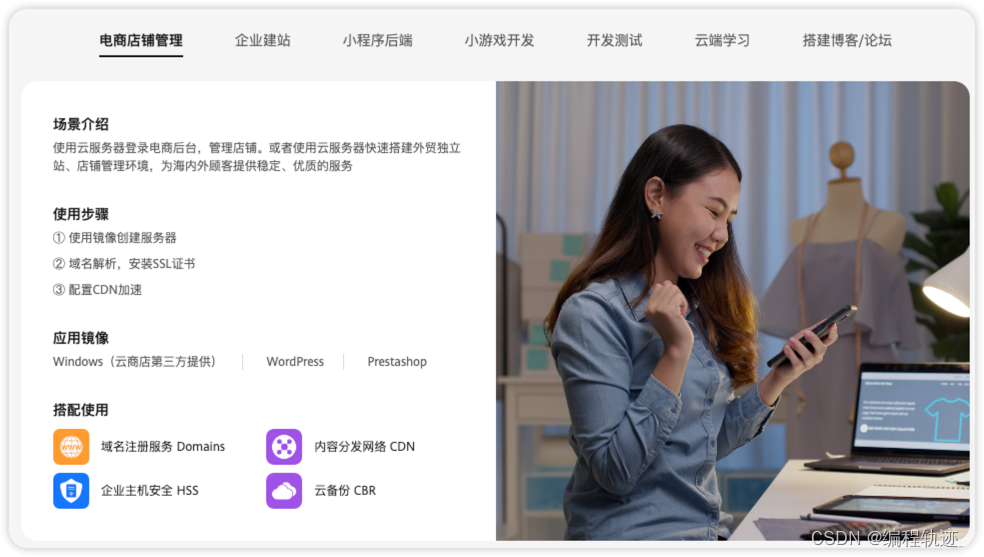
Buy Yunyao Cloud Server L instance now, and there is a large wave of discounts and coupons waiting for you to receive. The collection address will be provided immediately: 828 Enterprise Cloud Festival_Cloud Server Special Offer_Discount_828 Promotion_828 Big Sale-Huawei Cloud , take advantage of it Taking this opportunity, I also jumped in!