Console error

Solution
According to the prompts, there are two solution paths:
Method 1: Configure in module.exports in vue.config.js
configureWebpack: {
resolve: {
fallback: {
path: false,
},
},
},Method 2: npm i path-browserify, then configure it in module.exports in vue.config.js
configureWebpack: {
resolve: {
fallback: {
path: require.resolve('path-browserify'),
},
},
},**If method 2 is to enter npm i path-browserify in the console, the following error will be reported
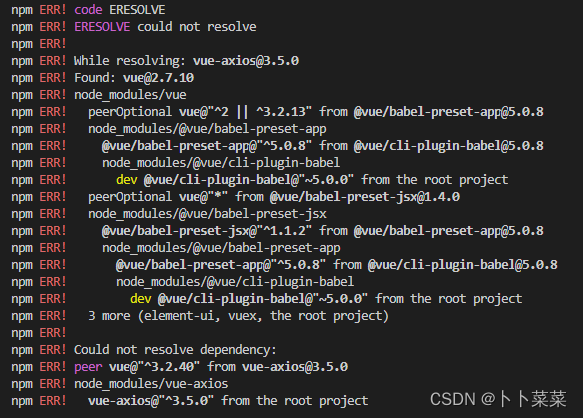

Follow the prompts and replace npm i path-browserify with
npm install vue-router --force 或者 npm install vue-router --legacy-peer-deps