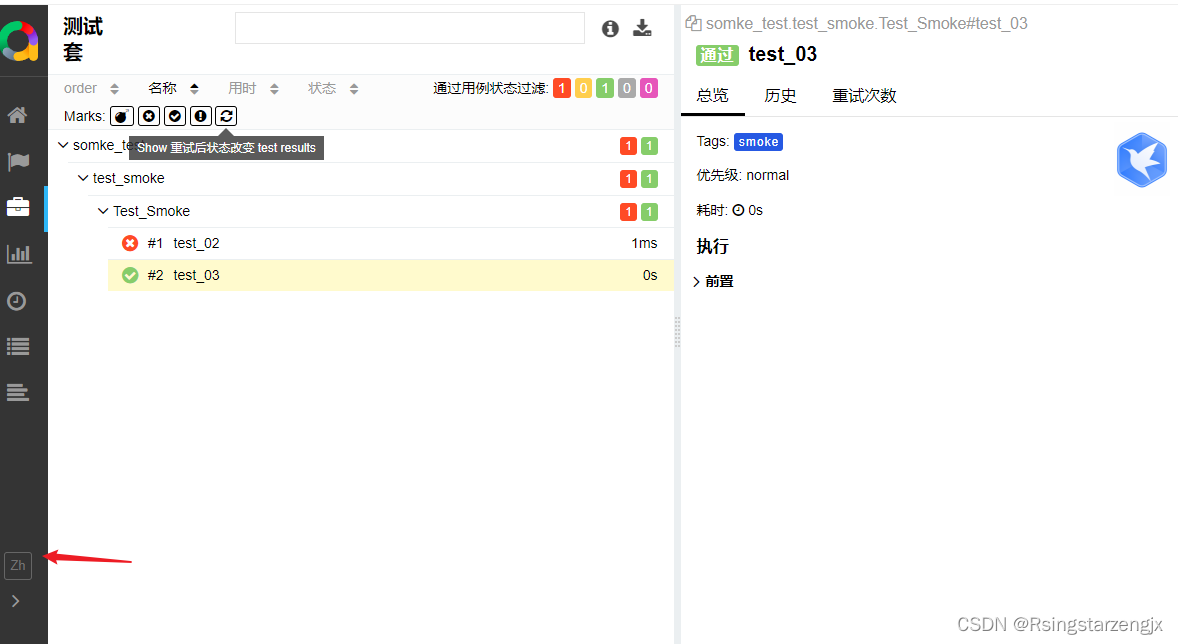1. Download address
Official documentation;
Reference document: The most complete Pytest+Allure usage tutorial, recommended to collect - Zhihu
https://github.com/allure-framework

1.2 Install Python dependencies
windows:pip install allure-pytest 
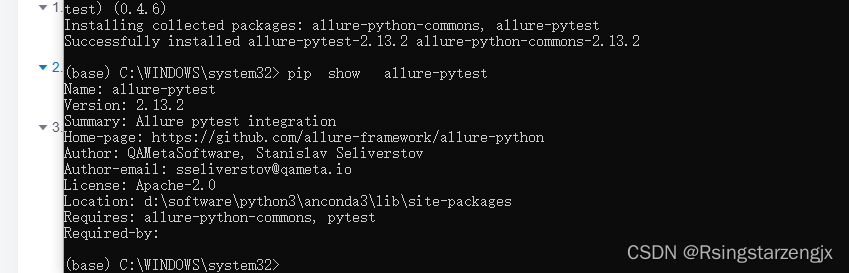
2. Script
Example
import pytest
class Test_Smoke:
def test_01(self):
assert 1+1==2
@pytest.mark.smoke
def test_02(self):
assert 1+2==1
@pytest.mark.smoke
def test_03(self):
assert 1 + 2 == 3import pytest
if __name__=='__main__':
print("hhhhhhh")
pytest.main(['-s', '-v', '-m smoke', './somke_test','--alluredir=./report/allure', '--html=./report/result.html'])
Clear historical data '--clean-alluredir'
# 清空历史数据'--clean-alluredir'
pytest.main(['-s', '-v', '-m smoke', './somke_test','--clean-alluredir', '--alluredir=./report/allure', '--html=./report/result.html'])The administrator opens pycharm and runs

3. Display report
3.1 Add environment variables

3.2 View reports using: allure serve directory

3.3 Switch to Chinese