Article directory
1. Detailed explanation of zabbix-server configuration file zabbix_server.conf
1.zabbix log
File recording is used by default, or it can be sent to our rsyslog logging system. If we choose the default, the log is stored in LogFile=/var/log/zabbix/zabbix_server.log, or you can set it yourself.
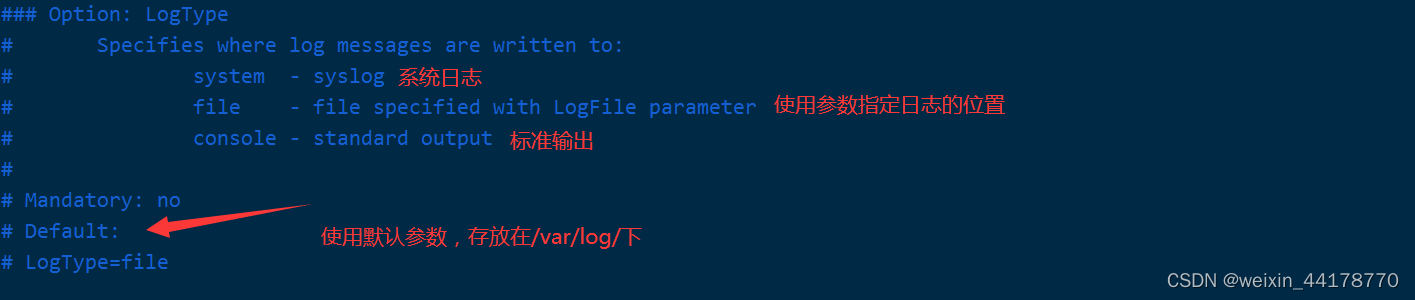

2. Log scrolling

The default value is 1, which means scrolling. We set it to 0 to mean no scrolling. When there is a lot of data, we can also set it to 1, and then set the maximum size of log file in MB to automatically scroll when the data file reaches the maximum size.
3. Log level
There are 6 levels in total. We can set the level according to our needs. Among them, 0 means to output the least information, 5 means to output the most detailed information, the default value is 3, if set to 3, it means that all four levels of 0, 1, 2, and 3 are displayed. When considering the pressure in the production system, the information here, if not necessary, is as simple as possible, as long as we can use it to troubleshoot when something goes wrong.
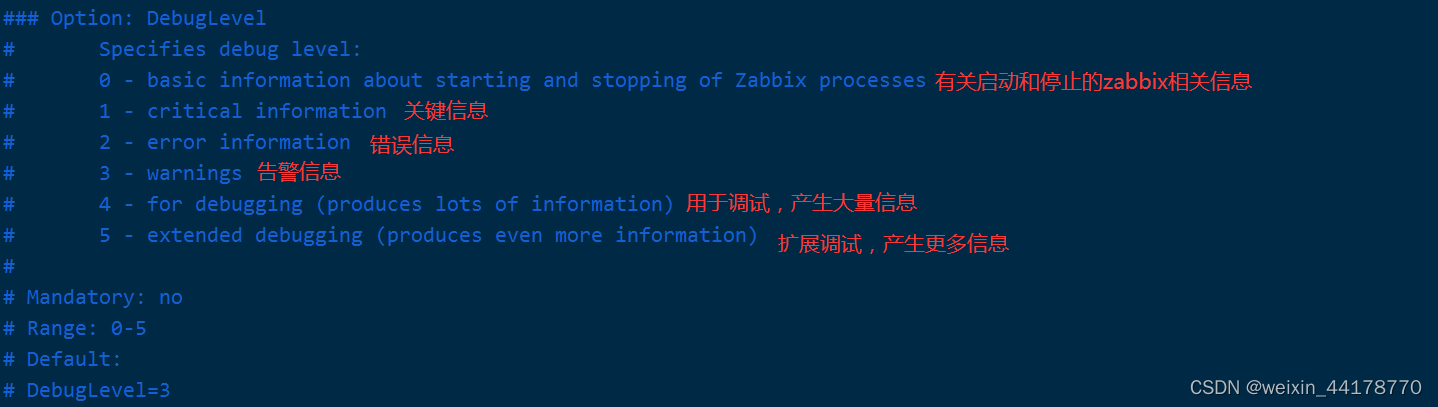
4. Database related settings
DBHost=192.168.37.111 #Database external host
DBName=zabbix #Database name
DBUser=zabbix #Database user
DBPassword=keer #Database password
DBPort=3306 #Database startup port