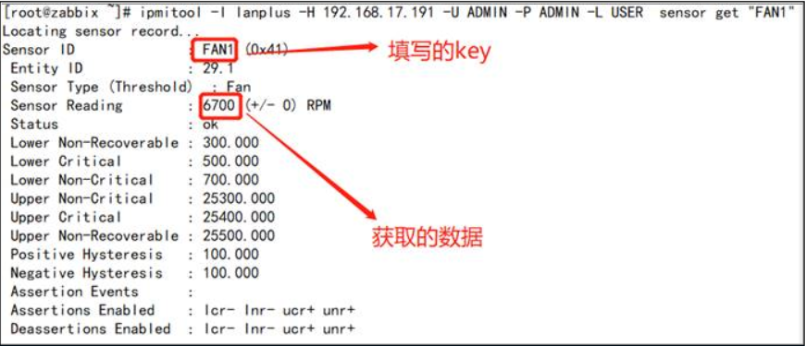IPMI (Intelligent PlatformManagement Interface) that is Intelligent Platform Management Interface is the hardware management with "intelligent" a new generation of common interface standards. The user can use physical characteristics IPMI monitoring server, such as temperature, voltage, the fan operation state, and the power supply chassis intrusion. Ipmi biggest advantage is that it is independent of the CPU BIOS and OS, so users no matter in the boot or shutdown state, as long as the power can be achieved monitoring server. Ipmi is a standard specification, which is the most important physical component BMC (Baseboard Management Controller FIG. 1), an embedded management microcontroller, which corresponds to the overall platform management, "brain", through which can be monitored ipmi each of the sensors and data logging various events.
[root@zabbix ~]#yum -y install OpenIPMI OpenIPMI-devel ipmitool freeipmi [root@zabbix ~]#sed -i '/#StartIPMIPollers=0/aStartIPMIPollers=5' zabbix_server.conf //服务端配置IPMI pollers [root@zabbix ~]#systemctl restart zabbix-server
IPMI Command Usage
ipmitool -I lanplus -H IPMI address -U username -P password -L USER sensor
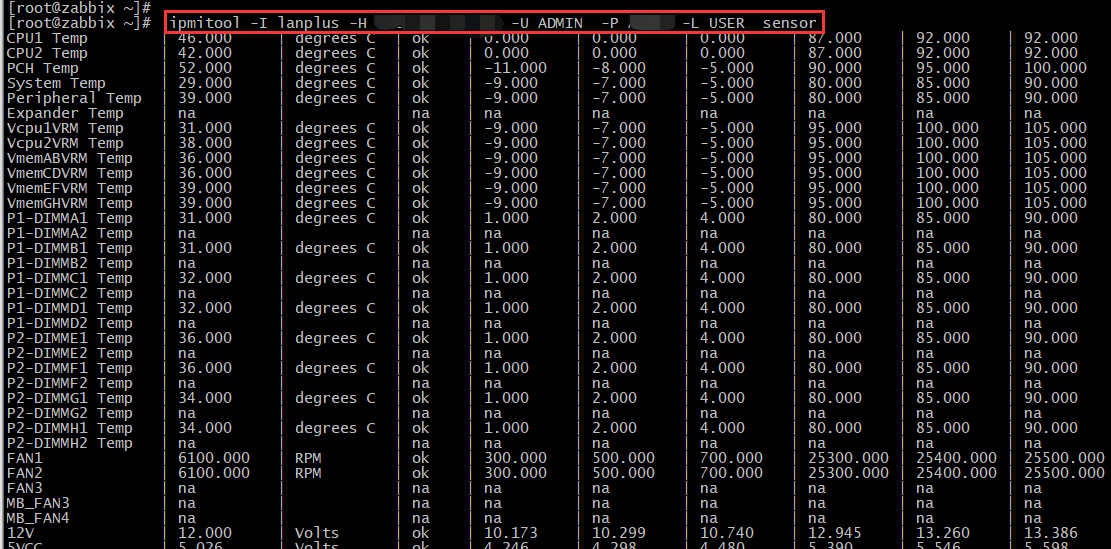
[root@zabbix ~]# ipmitool -I lanplus -H ipmi-node-ip -U your-user -P your-pwd -L USER sensor get