Note: Install nexus (need to install Java jdk first)
1. Upload the software package to the server and decompress it
Link: https://pan.baidu.com/s/1NgpIbTaH4xV-HceyTUuxVA
Extraction code: vs51
tar -xvf nexus-3.19.1-01-unix.tar.gz
2. Modify the default port and open the port
![]()
firewall-cmd --permanent --add-port=8082/tcp
Establish a soft connection: ln -s /software/nexus3/nexus-3.19.1/bin/nexus /usr/local/bin
3. Start: nexus start
4. Login
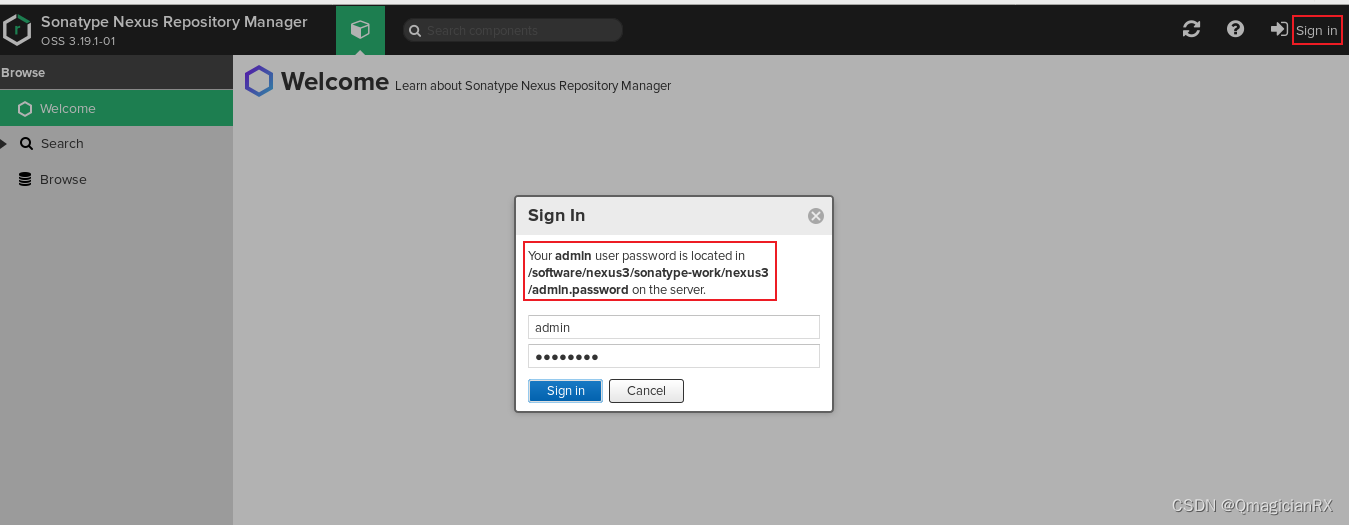
5. Modify restriction configuration
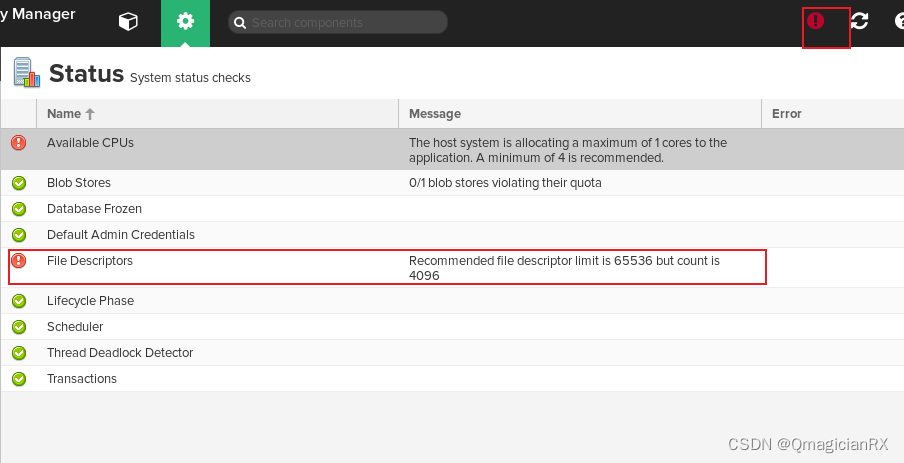
To resolve the above warning, you need to modify the configuration file: /etc/security/limits.conf
Add the following configuration:
* soft nofile 65536
* hard nofile 65536
Switch to root and add under vim /etc/sysctl.conf
vm.max_map_count=655360 sysctl -p after saving
Then restart the system