Table of contents
1. Search for Registry Editor->Open
2. Open the following location in the registry:
4. Then open the system again, check for updates, and wait for the download to complete.
1. Problems that arise
I recently logged into my computer and found a pop-up window reminding me that the trial plan was about to expire. It was similar to the meaning. I forgot to take a screenshot of the pop-up window. . .
2. Solution
1. Search for Registry Editor->Open
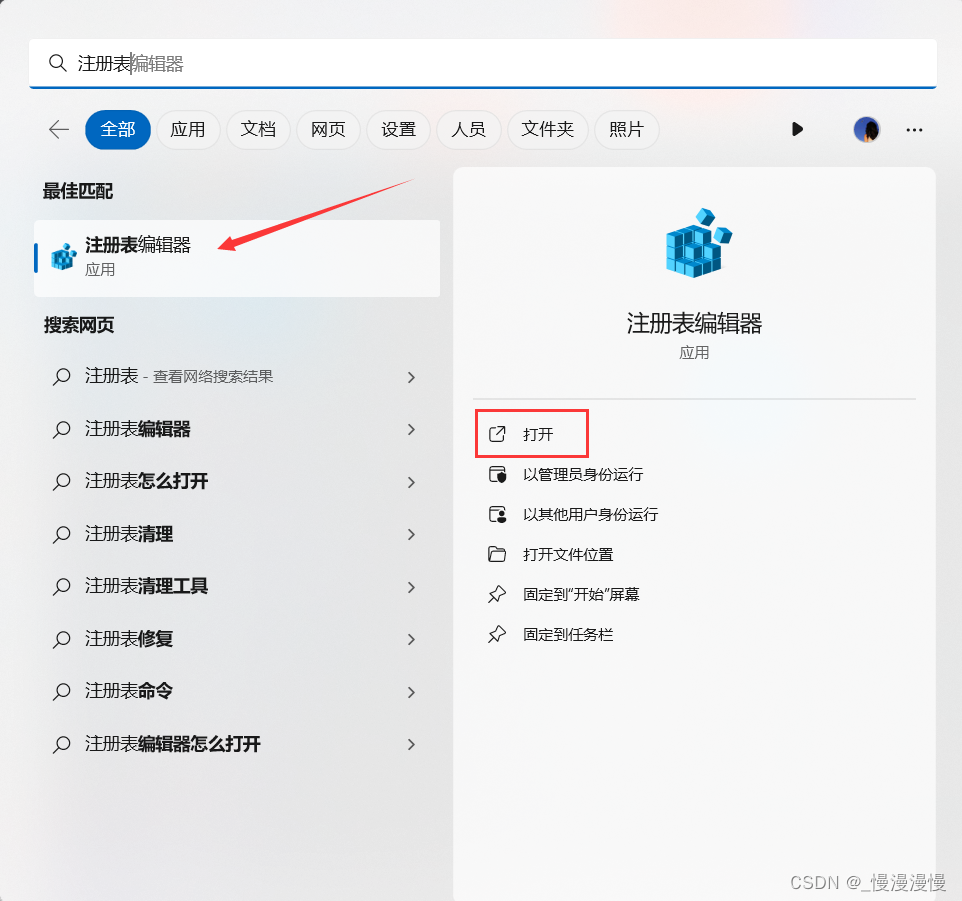
2. Open the following location in the registry:
Computer\HKEY_LOCAL_MACHINE\SOFTWARE\Microsoft\WindowsSelfhost
Delete the entire WindowsSelfHost folder. If you are worried, you can export it for backup.
3. Import the downloaded registry and check whether the import is successful. If not, import it a few more times.
Windows 11 Preview Program Canary Channel
This is the file directory that was successfully imported:

4. Then open the system again, check for updates, and wait for the download to complete.

Others: Link the preview account again and log in to your account.
Reference blog: Windows 11 preview plan expired update