As a merchant on Taobao, the recently launched 3-minute assessment is really a headache.
But there are always one or two messages in the middle of the night. What should I do?
Now, he's here!
Cross-platform support independently developed by me, Qianniu, Pinduoduo merchant workbench automatic reply.
Supports all Qianniu versions. Instantly kill the automatic reply software on the market.
Applicable group:
Groups with many customers, large reception volume, high response efficiency, and needing no one to receive them even after work.
For example, Taobao merchants, Pinduoduo merchants, WeChat merchants, store owners, sales staff (such as real estate agents, when showing customers a house, you can automatically receive them, or automatically inform customers that you are busy).
Advantages:
1. Stable and safe without account closure. The software uses simulated input method and will not modify any official client. 2.
Supports input of multiple messages at one time, supports mixed graphics and text, and supports any file message that can be copied.
3. Supports automatic Random input to prevent blocking of perfunctory replies similar to Pinduoduo client.
4. The functions are flexible and easy to use, and are highly consistent with the usage methods of other software of the company. The data is universal and easy to get started. Each platform is deeply adapted and optimized to ensure that there is no conflict between human and software as much as possible.

How to set up, the automatic reply of the upcoming timeout pop-up window can also be used as the last sentence of the unified reply.
Answer: Qianniu, the system sets no reply to the pop-up window for 100 seconds
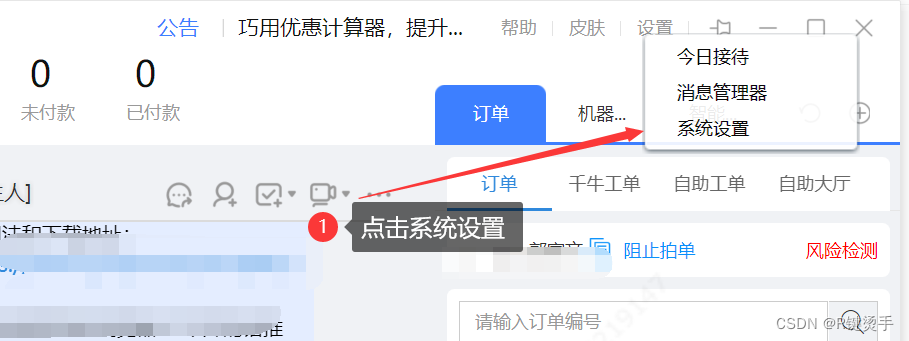

Then, in the light customer service software, go to Busy-Reply Content: Set the reply content.
Note: When using this function, the busy reply function switch can be unchecked. After it is checked, if there is no reply content, it will be replied immediately. So if you don’t need to reply immediately, you can leave it unchecked.
The purpose here is to pursue a 100% response rate. If you don’t want to pursue this, you can directly delete the reply content.
Introduction completed
. At this point, you can use this tool well and complete the 100% response rate assessment.
**
Software download address: https://wwt.lanzouq.com/i7MXJ0fjzapa
**