Let's take logging into a test system as an example to implement interface testing on Postman.
1. First, open the system home page and perform a login operation (the purpose is to obtain the interface URL and parameters): Generally, when the company does interface testing, the page has not yet come out. We need to conduct interface testing according to the interface document.

2. Copy the url and parameters to Postman
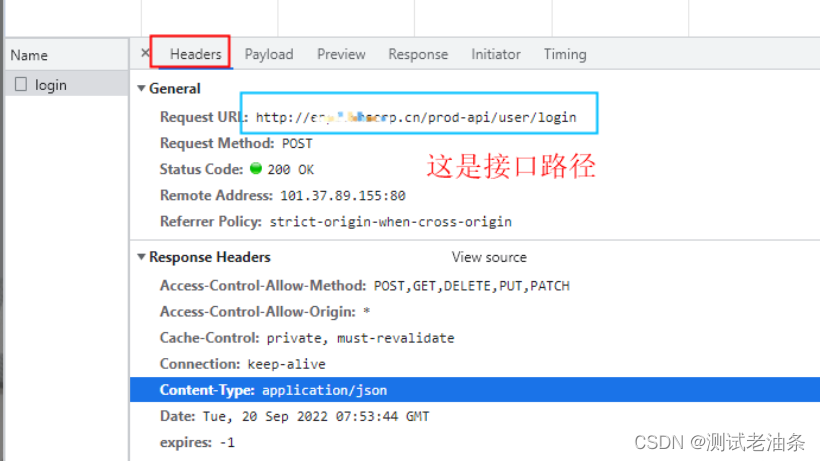
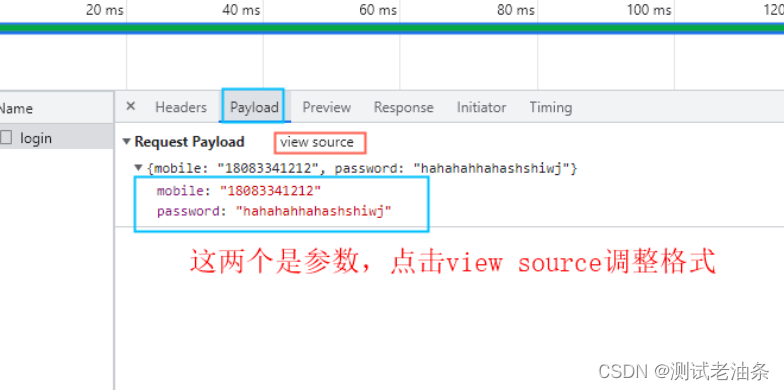
Copy parameters:

3. Postman new project-interface
1. Click "+" to add a new test project (can be edited into your own project name)
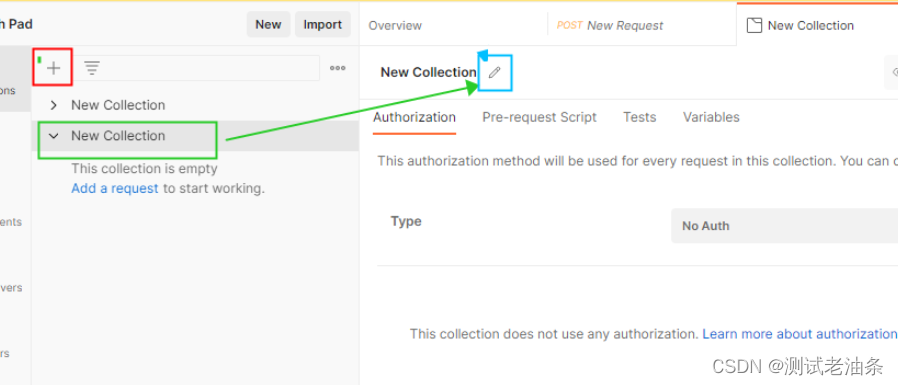
2. Right-click on the project name to create a new folder (to facilitate management of project modules). You can also change the module name in the same way.
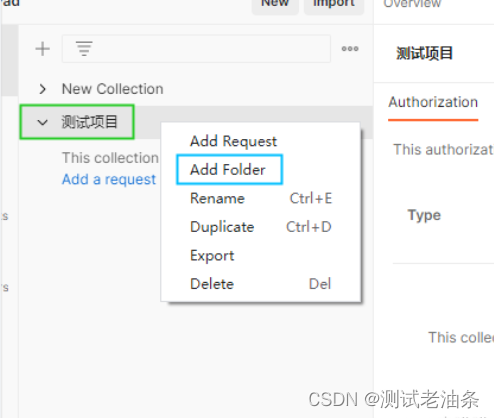
3. Right-click on the new interface in the [Login] module (take the new login interface as an example)
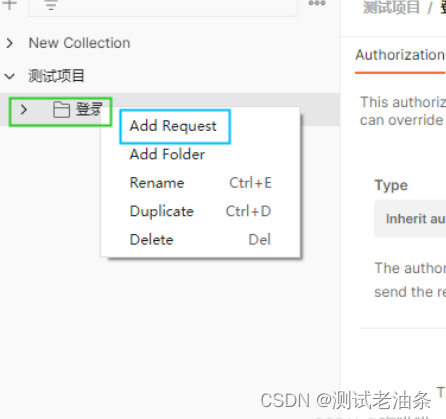
4. Paste the URL and parameters we just copied into the interface (note the circled areas below)
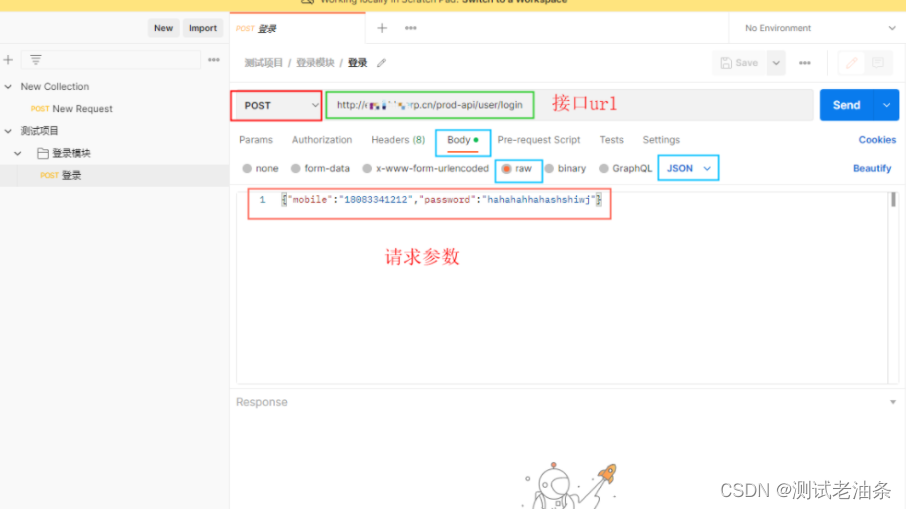
Five: After filling in the URL and parameters, click "send" request
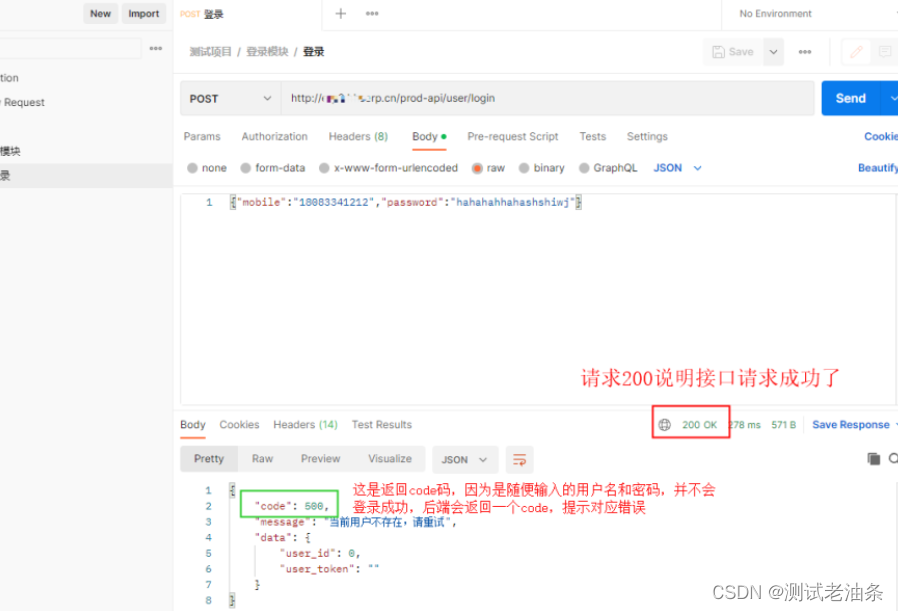
Note: The interface is open, and we can do simple interface tests on this basis: such as inputting an empty password or empty username/wrong password or username/boundary value test, etc., and a series of normal test flows or abnormal test flows. , to check whether the front-end and back-end processing is correct.