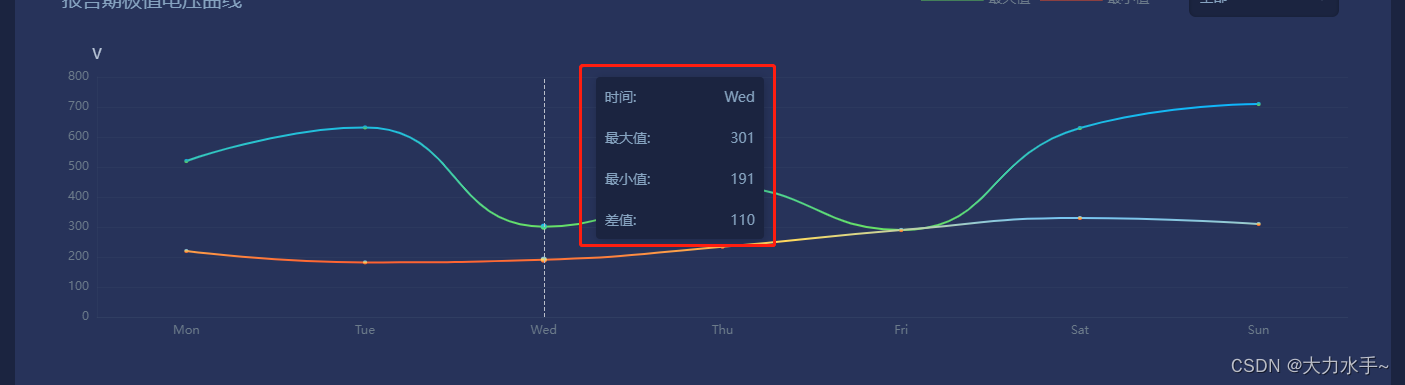1. The tooltip line chart is required to display the maximum and minimum values and the difference between the two data.
A. tooltip setting code display
tooltip: {
show: true,
backgroundColor: "rgba(13, 64, 71, 0.50)",
trigger: "axis",
borderColor: "rgba(143, 225, 252, 0.60)",
// padding: 8,
textStyle: {
color: "#fff",
},
axisPointer: {
type: "line",
},
formatter: function (params) {
console.log(params)
var result = params[0].name; // 获取当前坐标轴的名称
let max = 0;
let min = 0;
params.forEach(function (item) {
// 遍历所有的数据项
result += "<br/>" + item.seriesName + " : " + item.value; // 将每个数据项的名称和值添加到 tooltip 中
if(item.seriesName == '最大值'){
max = item.value;
console.log(max)
}else{
min = item.value;
console.log(min)
}
});
result = result + "<br/>差值:" + (max-min)
return result;
},
},
B. Effect

C.ps (the tooltip display showdow and line are set in xAxis:{})
xAxis: [
{
type: "category",
data: ["Mon", "Tue", "Wed", "Thu", "Fri", "Sat", "Sun"],
axisPointer: {
type: "line",//tooltip 是直线
},
axisLine: {
//不显示x轴
show: true,
lineStyle: {
color: "rgba(108,123,138,0.08)",
},
},
axisTick: {
//不显示x轴刻度
show: false,
},
axisLabel: {
textStyle: {
color: "#6C7B8A", //更改坐标轴文字颜色
fontSize: 12, //更改坐标轴文字大小
},
},
},
],
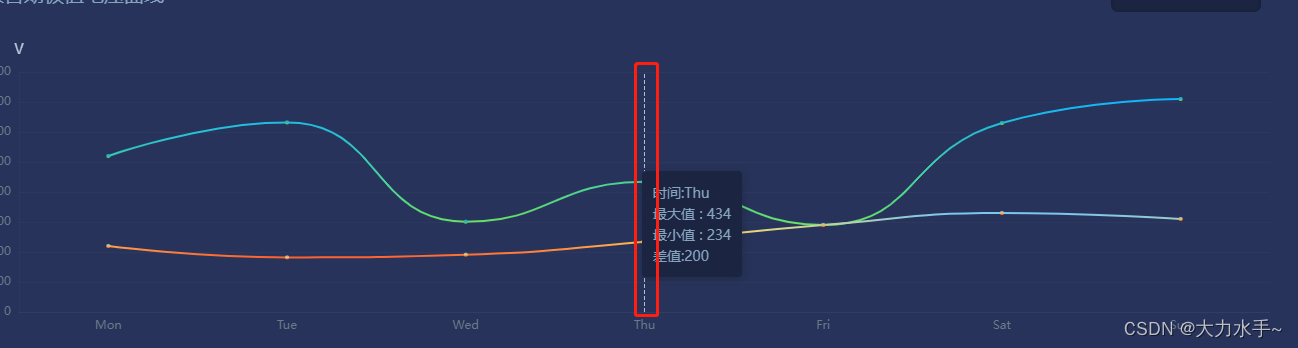
D. Customize tooltip style
tooltip: {
show: true,
backgroundColor: "#1B2440",
trigger: "axis",
borderColor: "#1B2440",
padding: 8,
textStyle: {
color: "#86A3C0",
},
axisPointer: {
type: "line",
},
formatter: function (params) {
console.log(params)
var result = '<div style="width:150px;display:flex;justify-content:space-between;margin-bottom:20px;">'+'<div>'+'时间:' +'</div>'+'<div>'+ params[0].name+'</div>' +'</div>'; // 获取当前坐标轴的名称
let max = 0;
let min = 0;
params.forEach(function (item) {
// 遍历所有的数据项
result += '<div style="width:150px;display:flex;justify-content:space-between;margin-bottom:20px;">'+'<div>'+item.seriesName+':' +'</div>'+'<div>'+item.value+'</div>' +'</div>';
if(item.seriesName == '最大值'){
max = item.value;
console.log(max)
}else{
min = item.value;
console.log(min)
}
});
result = result + '<div style="width:150px;display:flex;justify-content:space-between;">'+'<div>'+'差值:' +'</div>'+'<div>'+(max-min)+'</div>' +'</div>';
return result;
},
},
E:Effect