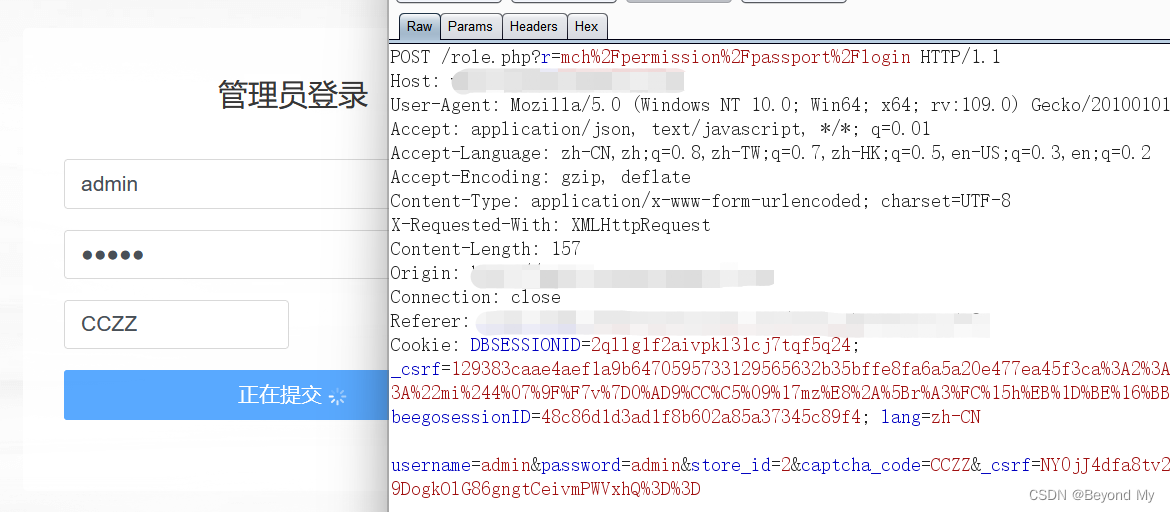1. WeChat applet & web page packet capture
1. Introduction to Proxifier
Proxifier is a very powerful socks5 client that allows network programs that do not support working through proxy servers to use HTTPS or SOCKS proxies or proxy chains.
2. Use Proxifier to capture packets
- Principle: Let WeChat-related traffic go to burp at 127.0.0.1:80 first.
- Specific steps:
(1) Open proxifier, select Configuration File > Configure Proxy Server
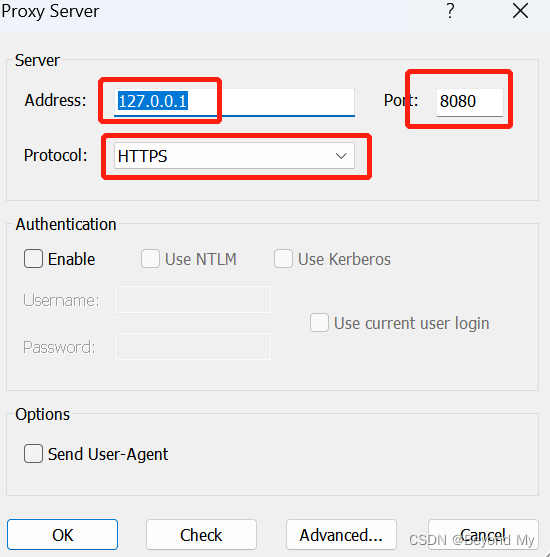
(2) Configure proxy rules
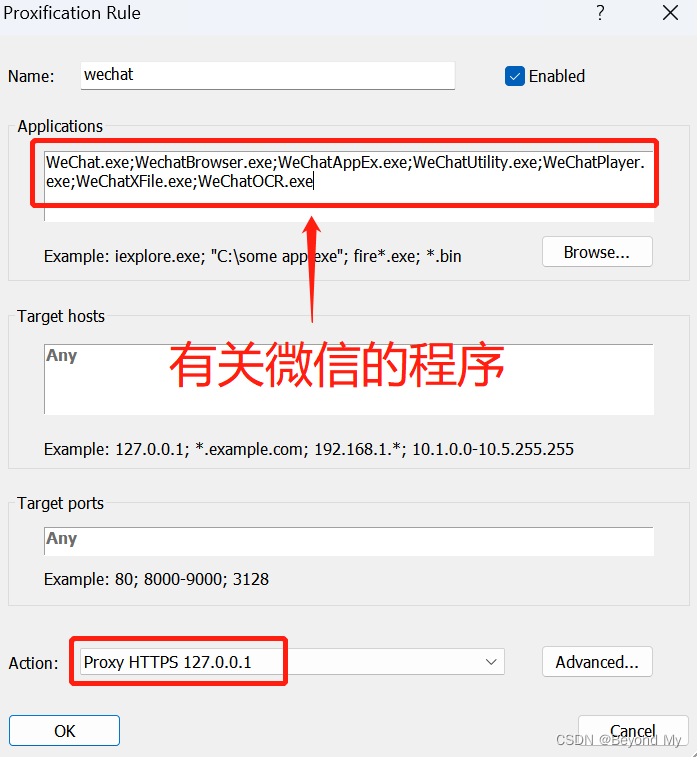
(3) Use Burp to test and successfully capture WeChat traffic
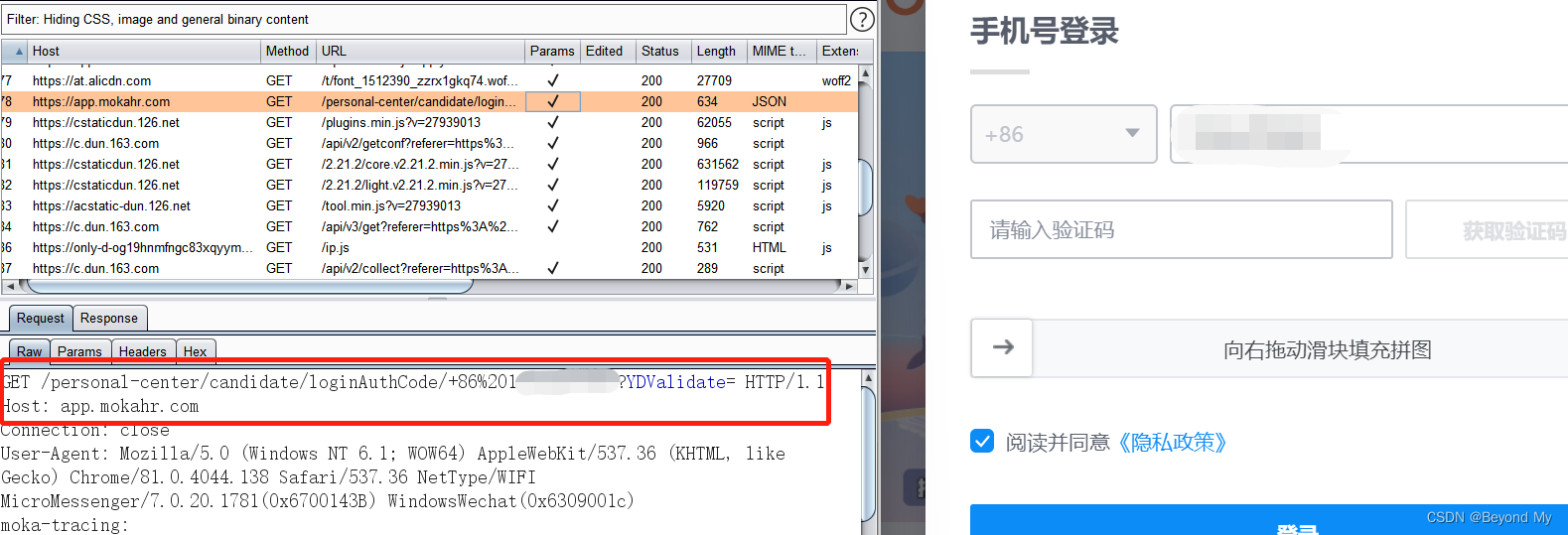
2. After Frp is linked to the proxy: WeChat applet & web page packet capture
1. Use Proxifier to capture packets
- principle:
- Specific steps:
(1) Open proxifier, select Configuration File > Configure Proxy Server, and add a new SOCKS5 proxy
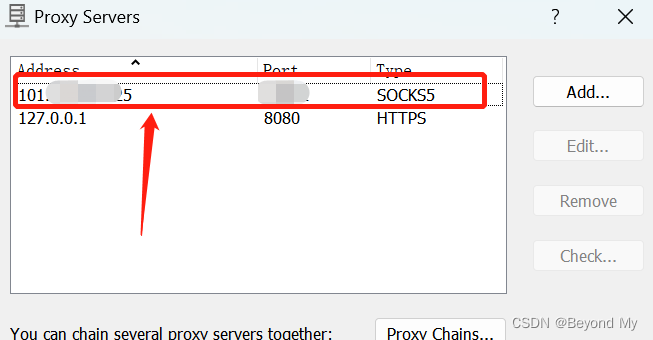
(2) Configure proxy rules and add a new rule, as follows:
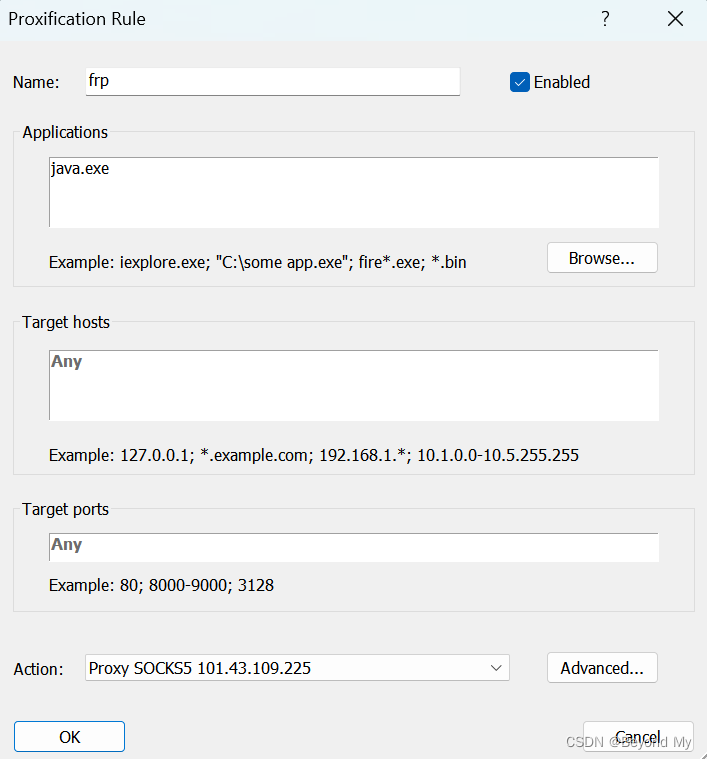
(3) Use Burp to test and successfully capture WeChat traffic
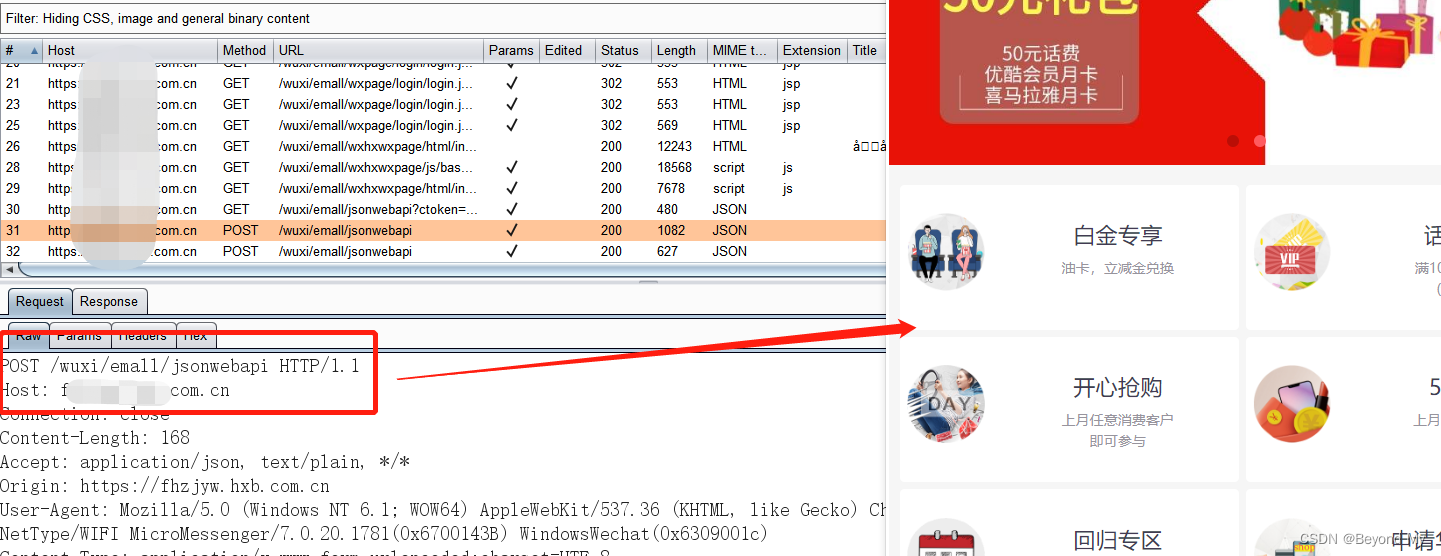
3. After Frp hangs the proxy: Firefox browser captures packets
1. Use Proxifier to capture packets
- principle:
- Specific steps:
(1) Open proxifier, select Configuration File > Configure Proxy Server, add Frp's SOCKS5 proxy
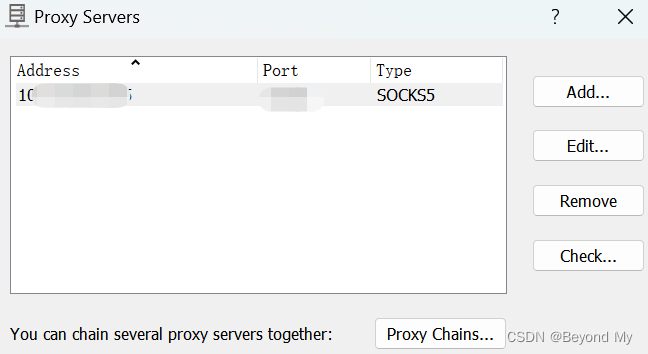
(2) Configure proxy rules, add a new rule, as follows:
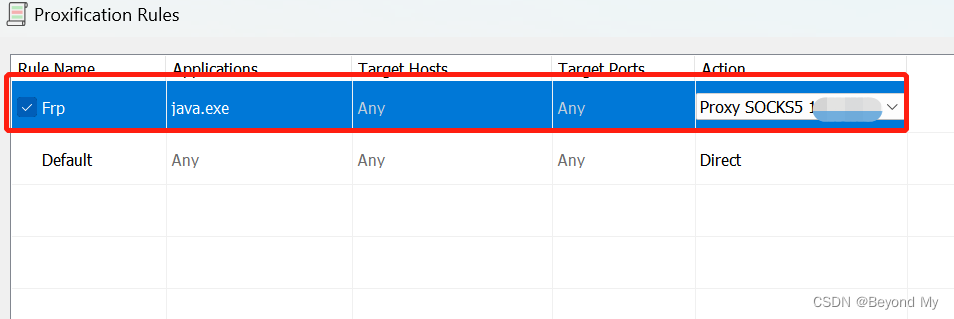
(3) Use Burp test, successfully capture the data packet