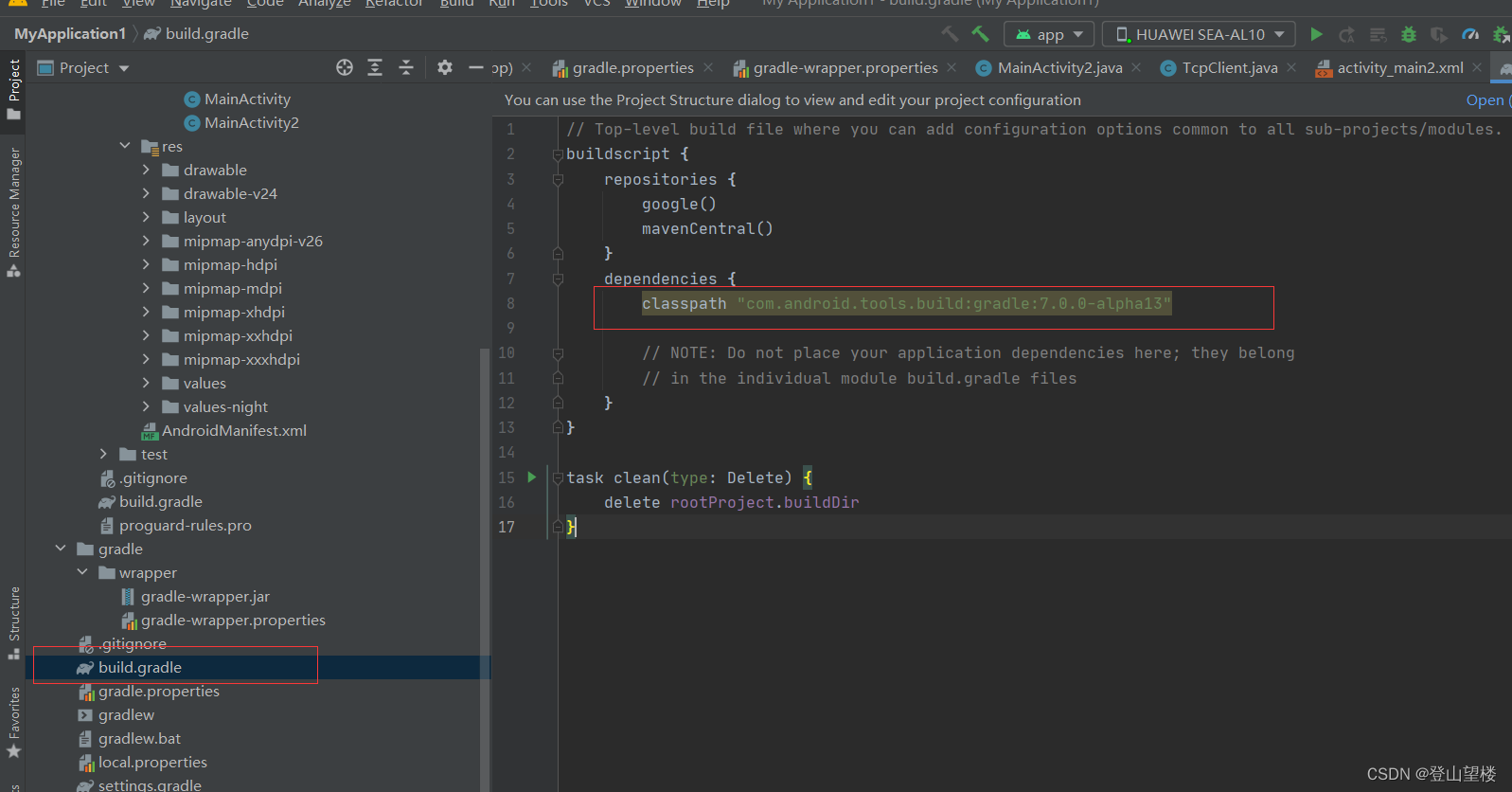When using Android Studio to build a project, you need to configure Gradle and the Gradle plug-in.
Gradle is a build tool used to manage and automate the build process of Android projects. It uses Groovy or Kotlin as the scripting language and provides powerful configuration capabilities to define project dependencies, compilation options, packaging methods, etc.
Gradle plugins are Gradle extensions designed specifically for Android projects that work with Gradle to provide specific functionality and tasks for Android applications. These plugins simplify the build and deployment process of Android projects by adding new tasks, extensions, and DSLs (Domain Specific Languages) to Gradle.
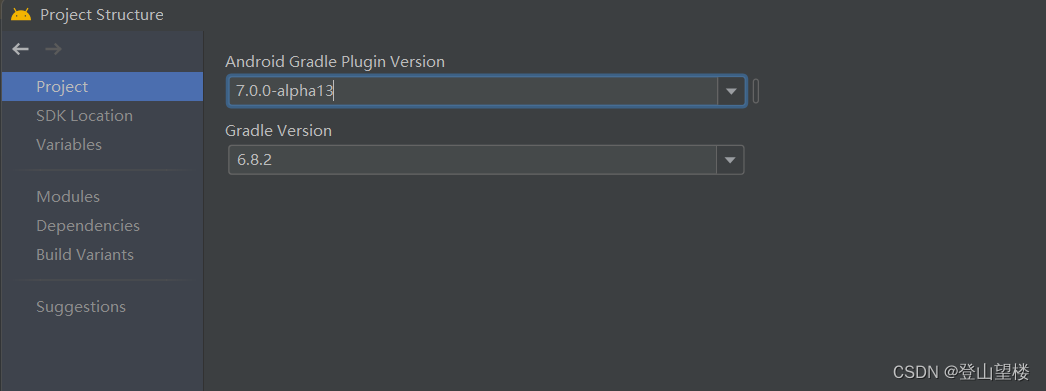
Under normal circumstances, when we create a project, the compiler will automatically install the appropriate gradle and plug-ins for us. Sometimes there will be problems with the gradle version. We need to modify the gradle version. The problem can be located in the following file:
The version of the pulled gradle branch can be set in the gradle-wrapper.properties file of the project.
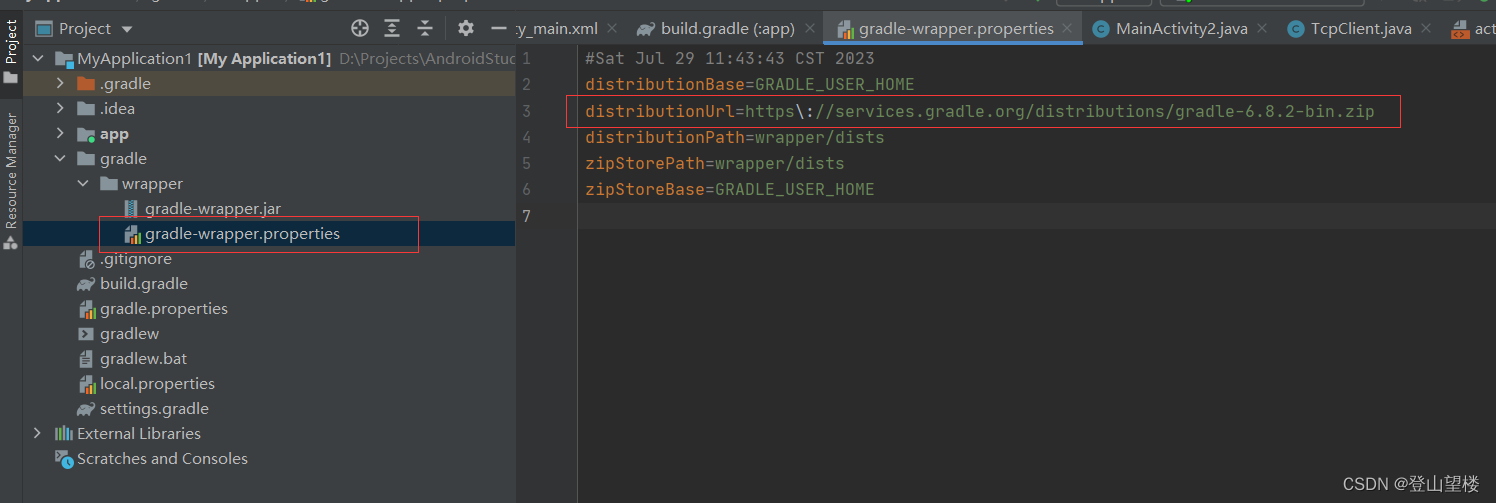
For the version of the gradle plug-in, specify the plug-in version in the build.gradle file of the project (not the module).