In Andorid Studio, we often need to modify the version number of the gradle plug-in and gradle to make it correspond.
So which is the plug-in version of Android Studio, and which is the gradle version corresponding to the plug-in?
The plug-in version is modified in the outermost build.gradle , as shown below:

The gradle version corresponding to the plug-in version is modified in gradle-wrapper.properties
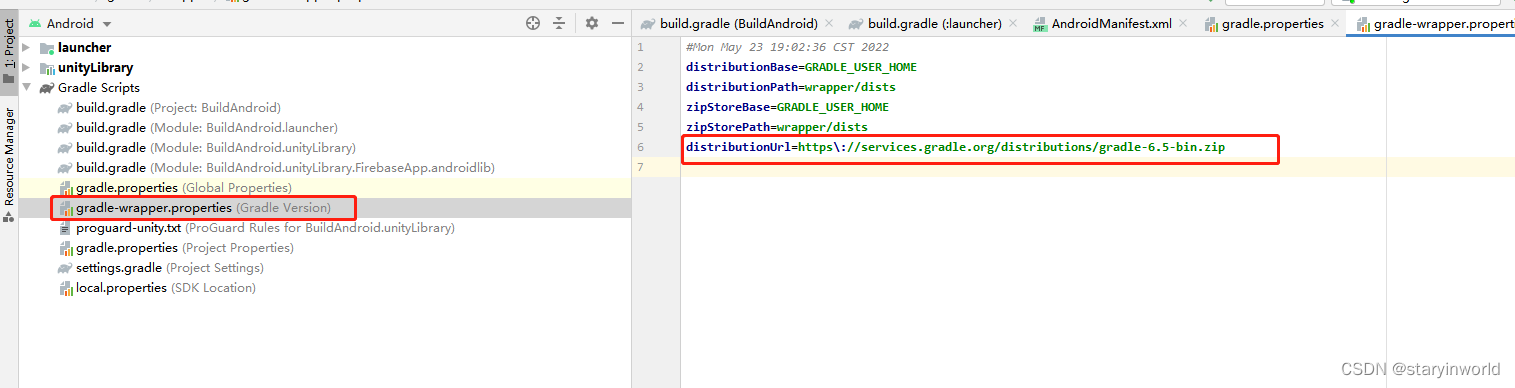
: Of course, there is another way to modify the corresponding version, as shown in the following figure Reminder:
Open File – Project Structure in turn to open the following picture.
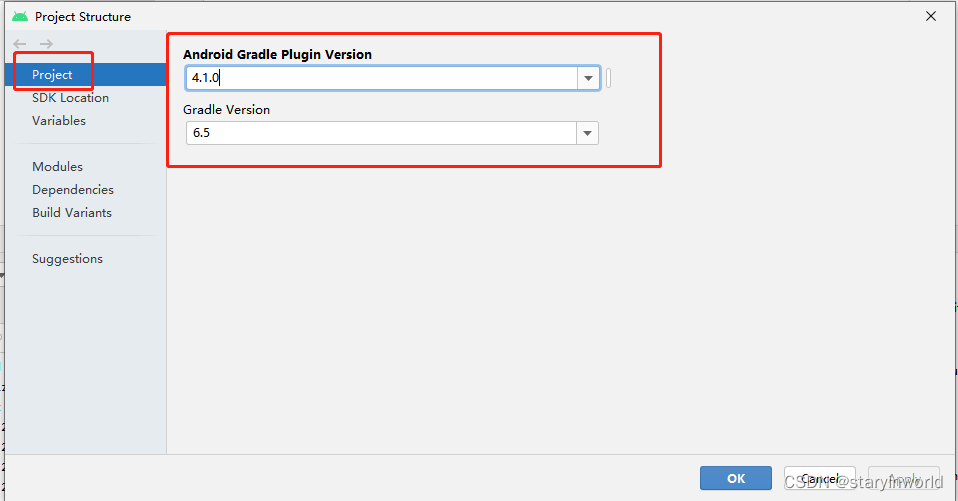
However, there is a problem. If you do not have the corresponding plug-in version, the drop-down options here are not available .
So if the drop-down options here are not what you need, you still need to modify them in the above build.gradle , after downloading.
Only the drop-down options here are available.
Attached below is a link to the version description of the Android Gradle plugin, which contains the corresponding version number. It is recommended to bookmark it! ! !
link: link
