When compiling Vulkan-Samples , I encountered the following shaderc compilation error.
ninja: error: '/Users/xiaxl/Library/Android/sdk/ndk/21.1.6352462/sources/third_party/shaderc/libs/c++_static/armeabi-v7a/libshaderc.a', needed by '../../../../build/intermediates/cmake/debug/obj/armeabi-v7a/lib-vulkan-lib.so', missing and no known rule to make it
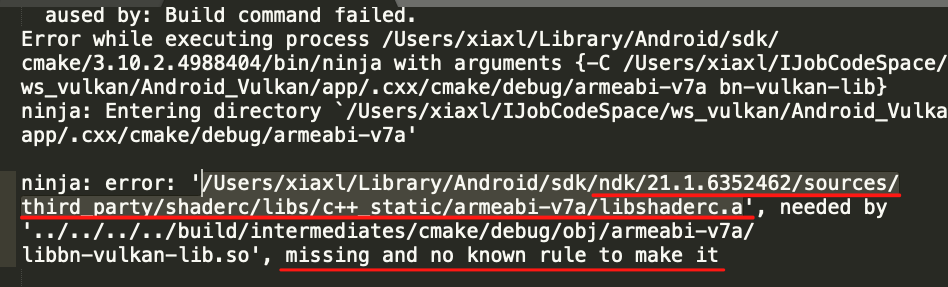
1. Cause of error
After checking the official Shaderc related introduction, it was confirmed that the cause of the error was that Shaderc was not compiled.
When Android Studio compiles Vulkan-Samples related projects, it cannot find libshaderc.adependent packages and reports an error.
2. Problem solving
We need to refer to the official Shaderc related description and perform Shaderc compilation:
- Enter
<ndk-root>/sources/third_party/shaderc/directory; - Execute the following compilation command according to the official description:
# linux或Mac终端操作系统:
../../../ndk-build NDK_PROJECT_PATH=. APP_BUILD_SCRIPT=Android.mk \
APP_STL:=c++_static APP_ABI=all libshaderc_combined -j16
# Windows操作系统:
..\..\..\ndk-build NDK_PROJECT_PATH=. APP_BUILD_SCRIPT=Android.mk ^
APP_STL:=c++_static APP_ABI=all libshaderc_combined -j16
- Check after compilation is completed:
After compilation is completed,<ndk_root>/sources/third_party/shaderc/the following files will be generated in the directory:
# 编译后生成的文件
include/
shaderc/
shaderc.h
shaderc.hpp
libs/
<stl_version>/
{all of the abis}
libshaderc.a
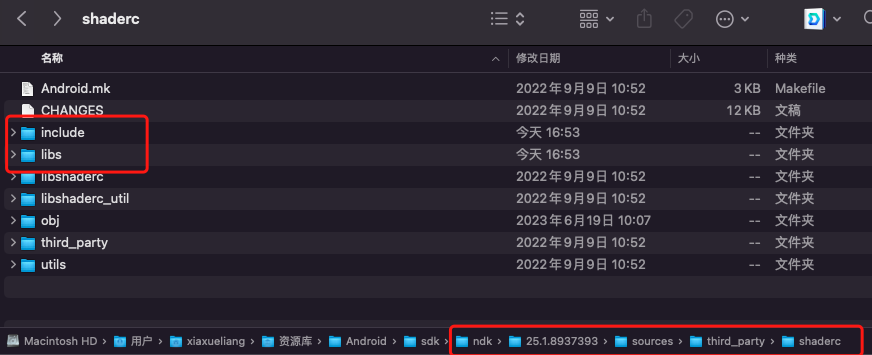
3. Reference
AndroidDev: Getting started with Vulkan
https://developer.android.google.cn/ndk/guides/graphics/getting-started?hl=zh
AndroidDev:编译Shaderc
https://developer.android.google.cn/ndk/guides/graphics/shader-compilers?hl=zh-cn