Problem: When loading the odoo configuration file for the first time, the startup fails
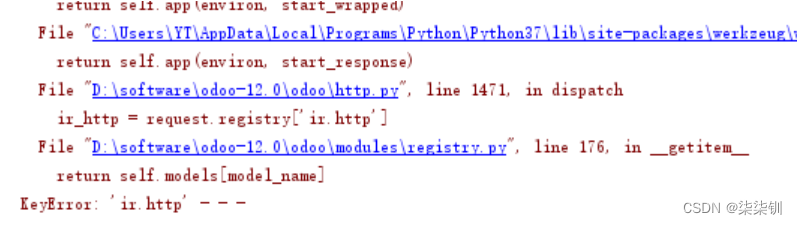
Method:
1. First check the contents of odoo.conf, especially the path
[options]
; This is the password that allows database operations:
; admin_passwd = admin
db_host = 127.0.0.1
db_port = 5432
db_user = odoo16
db_password = odoo16
addons_path = addons
db_name = odoo16
http_port=8016
default_productivity_apps = True
2. Then enter -i base -d new database name in Run /Debug Configurations

3. Restart the server to see if it works. If it still doesn’t work, reinstall it, delete the database and create a new one. Or you need to reinstall the database and change the version of the database. If reinstalling the database still doesn't work, reload the source code. The source code may have been accidentally changed.