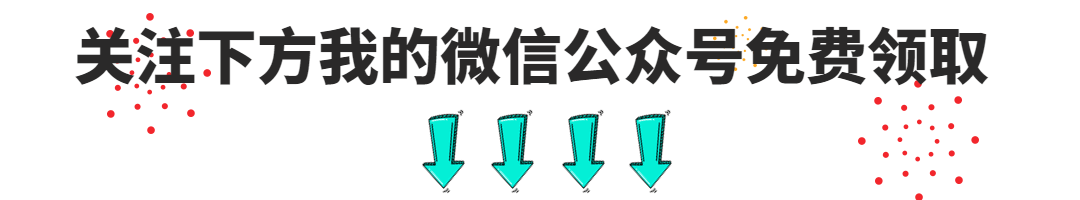MkDocs is a simple and easy-to-use document generation tool that uses Markdown format to write documents and generate beautiful static web documents. MkDocs does not require writing complex configuration files, and documents can be quickly generated and published through simple commands.
Configuration steps
When using MkDocs to generate help documentation, you can follow the following steps to configure it in detail:
Install MkDocs:
pip install mkdocsCreate a docs folder in the root of the project and go into that folder:
cd my_project
mkdir docs
cd docsInitialize MkDocs and generate the default configuration file and initial document structure:
mkdocs new .In the docs folder, use your favorite text editor to write help documentation in Markdown format. You can create multiple Markdown files to organize the document structure, such as index.md, getting-started.md, etc.
Configure the mkdocs.yml file to customize the configuration items of the document. The following is an example configuration file:
site_name: My Project Help
nav:
- Home: index.md
- Getting Started: getting-started.md
- API Reference: api-reference.md
theme:
name: materialIn the sample configuration, we specified the name of the documentation site as "My Project Help" and defined the navigation bar options and corresponding Markdown files. We have also selected a theme called "material" and you can choose other themes according to your preference.
Build and preview documents
mkdocs build # 构建静态网页文档
mkdocs serve # 在本地启动一个开发服务器,预览文档Executing the mkdocs build command will generate static web documents, and executing the mkdocs serve command will start a local development server and preview the generated help documentation in the browser.
After the build is complete
After the build is completed, the generated static web page documents are located in the site folder. You can deploy the contents of this folder to a Web server or package it into a distribution package.
Through the above steps, you can use MkDocs to generate help documents and customize the style and structure of the documents by configuring the mkdocs.yml file. You can add more Markdown files and configure them in the navigation as needed.
Precautions
Please note that MkDocs is a static documentation generator suitable for generating and publishing help documentation
Finally: The complete software testing video tutorial below has been compiled and uploaded. Friends who need it can get it by themselves [guaranteed 100% free]

Software Testing Interview Document
We must study to find a high-paying job. The following interview questions are the latest interview materials from first-tier Internet companies such as Alibaba, Tencent, Byte, etc., and some Byte bosses have given authoritative answers. After finishing this set I believe everyone can find a satisfactory job based on the interview information.