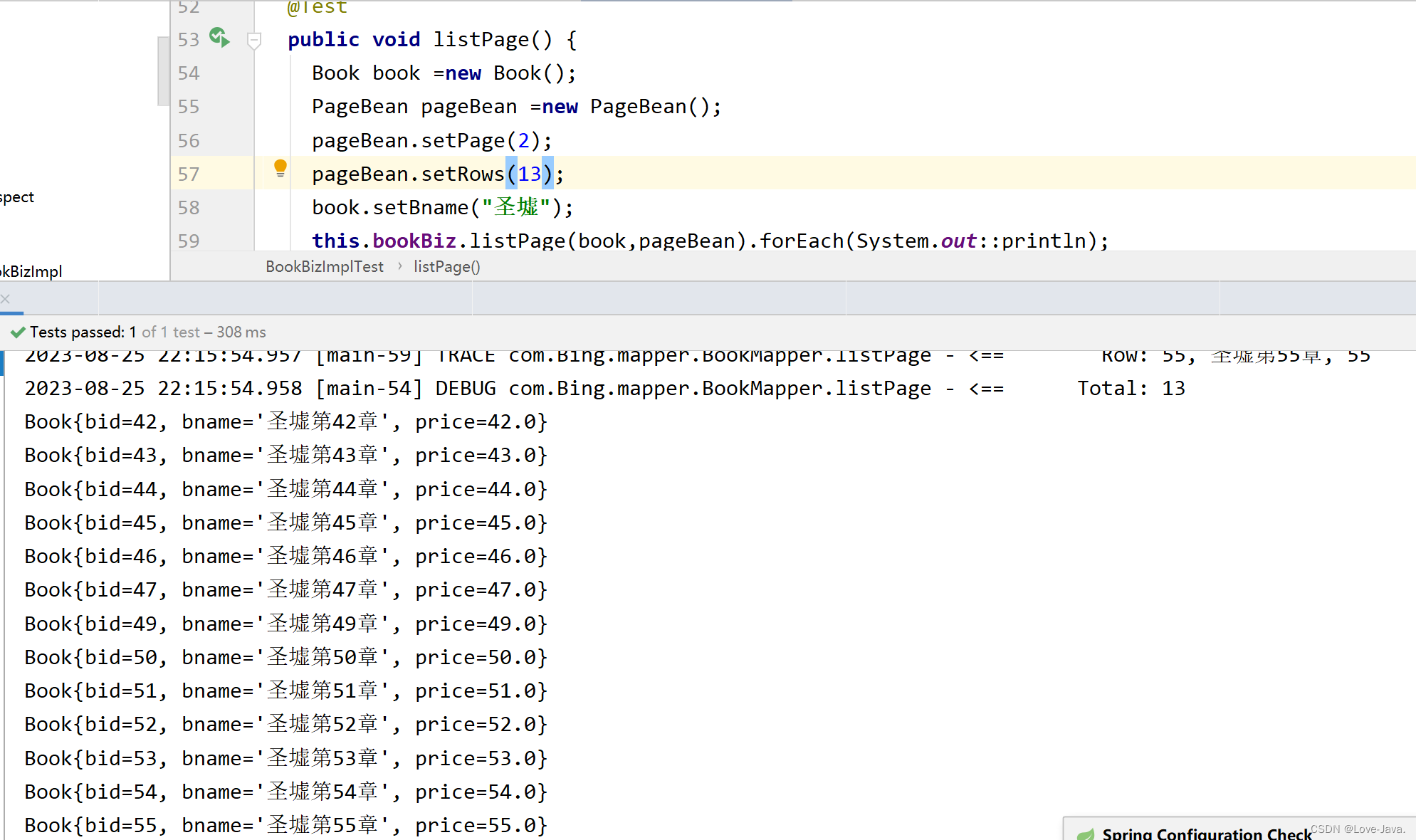1. Spring integrates the concept of Mybatis
Spring integration with MyBatis is to integrate the MyBatis data access framework with the Spring framework to achieve more convenient development and management. During the integration process, Spring provides many features and functions, such as dependency injection, declarative transaction management, AOP, etc.
What are the benefits (advantages) it brings to us? (roughly 5 o'clock)
Convenient configuration management:
Through Spring's XML configuration file, we can centrally manage MyBatis' configuration information, data source settings, transaction management, etc. This reduces configuration complexity and makes the configuration more flexible and maintainable.
Easy transaction management:
By integrating Spring's transaction management mechanism, we can simply configure declarative transactions and avoid manually writing cumbersome transaction code. When we call the database operation of MyBatis, the transaction is automatically opened, committed or rolled back.
Loosely coupled programming model:
Through Spring's dependency injection (DI) mechanism, we can inject instances of the DAO interface into the business layer without directly instantiating and managing DAO objects. This loosely coupled programming model improves code readability and maintainability, while also supporting interface-oriented programming.
Compatible with other Spring ecosystem components:
Because MyBatis is integrated into Spring, it can be easily integrated with other Spring components, such as Spring MVC, Spring Security, Spring Boot, etc. To achieve full-stack application development and enjoy the many features and functions provided by Spring.
Better testing support:
To sum up, Spring's integration of MyBatis can provide a more convenient and reliable database access method, reduce development complexity, and take advantage of many features of the Spring framework to improve code quality and maintainability, and can also better cooperate with other Spring-related Use components to build a complete application system.
Second, spring integrates Mybatis
Create a mudule project and modify the pom.xml dependency file because you need to download related plug-ins and connect to the network
2.1 Imported pom.xml dependencies
<?xml version="1.0" encoding="UTF-8"?>
<project xmlns="http://maven.apache.org/POM/4.0.0" xmlns:xsi="http://www.w3.org/2001/XMLSchema-instance"
xsi:schemaLocation="http://maven.apache.org/POM/4.0.0 http://maven.apache.org/xsd/maven-4.0.0.xsd">
<modelVersion>4.0.0</modelVersion>
<groupId>com.LiuBing</groupId>
<artifactId>LiuBing_ssm</artifactId>
<version>1.0-SNAPSHOT</version>
<packaging>war</packaging>
<name>LiuBing_ssm Maven Webapp</name>
<!-- FIXME change it to the project's website -->
<url>http://www.example.com</url>
<properties>
<project.build.sourceEncoding>UTF-8</project.build.sourceEncoding>
<maven.compiler.source>1.8</maven.compiler.source>
<maven.compiler.target>1.8</maven.compiler.target>
<maven.compiler.plugin.version>3.7.0</maven.compiler.plugin.version>
<!--添加jar包依赖-->
<!--1.spring 5.0.2.RELEASE相关-->
<spring.version>5.0.2.RELEASE</spring.version>
<!--2.mybatis相关-->
<mybatis.version>3.4.5</mybatis.version>
<!--mysql-->
<mysql.version>5.1.44</mysql.version>
<!--pagehelper分页jar依赖-->
<pagehelper.version>5.1.2</pagehelper.version>
<!--mybatis与spring集成jar依赖-->
<mybatis.spring.version>1.3.1</mybatis.spring.version>
<!--3.dbcp2连接池相关 druid-->
<commons.dbcp2.version>2.1.1</commons.dbcp2.version>
<commons.pool2.version>2.4.3</commons.pool2.version>
<!--4.log日志相关-->
<log4j2.version>2.9.1</log4j2.version>
<!--5.其他-->
<junit.version>4.12</junit.version>
<servlet.version>4.0.0</servlet.version>
<lombok.version>1.18.2</lombok.version>
</properties>
<dependencies>
<!--1.spring相关-->
<dependency>
<groupId>org.springframework</groupId>
<artifactId>spring-context</artifactId>
<version>${spring.version}</version>
</dependency>
<dependency>
<groupId>org.springframework</groupId>
<artifactId>spring-orm</artifactId>
<version>${spring.version}</version>
</dependency>
<dependency>
<groupId>org.springframework</groupId>
<artifactId>spring-tx</artifactId>
<version>${spring.version}</version>
</dependency>
<dependency>
<groupId>org.springframework</groupId>
<artifactId>spring-aspects</artifactId>
<version>${spring.version}</version>
</dependency>
<dependency>
<groupId>org.springframework</groupId>
<artifactId>spring-web</artifactId>
<version>${spring.version}</version>
</dependency>
<dependency>
<groupId>org.springframework</groupId>
<artifactId>spring-test</artifactId>
<version>${spring.version}</version>
</dependency>
<!--2.mybatis相关-->
<dependency>
<groupId>org.mybatis</groupId>
<artifactId>mybatis</artifactId>
<version>${mybatis.version}</version>
</dependency>
<!--mysql-->
<dependency>
<groupId>mysql</groupId>
<artifactId>mysql-connector-java</artifactId>
<version>${mysql.version}</version>
</dependency>
<!--pagehelper分页插件jar包依赖-->
<dependency>
<groupId>com.github.pagehelper</groupId>
<artifactId>pagehelper</artifactId>
<version>${pagehelper.version}</version>
</dependency>
<!--mybatis与spring集成jar包依赖-->
<dependency>
<groupId>org.mybatis</groupId>
<artifactId>mybatis-spring</artifactId>
<version>${mybatis.spring.version}</version>
</dependency>
<!--3.dbcp2连接池相关-->
<dependency>
<groupId>org.apache.commons</groupId>
<artifactId>commons-dbcp2</artifactId>
<version>${commons.dbcp2.version}</version>
</dependency>
<dependency>
<groupId>org.apache.commons</groupId>
<artifactId>commons-pool2</artifactId>
<version>${commons.pool2.version}</version>
</dependency>
<!--4.log日志相关依赖-->
<!--核心log4j2jar包-->
<dependency>
<groupId>org.apache.logging.log4j</groupId>
<artifactId>log4j-core</artifactId>
<version>${log4j2.version}</version>
</dependency>
<dependency>
<groupId>org.apache.logging.log4j</groupId>
<artifactId>log4j-api</artifactId>
<version>${log4j2.version}</version>
</dependency>
<!--web工程需要包含log4j-web,非web工程不需要-->
<dependency>
<groupId>org.apache.logging.log4j</groupId>
<artifactId>log4j-web</artifactId>
<version>${log4j2.version}</version>
</dependency>
<!--5.其他-->
<dependency>
<groupId>junit</groupId>
<artifactId>junit</artifactId>
<version>${junit.version}</version>
<!-- <scope>test</scope>-->
</dependency>
<dependency>
<groupId>javax.servlet</groupId>
<artifactId>javax.servlet-api</artifactId>
<version>${servlet.version}</version>
<scope>provided</scope>
</dependency>
<dependency>
<groupId>org.projectlombok</groupId>
<artifactId>lombok</artifactId>
<version>${lombok.version}</version>
<scope>provided</scope>
</dependency>
<dependency>
<groupId>org.junit.jupiter</groupId>
<artifactId>junit-jupiter</artifactId>
<version>RELEASE</version>
<scope>compile</scope>
</dependency>
</dependencies>
<build>
<finalName>LiuBing_ssm</finalName>
<resources>
<!--解决mybatis-generator-maven-plugin运行时没有将XxxMapper.xml文件放入target文件夹的问题-->
<resource>
<directory>src/main/java</directory>
<includes>
<include>**/*.xml</include>
</includes>
</resource>
<!--解决mybatis-generator-maven-plugin运行时没有将jdbc.properites文件放入target文件夹的问题-->
<resource>
<directory>src/main/resources</directory>
<includes>
<include>jdbc.properties</include>
<include>*.xml</include>
</includes>
</resource>
</resources>
<plugins>
<plugin>
<groupId>org.apache.maven.plugins</groupId>
<artifactId>maven-compiler-plugin</artifactId>
<version>${maven.compiler.plugin.version}</version>
<configuration>
<source>${maven.compiler.source}</source>
<target>${maven.compiler.target}</target>
<encoding>${project.build.sourceEncoding}</encoding>
</configuration>
</plugin>
<plugin>
<groupId>org.mybatis.generator</groupId>
<artifactId>mybatis-generator-maven-plugin</artifactId>
<version>1.3.2</version>
<dependencies>
<!--使用Mybatis-generator插件不能使用太高版本的mysql驱动 -->
<dependency>
<groupId>mysql</groupId>
<artifactId>mysql-connector-java</artifactId>
<version>${mysql.version}</version>
</dependency>
</dependencies>
<configuration>
<overwrite>true</overwrite>
</configuration>
</plugin>
<plugin>
<artifactId>maven-clean-plugin</artifactId>
<version>3.1.0</version>
</plugin>
<!-- see http://maven.apache.org/ref/current/maven-core/default-bindings.html#Plugin_bindings_for_war_packaging -->
<plugin>
<artifactId>maven-resources-plugin</artifactId>
<version>3.0.2</version>
</plugin>
<plugin>
<artifactId>maven-compiler-plugin</artifactId>
<version>3.8.0</version>
</plugin>
<plugin>
<artifactId>maven-surefire-plugin</artifactId>
<version>2.22.1</version>
</plugin>
<plugin>
<artifactId>maven-war-plugin</artifactId>
<version>3.2.2</version>
</plugin>
<plugin>
<artifactId>maven-install-plugin</artifactId>
<version>2.5.2</version>
</plugin>
<plugin>
<artifactId>maven-deploy-plugin</artifactId>
<version>2.8.2</version>
</plugin>
</plugins>
</build>
</project>
2.2 XML file configuration
Note: This configuration file is based on your own situation.
1 spring-context.xml: The spring framework and mybatis integration configuration file is loaded into the spring context.
2 spring-mybatis.xml: data source
3 generatorConfig.xml: Configure the code generator
4 log4j2.xml: log file
5 jdbc.properties: Configure database connection
Create the spring-mybatis.xml file and configure:
Note: Pay attention to the case of the package name when configuring, just in case there are errors when generating model layer code.
<?xml version="1.0" encoding="UTF-8"?>
<beans xmlns="http://www.springframework.org/schema/beans"
xmlns:xsi="http://www.w3.org/2001/XMLSchema-instance"
xmlns:context="http://www.springframework.org/schema/context" xmlns:tx="http://www.springframework.org/schema/tx"
xmlns:aop="http://www.springframework.org/schema/aop"
xsi:schemaLocation="http://www.springframework.org/schema/beans http://www.springframework.org/schema/beans/spring-beans.xsd http://www.springframework.org/schema/context http://www.springframework.org/schema/context/spring-context.xsd http://www.springframework.org/schema/tx http://www.springframework.org/schema/tx/spring-tx.xsd http://www.springframework.org/schema/aop http://www.springframework.org/schema/aop/spring-aop.xsd">
<!--1. 注解式开发 -->
<!-- 注解驱动 -->
<context:annotation-config/>
<!-- 用注解方式注入bean,并指定查找范围:com.javaxl.ssm及子子孙孙包-->
<context:component-scan base-package="com.Bing"/>
<context:property-placeholder location="classpath:jdbc.properties"/>
<bean id="dataSource" class="org.apache.commons.dbcp2.BasicDataSource"
destroy-method="close">
<property name="driverClassName" value="${jdbc.driver}"/>
<property name="url" value="${jdbc.url}"/>
<property name="username" value="${jdbc.username}"/>
<property name="password" value="${jdbc.password}"/>
<!--初始连接数-->
<property name="initialSize" value="20"/>
<!--最大活动连接数-->
<property name="maxTotal" value="100"/>
<!--最大空闲连接数-->
<property name="maxIdle" value="50"/>
<!--最小空闲连接数-->
<property name="minIdle" value="10"/>
<!--设置为-1时,如果没有可用连接,连接池会一直无限期等待,直到获取到连接为止。-->
<!--如果设置为N(毫秒),则连接池会等待N毫秒,等待不到,则抛出异常-->
<property name="maxWaitMillis" value="-1"/>
</bean>
<!--4. spring和MyBatis整合 -->
<!--1) 创建sqlSessionFactory-->
<bean id="sqlSessionFactory" class="org.mybatis.spring.SqlSessionFactoryBean">
<!-- 指定数据源 -->
<property name="dataSource" ref="dataSource"/>
<!-- 自动扫描XxxMapping.xml文件,**任意路径 -->
<property name="mapperLocations" value="classpath*:com/Bing/**/mapper/*.xml"/>
<!-- 指定别名 -->
<property name="typeAliasesPackage" value="com/LiuBing/**/model"/>
<!--配置pagehelper插件-->
<property name="plugins">
<array>
<bean class="com.github.pagehelper.PageInterceptor">
<property name="properties">
<value>
helperDialect=mysql
</value>
</property>
</bean>
</array>
</property>
</bean>
<!--2) 自动扫描com/javaxl/ssm/**/mapper下的所有XxxMapper接口(其实就是DAO接口),并实现这些接口,-->
<!-- 即可直接在程序中使用dao接口,不用再获取sqlsession对象-->
<bean class="org.mybatis.spring.mapper.MapperScannerConfigurer">
<!--basePackage 属性是映射器接口文件的包路径。-->
<!--你可以使用分号或逗号 作为分隔符设置多于一个的包路径-->
<property name="basePackage" value="com/Bing/**/mapper"/>
<property name="sqlSessionFactoryBeanName" value="sqlSessionFactory"/>
</bean>
<bean id="transactionManager" class="org.springframework.jdbc.datasource.DataSourceTransactionManager">
<property name="dataSource" ref="dataSource" />
</bean>
<tx:annotation-driven transaction-manager="transactionManager" />
<aop:aspectj-autoproxy/>
</beans>
spring-context.xml configuration:
<?xml version="1.0" encoding="UTF-8"?>
<beans xmlns="http://www.springframework.org/schema/beans"
xmlns:xsi="http://www.w3.org/2001/XMLSchema-instance"
xsi:schemaLocation="http://www.springframework.org/schema/beans http://www.springframework.org/schema/beans/spring-beans.xsd">
<!--spring框架与mybatis整合配置文件的加载到spring的上下文 -->
<import resource="spring-mybatis.xml"></import>
</beans>generatorConfig.xml :
<?xml version="1.0" encoding="UTF-8" ?>
<!DOCTYPE generatorConfiguration PUBLIC "-//mybatis.org//DTD MyBatis Generator Configuration 1.0//EN"
"http://mybatis.org/dtd/mybatis-generator-config_1_0.dtd" >
<generatorConfiguration>
<!-- 引入配置文件 -->
<properties resource="jdbc.properties"/>
<!--指定数据库jdbc驱动jar包的位置-->
<classPathEntry location="D:\\tools\\apache-maven-3.5.0-bin\\mvn_repository\\mysql\\mysql-connector-java\5.1.44"/>
<!-- 一个数据库一个context -->
<context id="infoGuardian">
<!-- 注释 -->
<commentGenerator>
<property name="suppressAllComments" value="true"/><!-- 是否取消注释 -->
<property name="suppressDate" value="true"/> <!-- 是否生成注释代时间戳 -->
</commentGenerator>
<!-- jdbc连接 -->
<jdbcConnection driverClass="${jdbc.driver}"
connectionURL="${jdbc.url}" userId="${jdbc.username}" password="${jdbc.password}"/>
<!-- 类型转换 -->
<javaTypeResolver>
<!-- 是否使用bigDecimal, false可自动转化以下类型(Long, Integer, Short, etc.) -->
<property name="forceBigDecimals" value="false"/>
</javaTypeResolver>
<!-- 01 指定javaBean生成的位置 -->
<!-- targetPackage:指定生成的model生成所在的包名 -->
<!-- targetProject:指定在该项目下所在的路径 -->
<javaModelGenerator targetPackage="com.Bing.model"
targetProject="src/main/java">
<!-- 是否允许子包,即targetPackage.schemaName.tableName -->
<property name="enableSubPackages" value="false"/>
<!-- 是否对model添加构造函数 -->
<property name="constructorBased" value="true"/>
<!-- 是否针对string类型的字段在set的时候进行trim调用 -->
<property name="trimStrings" value="false"/>
<!-- 建立的Model对象是否 不可改变 即生成的Model对象不会有 setter方法,只有构造方法 -->
<property name="immutable" value="false"/>
</javaModelGenerator>
<!-- 02 指定sql映射文件生成的位置 -->
<sqlMapGenerator targetPackage="com.Bing.mapper"
targetProject="src/main/java">
<!-- 是否允许子包,即targetPackage.schemaName.tableName -->
<property name="enableSubPackages" value="false"/>
</sqlMapGenerator>
<!-- 03 生成XxxMapper接口 -->
<!-- type="ANNOTATEDMAPPER",生成Java Model 和基于注解的Mapper对象 -->
<!-- type="MIXEDMAPPER",生成基于注解的Java Model 和相应的Mapper对象 -->
<!-- type="XMLMAPPER",生成SQLMap XML文件和独立的Mapper接口 -->
<javaClientGenerator targetPackage="com.Bing.mapper"
targetProject="src/main/java" type="XMLMAPPER">
<!-- 是否在当前路径下新加一层schema,false路径com.oop.eksp.user.model, true:com.oop.eksp.user.model.[schemaName] -->
<property name="enableSubPackages" value="false"/>
</javaClientGenerator>
<!-- 配置表信息 -->
<!-- schema即为数据库名 -->
<!-- tableName为对应的数据库表 -->
<!-- domainObjectName是要生成的实体类 -->
<!-- enable*ByExample是否生成 example类 -->
<!--<table schema="" tableName="t_book" domainObjectName="Book"-->
<!--enableCountByExample="false" enableDeleteByExample="false"-->
<!--enableSelectByExample="false" enableUpdateByExample="false">-->
<!--<!– 忽略列,不生成bean 字段 –>-->
<!--<!– <ignoreColumn column="FRED" /> –>-->
<!--<!– 指定列的java数据类型 –>-->
<!--<!– <columnOverride column="LONG_VARCHAR_FIELD" jdbcType="VARCHAR" /> –>-->
<!--</table>-->
<table schema="" tableName="t_mvc_book" domainObjectName="Book"
enableCountByExample="false" enableDeleteByExample="false"
enableSelectByExample="false" enableUpdateByExample="false">
<!-- 忽略列,不生成bean 字段 -->
<!-- <ignoreColumn column="FRED" /> -->
<!-- 指定列的java数据类型 -->
<!-- <columnOverride column="LONG_VARCHAR_FIELD" jdbcType="VARCHAR" /> -->
</table>
</context>
</generatorConfiguration>
log4j2.xml :
<?xml version="1.0" encoding="UTF-8"?>
<!-- status : 指定log4j本身的打印日志的级别.ALL< Trace < DEBUG < INFO < WARN < ERROR
< FATAL < OFF。 monitorInterval : 用于指定log4j自动重新配置的监测间隔时间,单位是s,最小是5s. -->
<Configuration status="WARN" monitorInterval="30">
<Properties>
<!-- 配置日志文件输出目录 ${sys:user.home} -->
<Property name="LOG_HOME">/root/workspace/lucenedemo/logs</Property>
<property name="ERROR_LOG_FILE_NAME">/root/workspace/lucenedemo/logs/error</property>
<property name="WARN_LOG_FILE_NAME">/root/workspace/lucenedemo/logs/warn</property>
<property name="PATTERN">%d{yyyy-MM-dd HH:mm:ss.SSS} [%t-%L] %-5level %logger{36} - %msg%n</property>
</Properties>
<Appenders>
<!--这个输出控制台的配置 -->
<Console name="Console" target="SYSTEM_OUT">
<!-- 控制台只输出level及以上级别的信息(onMatch),其他的直接拒绝(onMismatch) -->
<ThresholdFilter level="trace" onMatch="ACCEPT"
onMismatch="DENY" />
<!-- 输出日志的格式 -->
<!-- %d{yyyy-MM-dd HH:mm:ss, SSS} : 日志生产时间 %p : 日志输出格式 %c : logger的名称
%m : 日志内容,即 logger.info("message") %n : 换行符 %C : Java类名 %L : 日志输出所在行数 %M
: 日志输出所在方法名 hostName : 本地机器名 hostAddress : 本地ip地址 -->
<PatternLayout pattern="${PATTERN}" />
</Console>
<!--文件会打印出所有信息,这个log每次运行程序会自动清空,由append属性决定,这个也挺有用的,适合临时测试用 -->
<!--append为TRUE表示消息增加到指定文件中,false表示消息覆盖指定的文件内容,默认值是true -->
<File name="log" fileName="logs/test.log" append="false">
<PatternLayout
pattern="%d{yyyy-MM-dd HH:mm:ss.SSS} [%t] %-5level %logger{36} - %msg%n" />
</File>
<!-- 这个会打印出所有的info及以下级别的信息,每次大小超过size, 则这size大小的日志会自动存入按年份-月份建立的文件夹下面并进行压缩,作为存档 -->
<RollingFile name="RollingFileInfo" fileName="${LOG_HOME}/info.log"
filePattern="${LOG_HOME}/$${date:yyyy-MM}/info-%d{yyyy-MM-dd}-%i.log">
<!--控制台只输出level及以上级别的信息(onMatch),其他的直接拒绝(onMismatch) -->
<ThresholdFilter level="info" onMatch="ACCEPT"
onMismatch="DENY" />
<PatternLayout
pattern="%d{yyyy-MM-dd HH:mm:ss.SSS} [%t] %-5level %logger{36} - %msg%n" />
<Policies>
<!-- 基于时间的滚动策略,interval属性用来指定多久滚动一次,默认是1 hour。 modulate=true用来调整时间:比如现在是早上3am,interval是4,那么第一次滚动是在4am,接着是8am,12am...而不是7am. -->
<!-- 关键点在于 filePattern后的日期格式,以及TimeBasedTriggeringPolicy的interval, 日期格式精确到哪一位,interval也精确到哪一个单位 -->
<!-- log4j2的按天分日志文件 : info-%d{yyyy-MM-dd}-%i.log -->
<TimeBasedTriggeringPolicy interval="1"
modulate="true" />
<!-- SizeBasedTriggeringPolicy:Policies子节点, 基于指定文件大小的滚动策略,size属性用来定义每个日志文件的大小. -->
<!-- <SizeBasedTriggeringPolicy size="2 kB" /> -->
</Policies>
</RollingFile>
<RollingFile name="RollingFileWarn" fileName="${WARN_LOG_FILE_NAME}/warn.log"
filePattern="${WARN_LOG_FILE_NAME}/$${date:yyyy-MM}/warn-%d{yyyy-MM-dd}-%i.log">
<ThresholdFilter level="warn" onMatch="ACCEPT"
onMismatch="DENY" />
<PatternLayout
pattern="%d{yyyy-MM-dd HH:mm:ss.SSS} [%t] %-5level %logger{36} - %msg%n" />
<Policies>
<TimeBasedTriggeringPolicy />
<SizeBasedTriggeringPolicy size="2 kB" />
</Policies>
<!-- DefaultRolloverStrategy属性如不设置,则默认为最多同一文件夹下7个文件,这里设置了20 -->
<DefaultRolloverStrategy max="20" />
</RollingFile>
<RollingFile name="RollingFileError" fileName="${ERROR_LOG_FILE_NAME}/error.log"
filePattern="${ERROR_LOG_FILE_NAME}/$${date:yyyy-MM}/error-%d{yyyy-MM-dd-HH-mm}-%i.log">
<ThresholdFilter level="error" onMatch="ACCEPT"
onMismatch="DENY" />
<PatternLayout
pattern="%d{yyyy-MM-dd HH:mm:ss.SSS} [%t] %-5level %logger{36} - %msg%n" />
<Policies>
<!-- log4j2的按分钟 分日志文件 : warn-%d{yyyy-MM-dd-HH-mm}-%i.log -->
<TimeBasedTriggeringPolicy interval="1"
modulate="true" />
<!-- <SizeBasedTriggeringPolicy size="10 MB" /> -->
</Policies>
</RollingFile>
</Appenders>
<!--然后定义logger,只有定义了logger并引入的appender,appender才会生效 -->
<Loggers>
<!--过滤掉spring和mybatis的一些无用的DEBUG信息 -->
<logger name="org.springframework" level="INFO"></logger>
<logger name="org.mybatis" level="INFO"></logger>
<!-- 第三方日志系统 -->
<logger name="org.springframework" level="ERROR" />
<logger name="org.hibernate" level="ERROR" />
<logger name="org.apache.struts2" level="ERROR" />
<logger name="com.opensymphony.xwork2" level="ERROR" />
<logger name="org.jboss" level="ERROR" />
<!-- 配置日志的根节点 -->
<root level="all">
<appender-ref ref="Console" />
<appender-ref ref="RollingFileInfo" />
<appender-ref ref="RollingFileWarn" />
<appender-ref ref="RollingFileError" />
</root>
</Loggers>
</Configuration>jdbc.properties :
jdbc.driver=com.mysql.jdbc.Driver
jdbc.url=jdbc:mysql://localhost/mybatis_ssm?useUnicode=true&characterEncoding=UTF-8&useSSL=false
jdbc.username=root
jdbc.password=1234562.3 Use mybatis reverse engineering to generate model layer code
Note: Just double-click and wait for generation. Do not click after the generation is completed, just in case the BookMapper model code is generated twice.
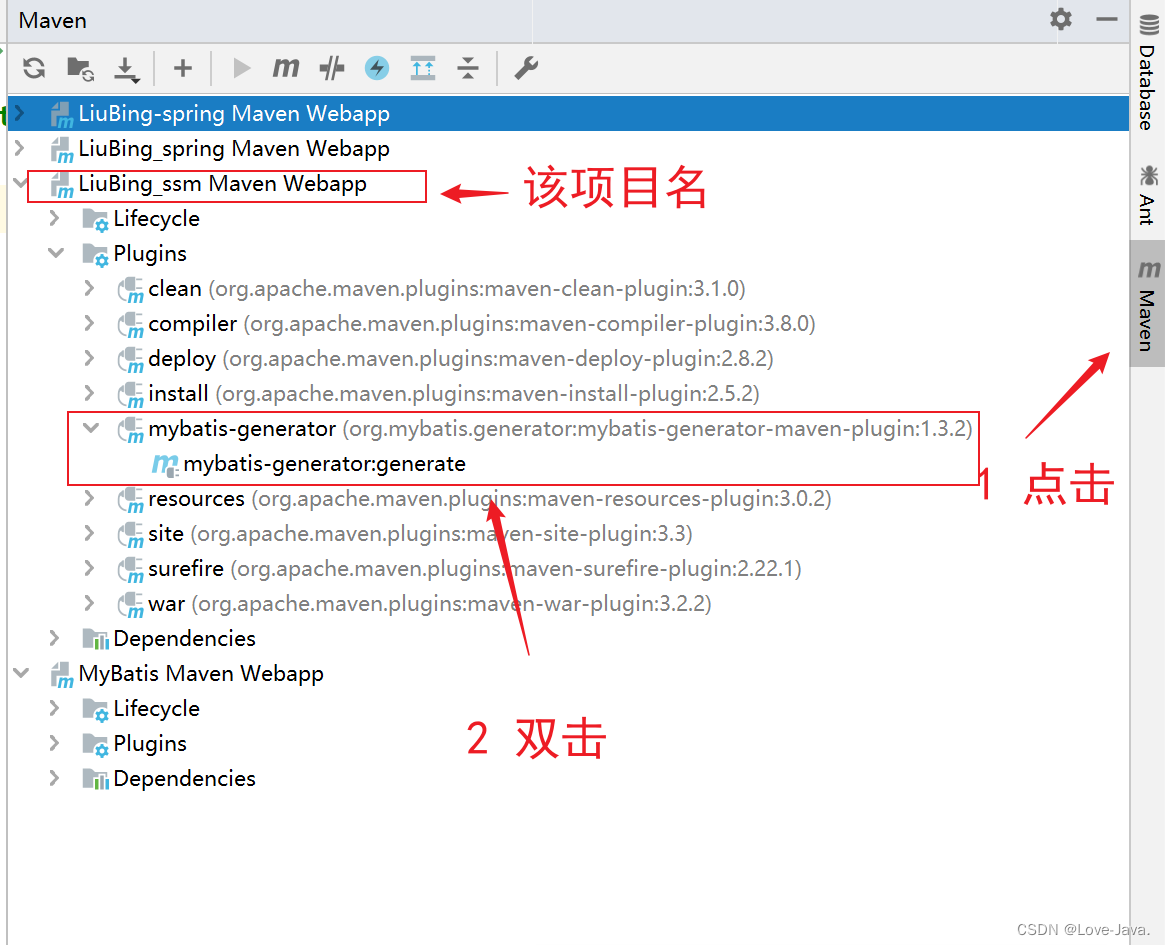
After double-clicking, wait for the model layer code to be generated, and the class generated after waiting is completed:
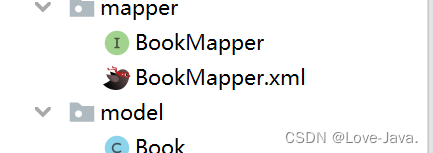
2.4 Annotation
entity:
@Data //相当于set get toString方法
@AllArgsConstructor //有参构造器
@NoArgsConstructor //无参构造器
public class Book {
private Integer bid;
private String bname;
private Float price;Writing Junit test classes
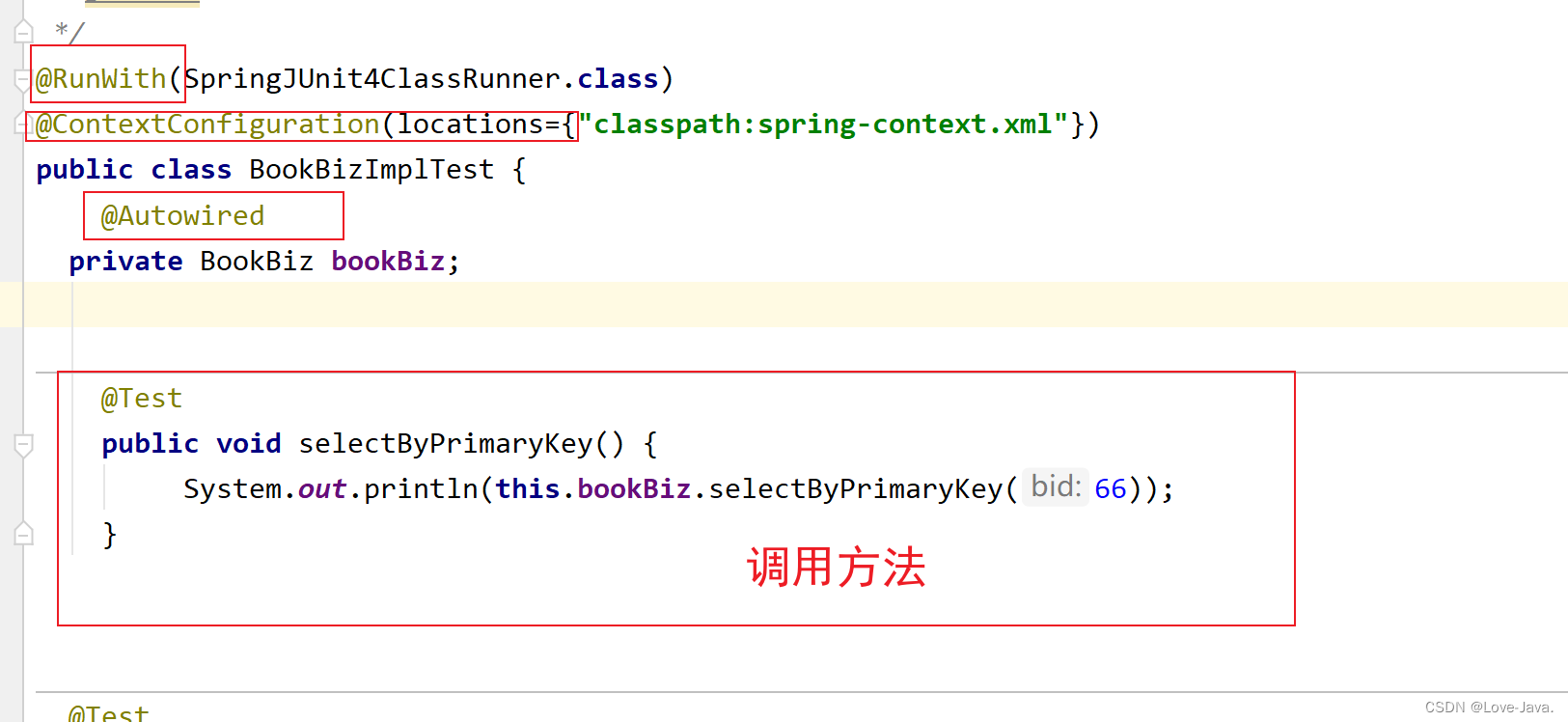
The three annotation methods used above:
@Autowired
Used to autowire dependencies. Through this annotation, one object can be automatically injected into another object, eliminating the need to manually configure dependencies.
@RunWith
It is an annotation in the JUnit framework, which is used to specify the runner (Runner) that runs the test class. The runner is part of the JUnit framework and is responsible for executing the test methods in the test class and providing additional functionality and extensions.
@ContextConfiguration
is an annotation in the Spring framework, which is used to specify the Spring context configuration when the test class or test method is run. It tells the testing framework to load the specified Spring configuration file or configuration class before running the test and create the corresponding Spring context
operation result:
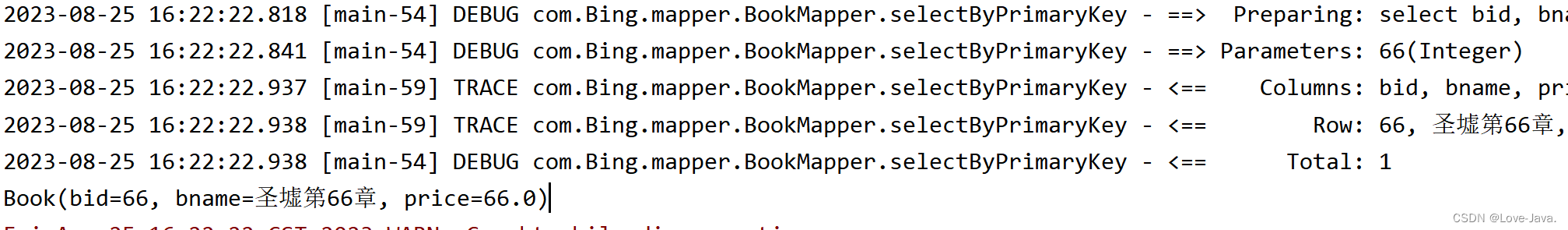
3. AOP integrates pageHelper paging plug-in
1. Create an AOP aspect class
package com.Bing.aspect;
import com.Bing.util.PageBean;
import com.github.pagehelper.PageHelper;
import com.github.pagehelper.PageInfo;
import org.aspectj.lang.ProceedingJoinPoint;
import org.aspectj.lang.annotation.Around;
import org.aspectj.lang.annotation.Aspect;
import org.springframework.stereotype.Component;
import java.util.List;
/**
* @Name BingBing
* @company zking cy
* @create 2023-08-25-18:37
*/
@Aspect//代表当前类为切面类
@Component//代表当前类交给Spring进行管理
public class PageAspect {
@Around("execution(* *..*Biz.*Page(..))")
public Object invoke(ProceedingJoinPoint args) throws Throwable {
PageBean pageBean =null;
//获取目标方法中的所有参数
Object[] arg = args.getArgs();
for (Object param : arg){
if(param instanceof PageBean){
pageBean= (PageBean) param;
break;
}
}
if (pageBean != null && pageBean.isPagination())
PageHelper.startPage(pageBean.getPage(), pageBean.getRows());
//执行目标方法
Object lst= args.proceed();
if (pageBean != null && pageBean.isPagination()) {
PageInfo info = new PageInfo ((List) lst);
pageBean.setTotal((int) info.getTotal());
}
return lst;
}
}
Explanation of the code above:
@Around("execution(* *..*xxx.*xxx(..))") Expression analysis
@Around("execution(* *..*Biz.*Pager2(..))") This expression is a pointcut expression, used to define a pointcut for method interception when using AspectJ or Spring AOP Make a match.
@Around: This is a notification type annotation, indicating that the notification logic will be executed before and after the target method is executed.
"execution(* *..* Service.*Pager(..))": This is part of the pointcut expression and is used to match methods that meet the conditions. The specific explanation is as follows:
execution: indicates the execution of the matching method.
*: Indicates matching any return type.
*..*: Indicates matching any package name and sub-package name.
Biz: Indicates matching class names containing the "Biz" string.
*pagePager2: Indicates matching method names ending with "pagePager2".
(..): Indicates matching any parameter list.
Taken together, the meaning of this pointcut expression is: match methods ending with "Pager" in classes containing the "Service" string under any return type, any package name and sub-package name, and execute notifications before and after the execution of these methods. logic.
Write the test:
@Test
public void listPage() {
Book book =new Book();
PageBean pageBean =new PageBean();
pageBean.setPage(2);
pageBean.setRows(13);
book.setBname("圣墟");
this.bookBiz.listPage(book,pageBean).forEach(System.out::println);
}operation result: