background
Recently I wanted to try out the GPU versions of tensorflow and mindspore, so I flipped around my computer to see if it supports GPU and which version it is.
Preliminary knowledge:
What is a GPU?
CUDA (Compute Unified Device Architecture) is a computing platform launched by graphics card manufacturer NVIDIA. CUDA™ is a general-purpose parallel computing architecture introduced by NVIDIA that enables GPUs to solve complex computing problems.
View method
(1) Open the NVIDIA control panel. Can be opened via direct search.

(2) After opening, you can view some information about NVIDIA and the driver version of the graphics card on the interface, as shown in the menu on the left.

(3) Click the [Help] menu and select the [System Information] option 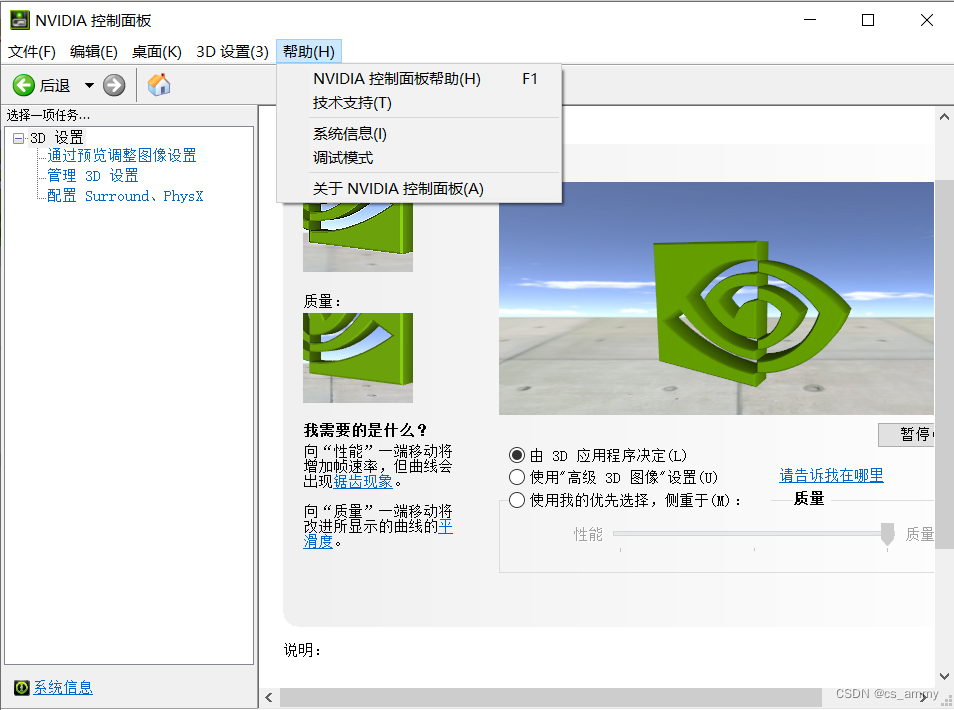
(4) There are two menu pages in the system information window: Display and Components. 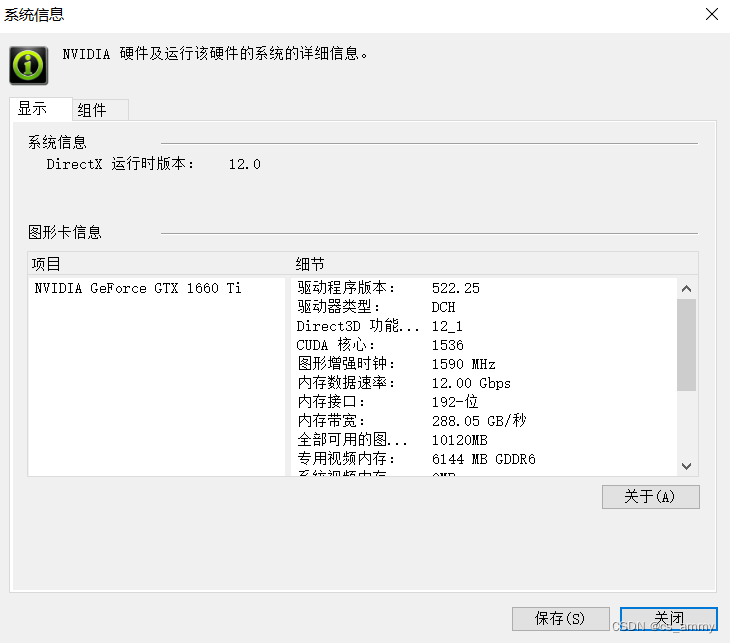
(5) Select [Component], and in the 3D settings module, find NVCUDA.DLL. In this line, you can see the version of NVCUDA.
Like here I am NVIDIA11.8
