Step 1: Log in to the server: and execute the following commands to generate the key and public key
[root@ecs-004 ~]ssh-keygen -t rsa
Step 2: Configure ssh to use a key
#进入 ssh 目录
cd ~/.ssh 或者 cd /root/.ssh/
#然后安装公钥 authorized_keys
cp id_rsa.pub authorized_keys
#注意,如果存在 authorized_keys 则采用写入方式
cat id_rsa.pub >> authorized_keys
#设置公钥权限
chmod 600 authorized_keys
chmod 700 ~/.sshStep 3: Modify the ssh configuration file
vim /etc/ssh/sshd_config
然后对应如下修改:
StrictModes no #此项默认为注释关闭
PubkeyAuthentication yes
RSAAuthentication yes #默认不存在,可放到上面一行的下边
AuthorizedKeysFile .ssh/authorized_keys #ssh文件位置,此项默认设置相同
PasswordAuthentication yes #使用密码 no为不使用密码
Step 4: Restart the sshd service and export the private key
# 重启sshd服务
systemctl restart sshd.service
# 下载lrzsz服务
yum install -y lrzsz
# 导出私钥
sz id_rsaStep 5: Verify whether xshell is available
1. Enter the target server IP
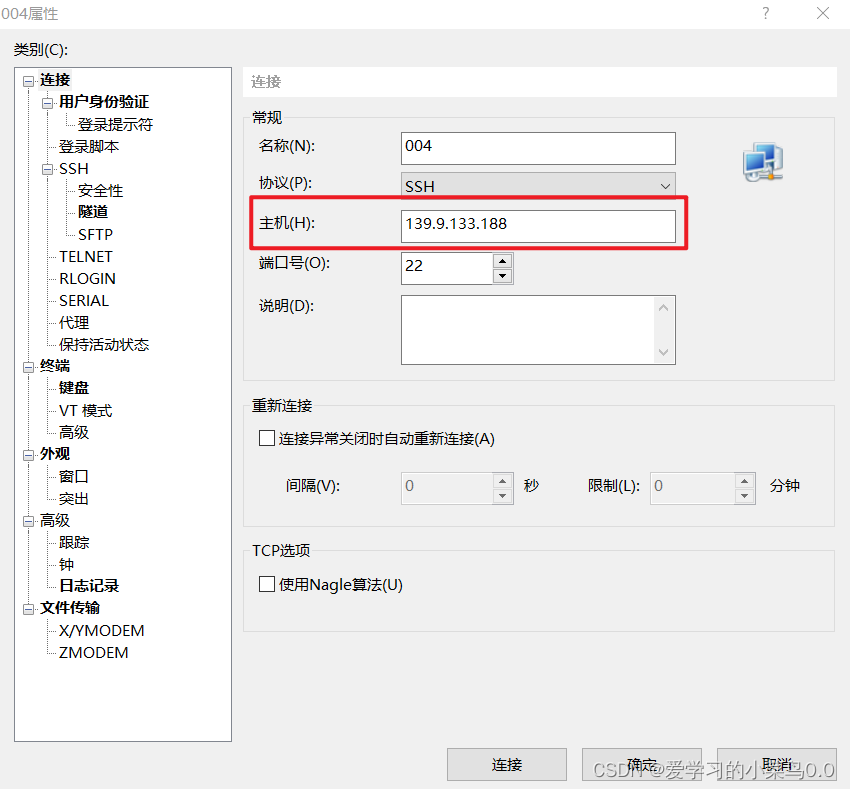
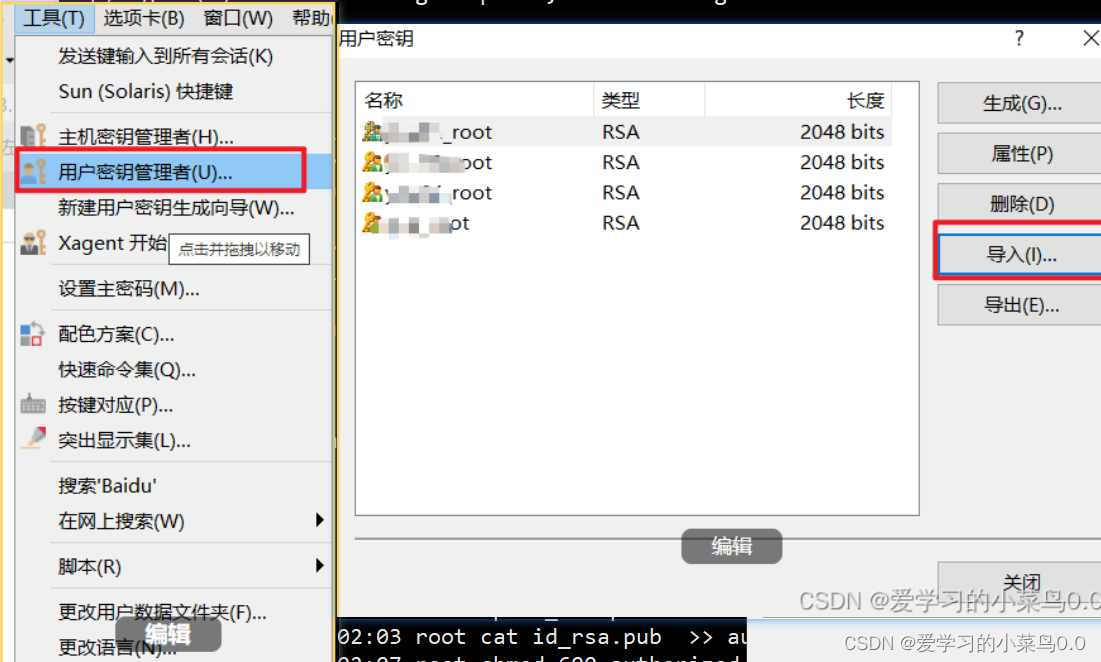
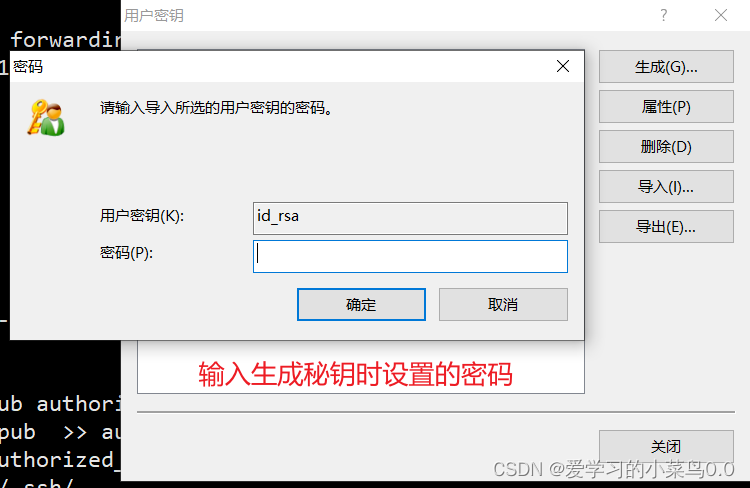
 4. Click to connect
4. Click to connect