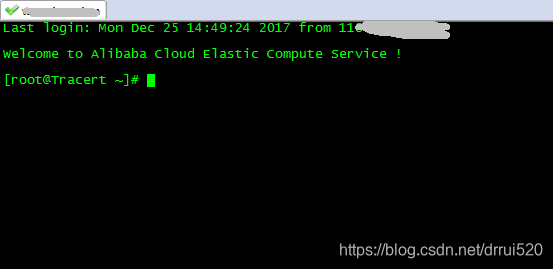What is SSH key
SSH key pair, often referred to as a key pair, a new remote authentication login ECS instance Ali cloud provides you a way different from the traditional authentication username plus password mode .
SSH key to generate a pair of keys by encryption algorithm an open to the outside world, called the public key, and the other to retain your own, called the private key.
If you configure the public key in Linux instances, then, in local or another ECS example, you can use the private key to log instances via SSH commands or tools, without the need to enter a password. If you log in using SSH key Linux instances, is disabled by default password to increase security.
Ali cloud management console to enter
into the Ali cloud management console, select the "cloud server ECS" - "Network and Security" - "key"

to create a key pair


Once created, the key file will automatically download a .pem of. (This file is downloaded only once after it is created, not found Ali cloud management console to download other secondary options and, if the situation multiple computers logging in the cloud server, it is recommended to back up the file, so as not to be lost.)
Binding key to
key will be created to bind to the appropriate ECS cloud server

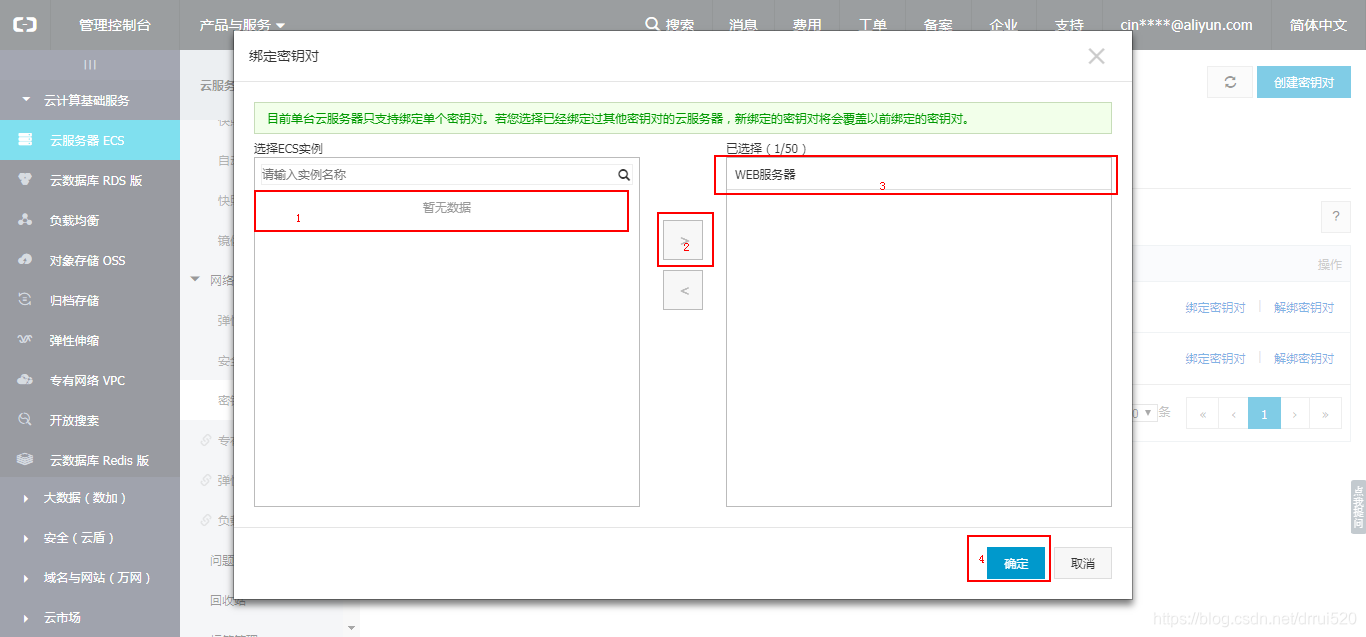
to restart the server
after binding key to restart the server into force key pair Ali cloud will generate a public document /root/.ssh/authorized_keys . After using key pair Ali cloud will be disabled by default root user password for remote login.

ECS server using Telnet SecureCRT
new connection, enter the IP address of the ECS server, SSH port number, select "public" - "Properties"
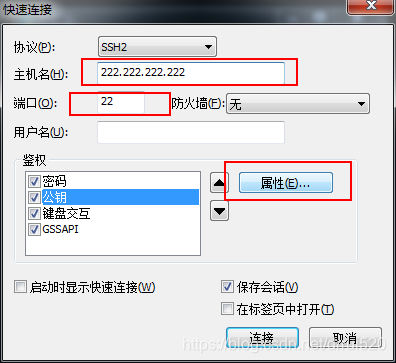
select "Use public session settings" to find the download automatically create a key pair after the key file.
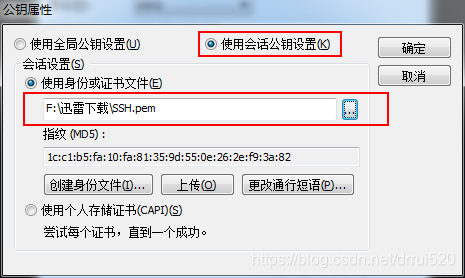
Use the key to successful remote login ECS Ali cloud cloud server.