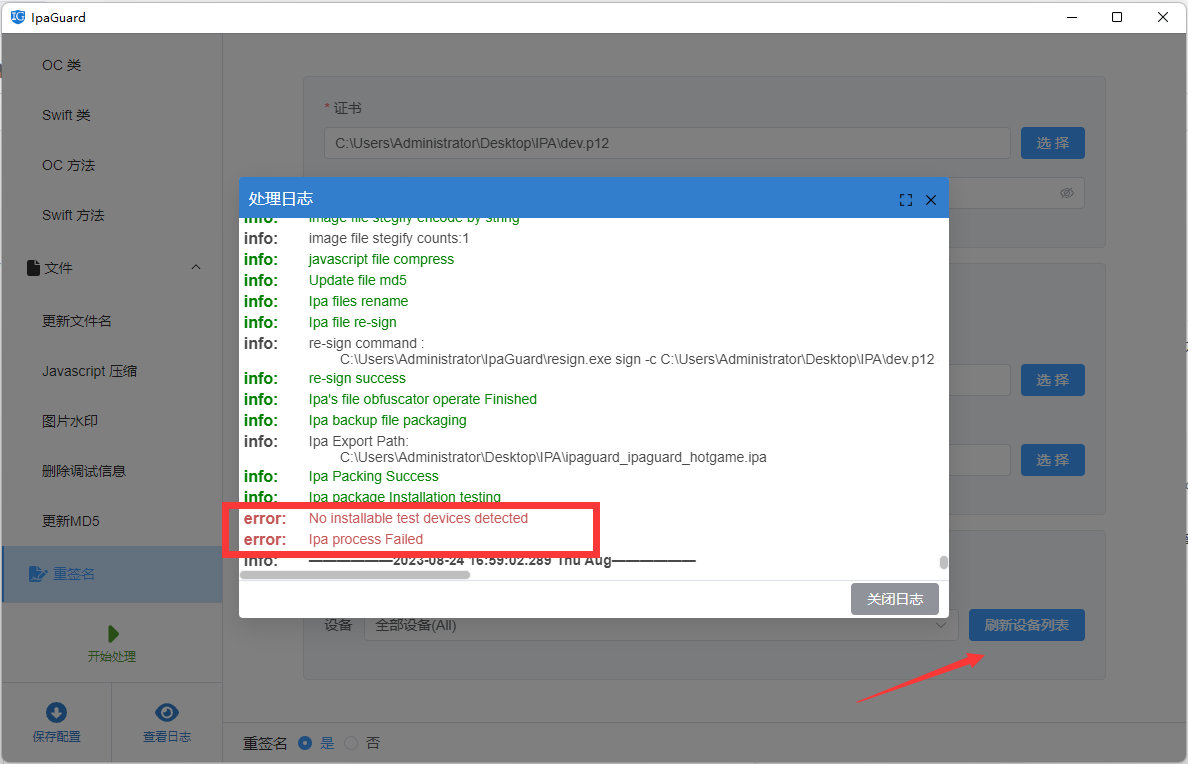Table of contents
Open the IPA file you want to process
Set the certificate and description file used for signature
Preface
After the ipa is compiled, or after the ipa is modified, it needs to be re-signed before it can be installed on a test phone, or submitted to the app store for review by the apple store. ipaguard has signing and re-signing functions and can run on windows, mac, and linux. After obfuscating and protecting the ipa, it can be installed directly on the test phone through signature, which is very convenient for testing and checking the effect of obfuscation.
In the first stage of testing and configuration, after configuring the content to be obfuscated, click Process directly to install it on the mobile phone. At this stage, the development test certificate and test description file are used. The description file must contain the udid of the test device before it can be installed on the device. In the second phase of the release phase, when the test is ok and the operation is OK, change the test certificate and description file to a release certificate and description file. Click Process to generate the final ipa. The release type cannot be installed on the mobile phone and can only be submitted for release.
Note⚠️: The description file matches the bundle id in the ipa.
Open the IPA file you want to process
The first item is to fill in the ipa path we need to re-sign (the current imported path and the exported path)

Set the certificate and description file used for signature
During the test configuration phase, the development test certificate is used to facilitate installation on the mobile phone to test whether the obfuscated ipa is working properly. The test is ok. Finally, when it is ready to be put on the shelf, it is changed to the release certificate and release description file.
If the ipa requires special permission configuration, you can use the permission configuration file
If you want to install it to the device directly after processing, check the option Install to device. The device will be recognized when the Apple phone data cable is connected to the computer. If the device is not displayed after the connection is successful, install itunes or ios driver first.
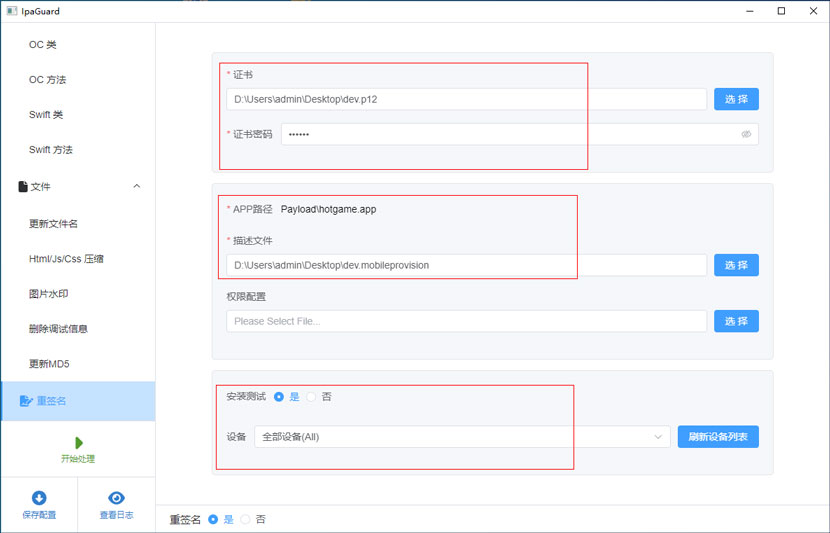
Start ios ipa re-signing
Click on the fourth item to start processing. ipaguard will automatically try to install the ipa to the mobile phone. If you issue a certificate and forget to turn off the install to device option, the installation may fail, but the ipa is generated normally and can be used to put it on the shelf.