In order to set up a deep learning environment, I installed various libraries again, and the installation version and process are recorded here.
ubuntu16.04+cuda10.0+cudnn7.6+tensorflow_gpu-1.11.0 environment installation
1 Install NVIDIA graphics card
Check your graphics card model:
lspci |grep -i nvidia
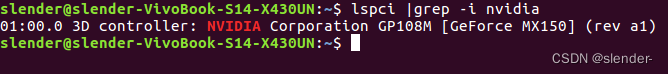
nvidia official website: https://www.nvidia.cn/geforce/drivers/Search
for the corresponding driver

Modify /etc/modprobe.d/blacklist.conf and add the following content
sudo gedit /etc/modprobe.d/blacklist.conf
blacklist vga16fb
blacklist nouveau
blacklist rivafb
blacklist rivatv
blacklist nvidiafb
Create a new blacklist-nouveau.conf file and add the following content
sudo gedit /etc/modprobe.d/blacklist-nouveau.conf
blacklist nouveau
blacklist lbm-nouveau
options nouveau modeset=0
alias nouveau off
alias lbm-nouveau off
sudo update-initramfs -u
reboot
Check whether the nouveau module is loaded. If there is no output, proceed to the next step.
lsmod | grep nouveau
Install
sudo service lightdm stop
sudo ./NVIDIA-Linux-x86_64-xxx.run --no-opengl-files
sudo service lightdm start
nvidia-smi
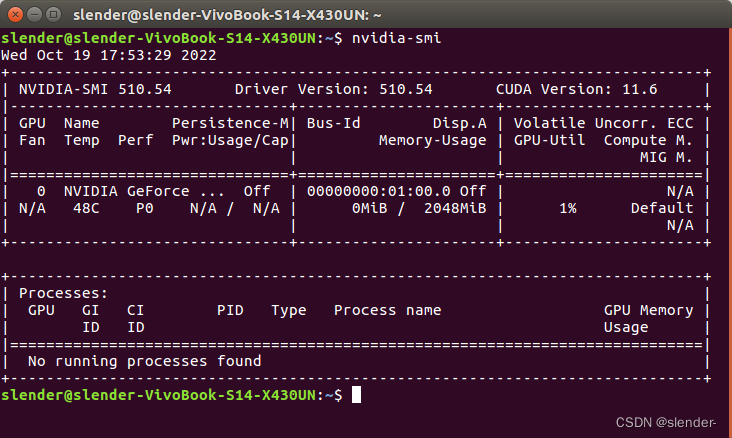
2 Install CUDA10.0
Download
https://link.csdn.net/?target=https%3A%2F%2Fdeveloper.nvidia.com%2Fcuda-10.0-download-archive
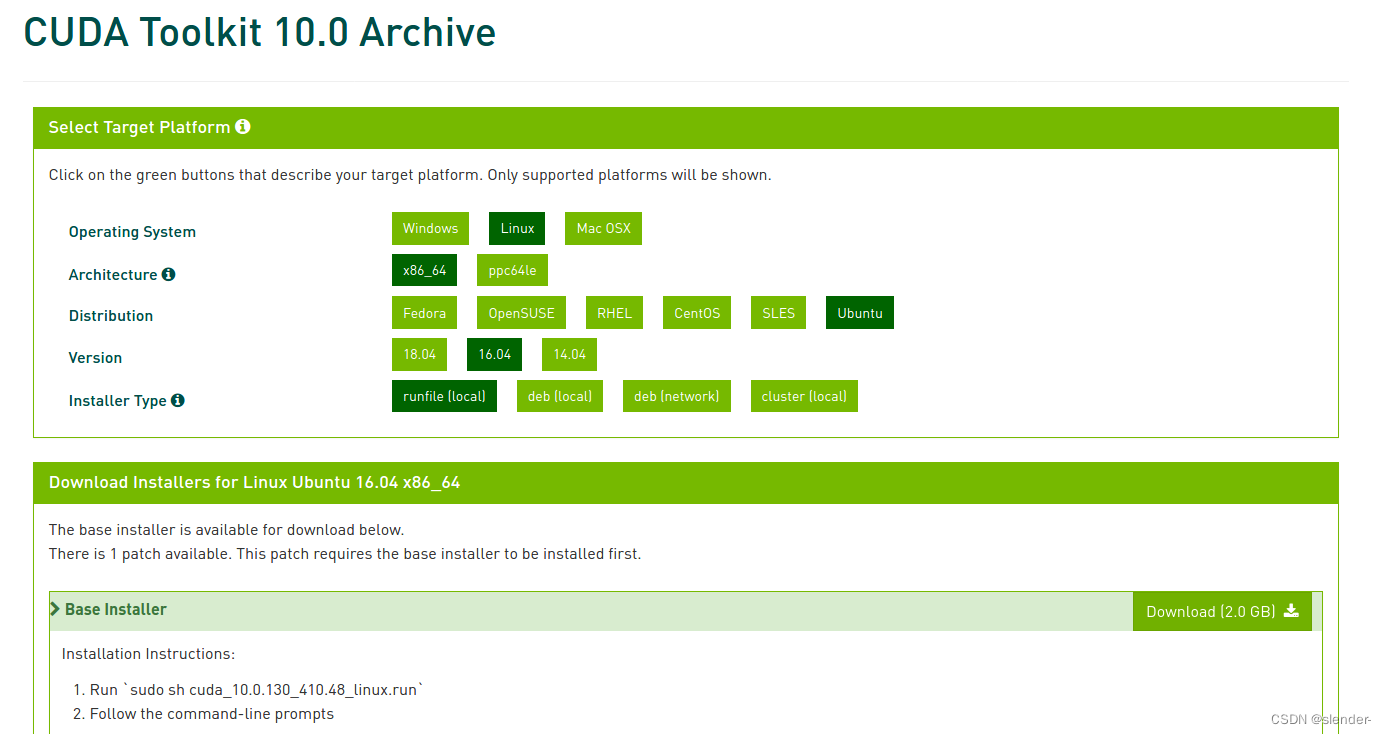
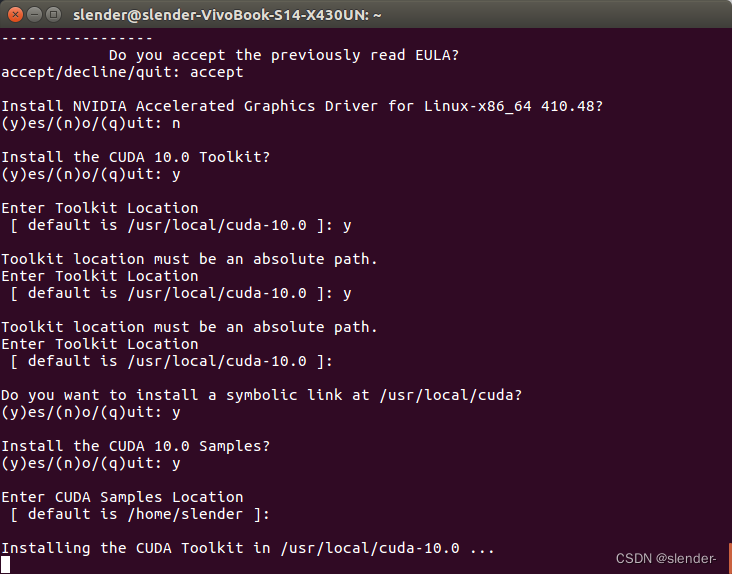
sudo gedit ~/.bashrc
# for CUDA 10.0
export CUDA_10_0_HOME=/usr/local/cuda-10.0
export PATH=$PATH:$CUDA_10_0_HOME/bin
export LD_LIBRARY_PATH=CUDA_10_0_HOME/lib64${LD_LIBRARY_PATH:+:${LD_LIBRARY_PATH}}
3 Install CUDNN
https://developer.nvidia.com/rdp/cudnn-archive
sudo dpkg -i libcudnn7_7.6.0.64-1+cuda10.0_amd64.deb
sudo dpkg -i libcudnn7-dev_7.6.0.64-1+cuda10.0_amd64.deb
cat /usr/local/cuda/include/cudnn.h | grep CUDNN_MAJOR -A 2
4 Install tensorflow_gpu-1.11.0
Query the version correspondence between cuda, cuDNN and tensorflow
https://tensorflow.google.cn/install/source_windows?hl=en#gpu
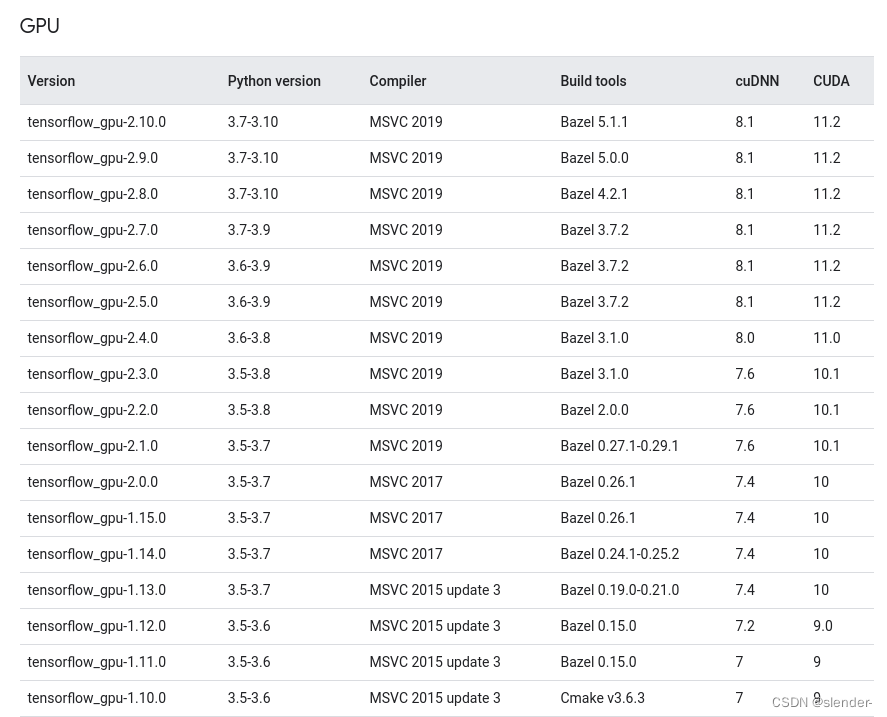
Choose to install tensorflow-gpu-1.14.0
pip install tensorflow-gpu==1.14.0