1. Install the pagoda
1. Pagoda download link
https://www.bt.cn/new/download.html
2. Pagoda download script
用 SSH 连接工具,如 堡塔SSH终端 连接到您的 Linux 服务器后, 挂载磁盘 ,根据系统执行相应命令开始安装(大约2分钟完成面板安装):
#Centos安装脚本
yum install -y wget && wget -O install.sh https://download.bt.cn/install/install_6.0.sh && sh install.sh ed8484bec
#Ubuntu/Deepin安装脚本
wget -O install.sh https://download.bt.cn/install/install-ubuntu_6.0.sh && sudo bash install.sh ed8484bec
#Debian安装脚本
wget -O install.sh https://download.bt.cn/install/install-ubuntu_6.0.sh && bash install.sh ed8484bec
#万能安装脚本
if [ -f /usr/bin/curl ];then curl -sSO https://download.bt.cn/install/install_panel.sh;else wget -O install_panel.sh https://download.bt.cn/install/install_panel.sh;fi;bash install_panel.sh ed8484bec
#国产龙芯架构安装脚本(其他CPU请勿使用)
wget -O install_panel.sh https://download.bt.cn/install/0/loongarch64/loongarch64_install_panel.sh && bash install_panel.sh ed8484bec
3. Download and install Pagoda
- When downloading, you need to enter a total of two commands.
- First input: y to confirm download and installation
- Second input: n does not enable SSL. If SSL is enabled, you cannot log in directly. You need to configure an SSL file before you can log in.

- Now after completion, the external network and internal network addresses will be generated, as well as the Pagoda account and password. Please save them for subsequent login to the Pagoda panel.
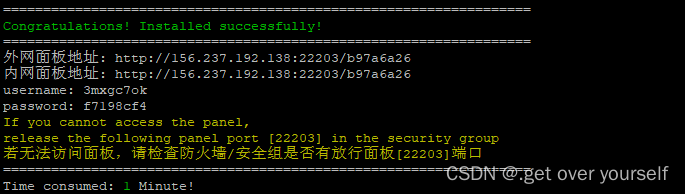
4. Log in to the pagoda panel:
- Now after completion, the external network and internal network addresses will be generated, as well as the Pagoda account and password. Please save them for subsequent login to the Pagoda panel.
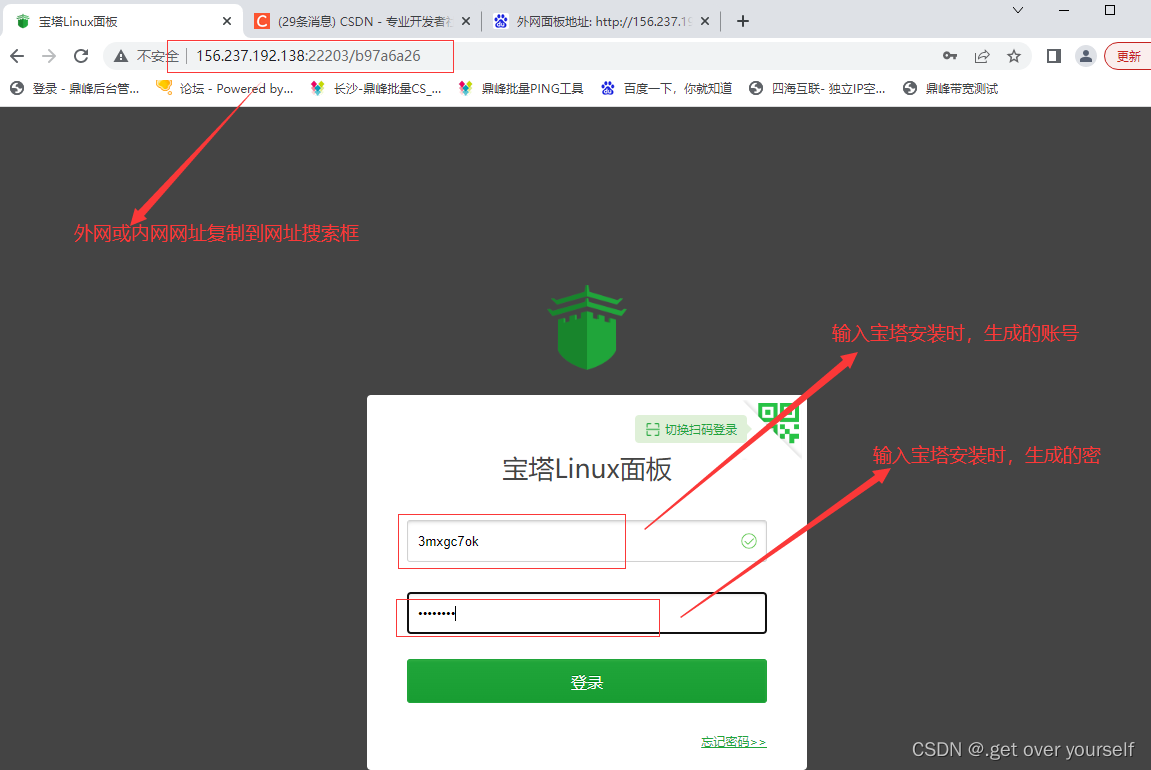
5. Bind Baota account:
- To install and use Pagoda, you need to bind the Pagoda account, but for the convenience of use, be sure to unbind it after use.

Enter the Pagoda panel and install LNMP. Please wait for the installation to take a long time:

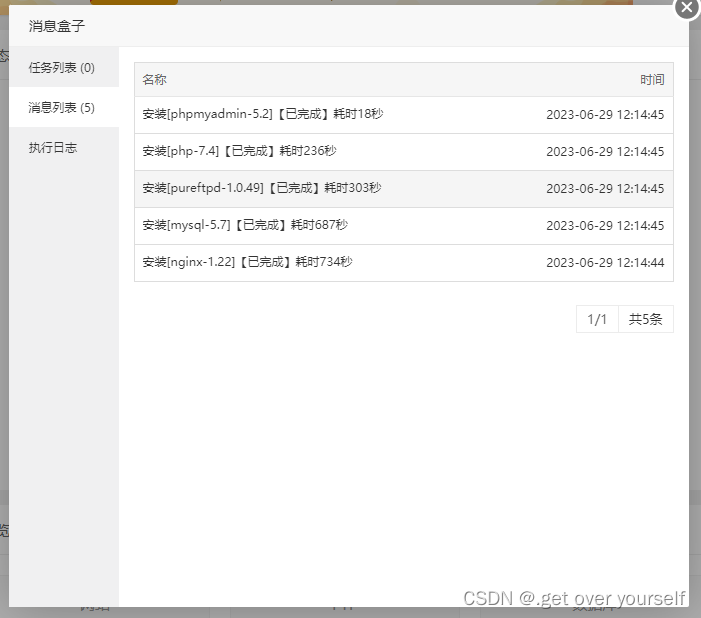
2. Install discuz-X.34
1. Deploy discuz
Search discuz
- Click to select software store
- Search for: discuz in the app search box
- Select from the application category: One-click deployment
- Then start: one-click deployment
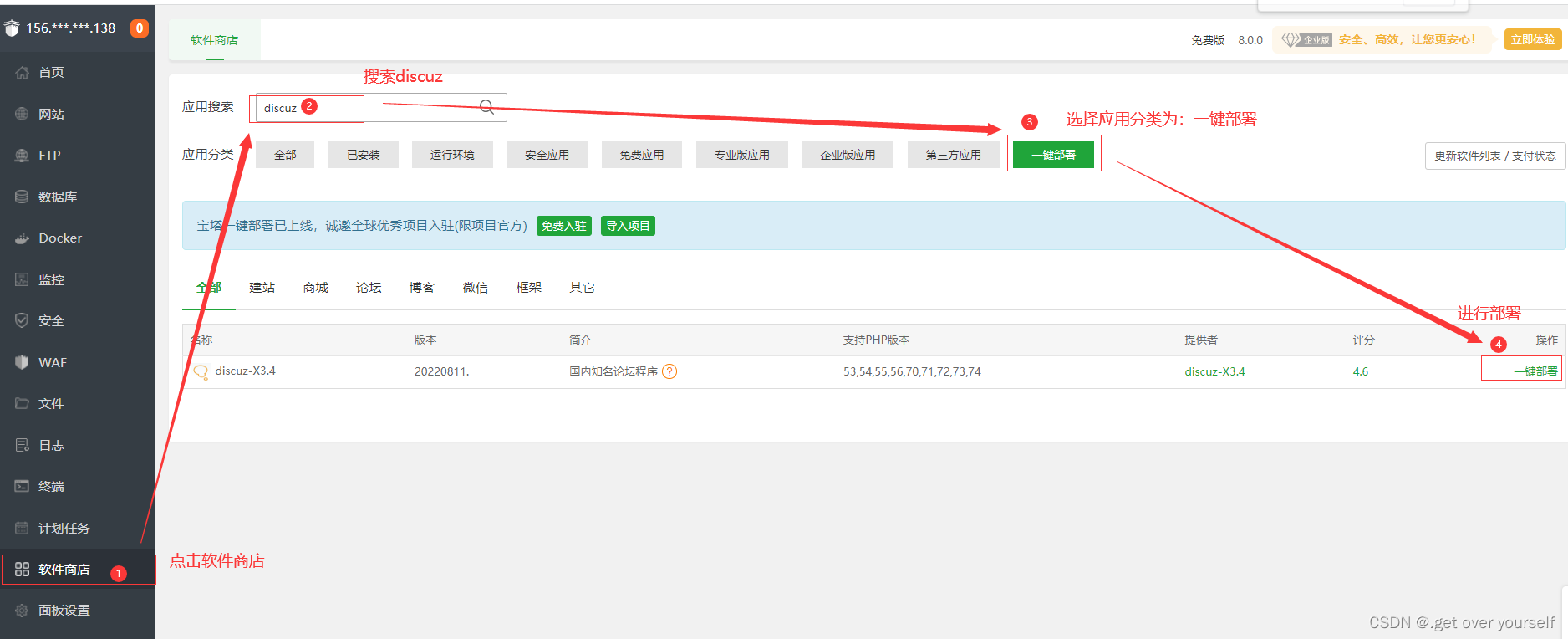
Fill in the domain name
- Fill in the domain name, no other changes are needed, and submit.

Save database accounts, passwords and access sites

2. Install according to discuz installation wizard
Click on the domain name to enter the installation wizard
- Click I agree

Check environment
- No problem, choose next step


Set up the operating environment
- Select the first clean installation and select Next

Create database
- You only need to fill in the database name, user name, password and administrator password, the others are default
- Then click Next to start the installation
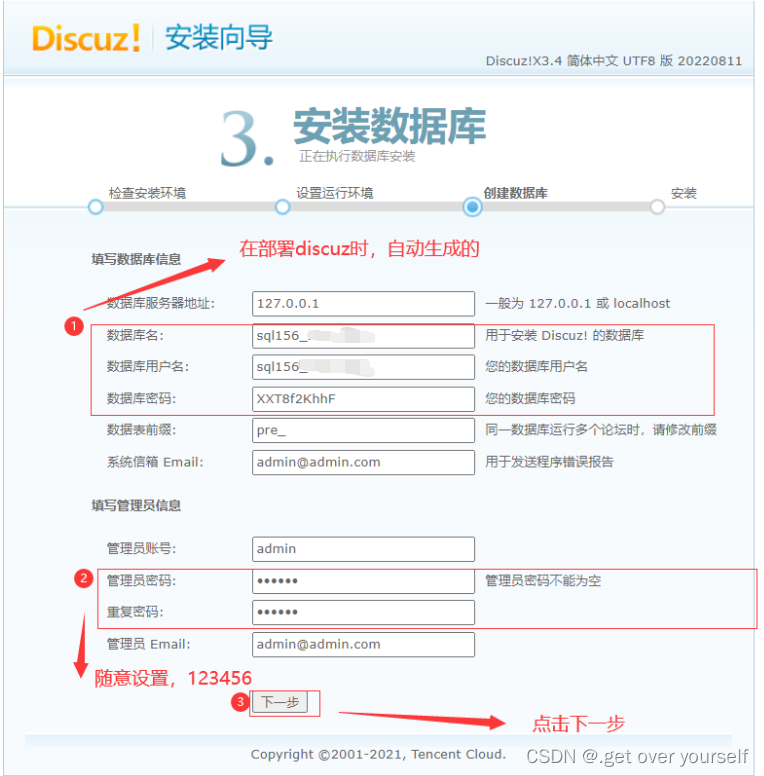
Start the installation. After the installation is complete, visit
- After the database is created, click Next to install
- After the installation is complete, click to visit the forum according to the prompts.

Visit the forum
- If the following interface appears, the installation is successful.
