Dockerfile is a text file that contains the basic image and various instructions used when assembling a new image. Use the dockerfile file to define the image, then run the image and start the container.
Build image steps
① Write a dockerfile
② Use docker build to build the image
③ docker run Run the image
④ docker pushPublish the image to the remote
Components of dockerfile
A dockerfile contains the following parts:
- Base image information: Use the FROM keyword to specify the base image information. FROM is the first instruction in the dockerfile file.
- Maintainer information: Specify using the MAINTAINER keyword. You can usually use the name or email of the dockerfile creator as the maintainer information.
- Mirror operation command: If a mirror operation command is not executed, a new layer will be added to the image.
- Container startup execution command: The user specifies the command to be executed when starting the container, specified through: CMD ENTRYPOINT
Common mirror operation instructions:
| -instruction- | -describe- |
|---|---|
| FROM | #Basic image, everything starts from here |
| MAINTAINER | Who wrote the mirror, name + email |
| RUN | Commands that need to be run when building the image |
| ADD | Add content: For example, add a tomcat compressed package |
| WORKDIR | Mirror's working directory |
| VOLUME | Directory where the mirror is mounted |
| EXPOSE | Keep exposed ports |
| CMD | Specify the command to be run when this container starts. Only the last one will take effect and can be replaced. |
| ENTRYPOINT | Specify the command that needs to be run when this container is started. You can append the command |
| ONBUILD | The ONBUILD command is run when building an inherited DockerFile. Trigger command |
| COPY | Similar to ADD, copy our files to the mirror |
| ENV | Set environment variables when building |
Execute docker build command in dockerfile
docker build command
The docker build command is used to create an image using a Dockerfile
docker build [OPTIONS] PATH | URL | -
-c: Control CPU usage
-f: Specify Dockerfile name
-m: Set the upper limit of build memory
-q: Do not display information
about the build process -t: Label the built image
Example
Build an image, name it hello, and specify the context directory as the current directory:
docker build -t "hello" .
Build an image, name it hello, and specify the context directory as test:
docker build -t "hello" ./test/
Build an image, name it hello, label it new, specify the context directory as the current directory, the file as newfile in the test directory, and do not display the build process:
docker build -q -f test/newfile -t "hello:new" .
| -parameter- | -explain- |
|---|---|
| -build-arg=[] – | Set variables when the image is created; |
| –cpu-shares | Set cpu usage weight; |
| –cpu-period | Limit CPU CFS cycles; |
| –cpu-quota | Limit CPU CFS quota; |
| –cpuset-cpus | Specify the CPU id used; |
| –cpuset-mems | Specify the memory id used; |
| –disable-content-trust | Ignore verification, enabled by default; |
| -f | Specify the Dockerfile path to use; |
| –force-rm | Delete the intermediate container during the mirroring process; |
| –isolation | Use container isolation technology; |
| –label=[] | Set the metadata used by the image; |
| -m | Set the maximum memory value; |
| –memory-swap | Set the maximum value of Swap to memory + swap, "-1" means no limit to swap; |
| –no-cache | The process of creating an image does not use caching; |
| –pull | Try to update the image to a new version; |
| –quiet, -q | Quiet mode, only the image ID is output after success; |
| –rm | Delete the intermediate container after successfully setting up the image; |
| –shm-size | Set the size of /dev/shm, the default value is 64M; |
| - decrease | Ulimit configuration. |
| –squash | Compress all operations in the Dockerfile into one layer. |
| –tag, -t: | The name and tag of the image, usually in name:tag or name format; multiple tags can be set for one image in one build. |
| –network: | Default. Set network mode for RUN instruction during build |
使用dockerfile构建镜像实战
使用dockerfile 构建前端vue项目
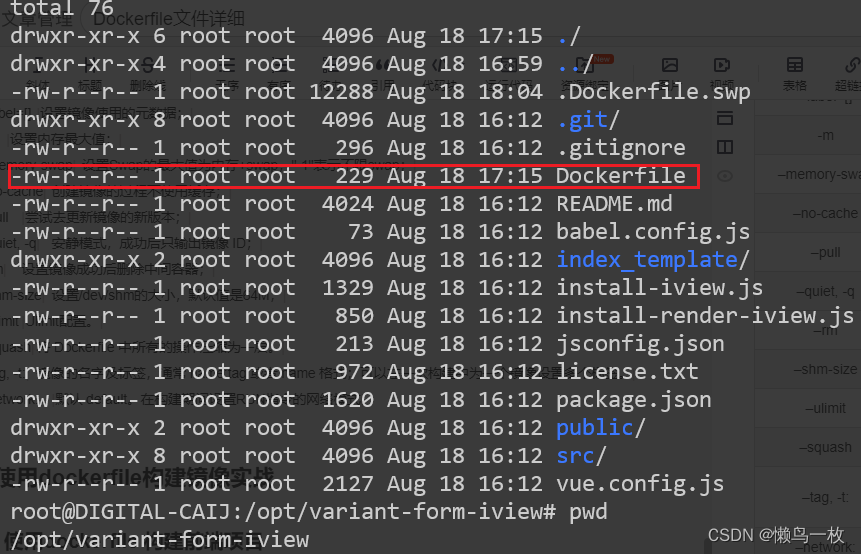
Dockerfile 文件内容
from node:16.20.1
MAINTAINER DETALCAIJ
WORKDIR /usr/app
COPY ./ /usr/app
RUN git clone https://gitee.com/vdpadmin/variant-form.git
RUN npm install --registry=https://registry.npm.taobao.org
EXPOSE 8080
CMD ["npm","run","server"]
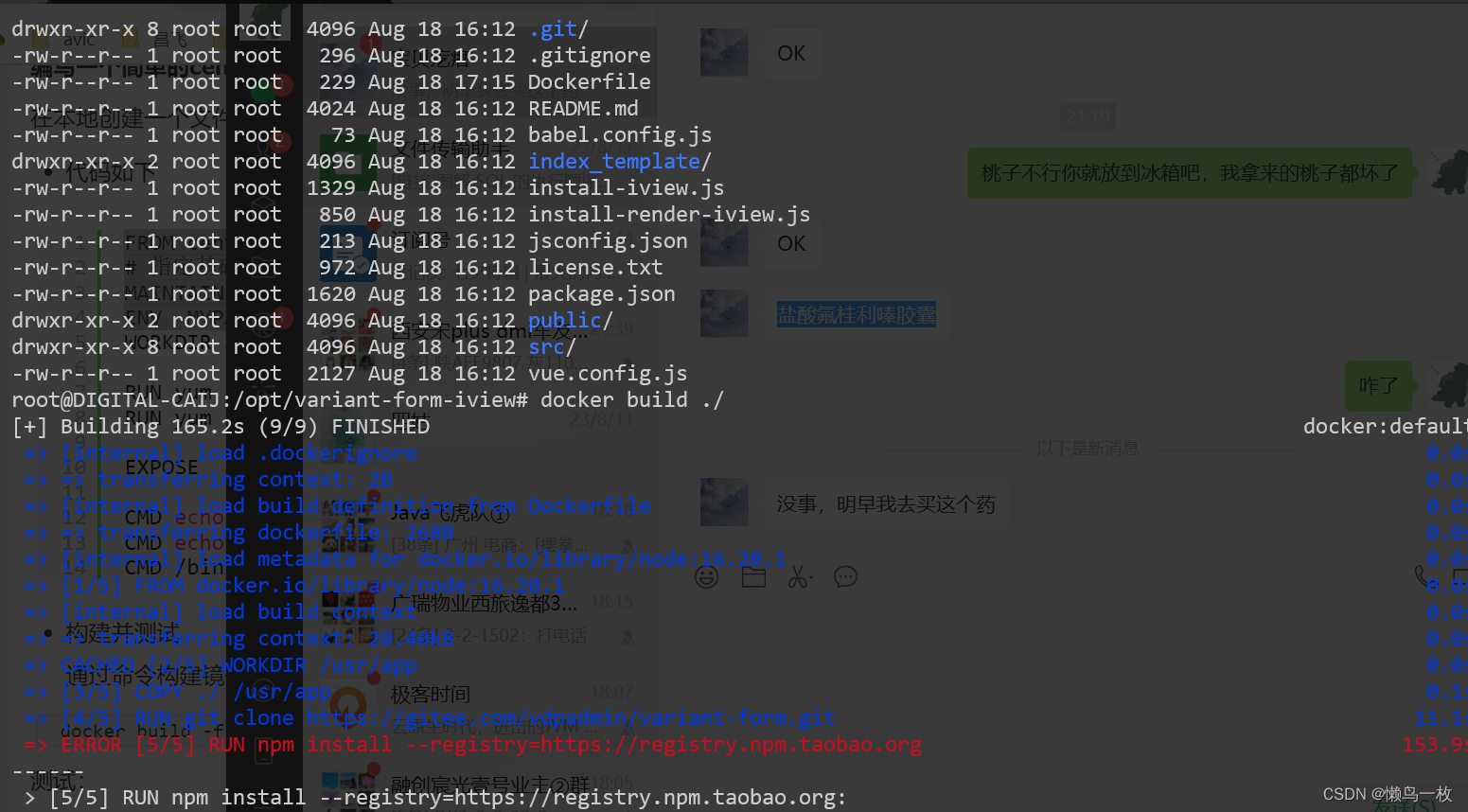
通过Dockerfile 构建contos系统本地镜像
Dockerfile文件
FROM centos:7.9.2009
# 指定基础镜像为 centos
MAINTAINER mufenggrow [email protected]
ENV MYPATH /usr/local
WORKDIR $MYPATH
RUN yum -y install vim
RUN yum -y install net-tools
EXPOSE 80
CMD echo $MYPATH
CMD echo "-----end-----"
CMD /bin/bash
构建并测试
通过命令构建镜像 最后有个 .语法如下:
docker build -f dockerfile 文件名 -t 镜像名:[tag] .
通过Dockerfile构建镜像文件
docker build -t mufeng_centos
查看构建好的镜像
root@ff-xas:/opt# docker images
REPOSITORY TAG IMAGE ID CREATED SIZE
mufeng_centos latest 924e651184db About a minute ago 667MB
node 16.20.1 a21a68db6806 3 weeks ago 909MB
tomcat latest 7ba61facbe26 3 weeks ago 425MB
openresty/openresty 1.13.6.2-alpine ef57f6ca4202 4 years ago 49.1MB