Table of contents
2. Simple use of MobaXterm (establishing SSH connection to Linux server)
1. Download of MobaXterm
Official download address: MobaXterm Xserver with SSH, telnet, RDP, VNC and X11 - Download
1. After entering the homepage, there are two versions: Home Edition and Professional Edition. We choose the free Home Edition and click Download now to enter;

2. After entering, you can see that there are two versions of the home version, the blue one is the portable version, and the green one is the installation version;

2.1. Click to download the portable version;

After unzipping the file, click MobaXterm_Personal_22.1.exe to use it

2.2. Click to download the installation version;

After decompressing the file, click MobaXterm_installer_22.1.msi to install. The installation method is fool-proof installation;

I downloaded the installation version.
2. Simple use of MobaXterm ( establishing SSH connection to Linux server )
1. After the installation is completed, enter the main page and click Session ;
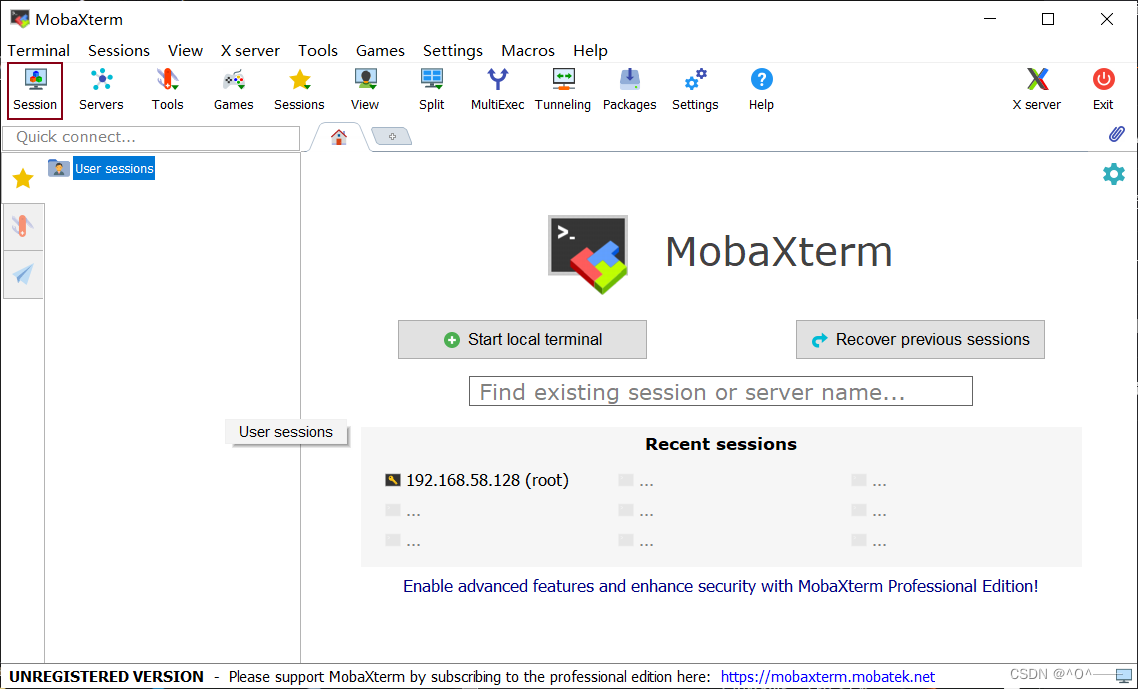
2. Click SSH ;

Remote host*: Fill in the IP address you found on the VM virtual machine;
Command to view ip:
ip a
ip addr
ifconfig (prerequisite is to download net-tools, the command is: yum install net-tools -y)

Check Speciify usemame: fill in the default account root;
Then click OK ;
3. Click on the newly created connection, enter the password you set when installing CentOS 7 here in passwprd:, and press Enter to enter;

This is the password set here during installation:

3. Problems encountered
Enter password: The following 2 questions may occur after password connection.
Question 1

Reason: xorg-x11-xauth is not installed.
Solution: Install xorg-x11-xauth and execute this command:
[root@localhost ~]# yum -y install xorg-x11-xauth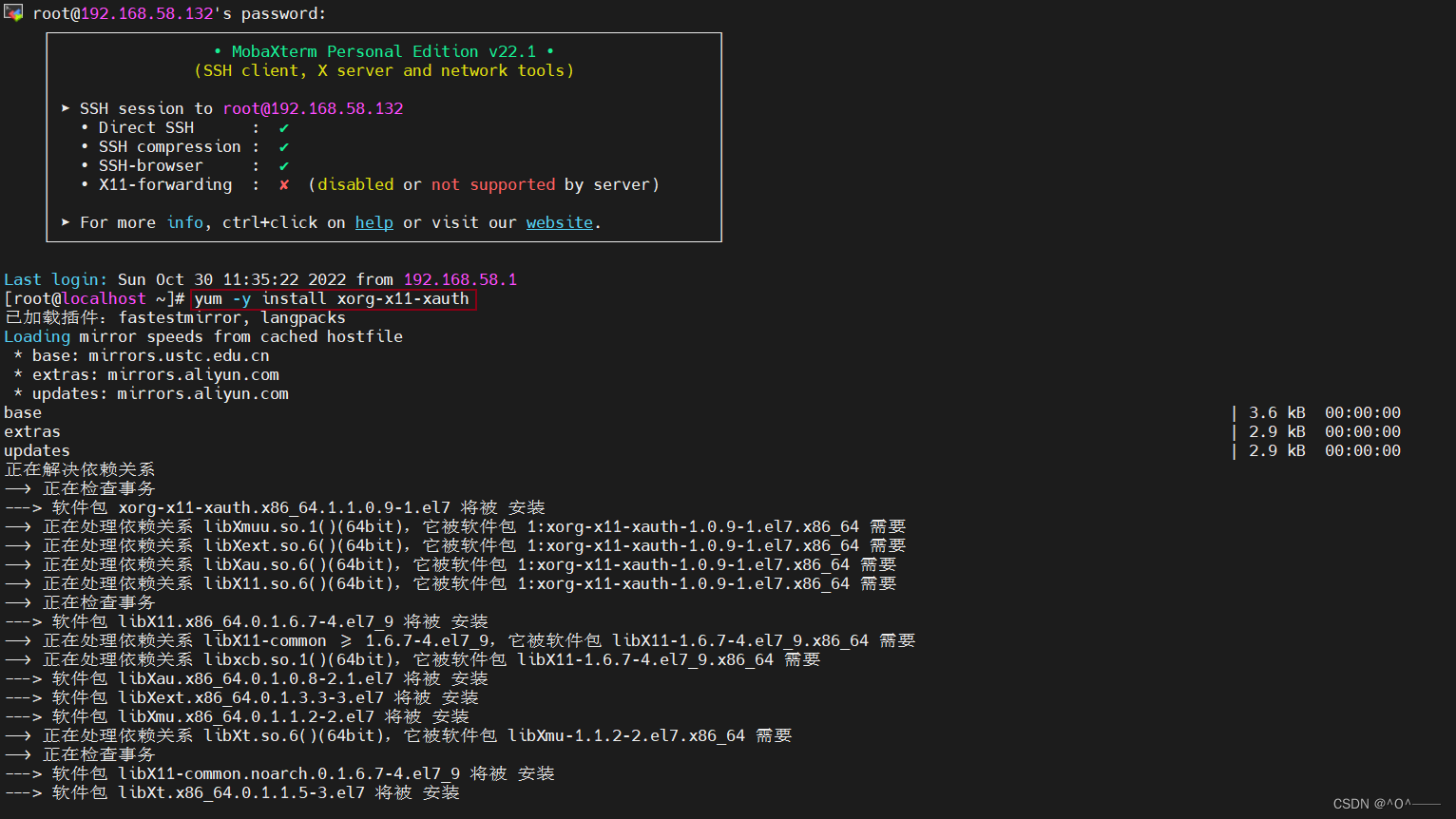
After the installation is complete, reopen a window.
Question 2

Reason: After a new service is connected, there is no such hidden file under root.
Solution: After the problem is prompted, the file will be automatically created and you can just reopen a window.
 Bye~
Bye~
over. . .